ELTEX Cloud Configuration Manager
System description. Requirements for equipment and personnel
Firmware version 1.5.0 |
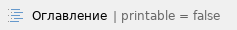
|| DeviceType | ELTEX Cloud Configuration Manager |
|| DeviceName | ECCM |
|| DocTitleAdditional | System description. Requirements for equipment and personnel |
|| fwversion | 1.5 |
|| username | eccm |
|| password | eccm |
|
|
Features and capabilities
ECCM (ELTEX Cloud Configuration Manager) is a centralized network equipment management system. The system is managed using a web interface, which provides convenient tools for configuring the system and network equipment for the needs of the user.
This system offers an opportunity to implement the following:
- User management and system access:
- hierarchical grouping model and access to devices
- role model of privilege management for the use of system functions
- system licensing mechanism based on the number of serviced devices
- Device Configuration Management:
- receiving configurations from devices and saving them in the system storage
- configuration editor
- automatic versions assignment to configurations
- tools for comparing configurations of different versions and different devices
- Software management for devices:
- centralized software storage in the system
- updating device firmware
- update scheduler for device group
- group update capabilities
- Device Management:
- applying configurations
- configuring scheduler for device group
- reboot
- device initialization (ZTP)
- Network monitoring:
- detecting devices on the network
- collecting data on the network structure using the LLDP protocol
- building a network map
- event collection and processing
- task execution process logging
- parameters monitoring of devices on the network
- presentation of monitoring data and debugging information
Equipment requirements
Requirements for the server
Minimum server configuration for the start, stable system operation and maintenance about 100 devices:
- Linux operating system with docker support (Ubuntu server 20.04 is recommended)
- RAM amount from 8 GB
- CPU with virtualization support with at least 4 cores
- free hard disk space from 40GB
- 1Gbit/s network interface availability
Resource requirements depend on the devices number non-linearly. The system can be run in various configurations and has horizontal scaling capabilities, so the parameters should be calculated based on an individual project.
Requirements for the operator's workplace
Operator interacts with the system using a web interface, therefore, to work, they will need a computer that meets the following requirements:
- RAM amount from 4 GB
- CPU with at least 2 cores
- Windows, Linux or macOS operating system
- Chrome browser of the current version
- FullHD monitor, keyboard, mouse
- network connection speed from 100Mbit/s
Personnel requirements
The system provides a wide range of functionality and uses a large number of technologies. Most system processes are hidden from users and administrators and do not require special knowledge from them. However, to deploy and maintain the system, the system administrator must have the skills for working with docker containers. Working with the equipment also requires appropriate skills from the operator.
Requirements for the administrators
To administer the system, it is enough to know the following technologies and be able to work with them:
- Linux
- confident use of the terminal
- networking understanding
- application installation and administration
- ability to read bash scripts
- Docker
- understanding the technology operation principles
- container handling skills (start, stop, monitoring)
- docker-compose utilization
Knowledge of the following technologies will be an advantage:
- Ansible/Polemarch
- Nginx
- RabbitMQ
- Portainer
Requirements for the operators
All operations with the devices are performed in the ECCM web interface. For the system operators it is enough to be able to work with the device configurations.