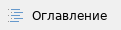
|| Device | SoftWLC |
|| DocMainTitle | Руководство администратора |
|| DocTitle3 | Eltex NBI |
|| fwversion | 1.8 |
|| issueDate | 26.10.2017 | |
|
Description
The SOAP-based interface provides connection between SoftWLC components. NBI is used to support the work of the following services: Admin Panel, Portal Constructor, PCRF. It also allows conducting integration with higher OSS/BSS and generating TLS autorization certificates.
To install NBI, deploy eltex-axis package and then eltex-radius-nbi package (follow the order to avoid problems with the service operation).
Starting/stopping procedure
The interface works with tomcat (version 7 and higher), so no specific commands are needed.
Configuration
/etc/eltex-radius-nbi/radius_nbi_config.txt
the file contains parameters for connecting to SoftWLC services.
# DB radius(alias=radius)
radius.jdbc.driver=org.gjt.mm.mysql.Driver
radius.jdbc.dbUrl=jdbc:mysql://localhost/radius?zeroDateTimeBehavior=convertToNull&useUnicode=true&characterEncoding=utf8&relaxAutoCommit=true&connectTimeout=5000
radius.jdbc.username=javauser
radius.jdbc.password=javapassword
radius.jdbc.maxPoolSize=48
radius.jdbc.inUse=yes |
- northbound EMS connection required to send commands to eltex-ems service:
# адрес ems-northbound
ems.nbi.host=127.0.0.1
ems.nbi.port=8080
ems.nbi.path=northbound
ems.nbi.protocol=http |
- SSH connection to eltex-auth-service is needed to restart the service if NAS table is changed via Admin Panel.
# eltex_auth_service
auth.port=22
auth.host=127.0.0.1
auth.username=username
auth.password=password |
- SSH connection to eltex-radius needed to restart the service if NAS table is changed.
# freeradius-domain-1
freeradius-domain-1.port=22
freeradius-domain-1.host=192.168.0.1
freeradius-domain-1.username=username
freeradius-domain-1.password=password |
- tomcat address available for Admin Panel users. It is used to generate TLS certificates for users and to provide links to log files.
# tomcat url
tomcat.host=127.0.0.1
tomcat.port=8080 |
- Address for downloading user TLS certificates. This should be an address of a server available for external network users.
# tomcat url
tomcat.host=127.0.0.1
tomcat.port=8080 |
# pcrf stuff
pcrf.enabled=true
pcrf.url=http://localhost:7070
pcrf.username=admin
pcrf.password=password |
- Connection to pcrf database of MongoDB cluster:
# pcrf mongodb connector
pcrf.mongodb.enabled=true
pcrf.mongodb.uri=mongodb://localhost:27017/pcrf |
- Connection to wifi-customer-cab database of MongoDB cluster:
# wifi-customer-cab mongodb connector
wificab.mongodb.enabled=true
wificab.mongodb.uri=mongodb://localhost:27017/wifi-customer-cab |
- Settings for SORM2 database connection (Mongo):
# Eltex.SORM2.replicator MongoDB 'sorm2' connect
sorm2.mongodb.enabled=false
sorm2.mongodb.uri=mongodb://localhost:27017/sorm2 |
- Connection to SORM2 service:
# Eltex.SORM2.replicator host to use API
sorm2.enabled=false
sorm2.url=http://localhost:7071
sorm2.username=admin
sorm2.password=password |
- SORM3 functionality activation. Verification of Name and Telephone number fields is enabled for an operator when working with Wi-Fi users' accounts. Name and Telephone number fields become compulsory.
#It enables records export to SORM3 while editing wifi users
sorm3.enabled=false |
- Setting a timeout for statistics loading in Admin Panel. Timeout is set to 90000 ms by default.
# wifi-customer-cab request settings
wificab.timeout=90000 |
Configuring hikari cp
hikari cp connection pool is used for interaction between eltex-radius-nbi and MySQL database.
Connection timeout;
connectionTimeout=15000
Access validation timeout should be shorter than connectionTimeout;
validationTimeout=3000
Idle timeout. It should be in the range from 10000 (10 seconds) to 600000 (600 seconds);
idleTimeout=30000
Minimum number of free connections in hikari cp.
minimumIdle=1 |
Command documentation
Relevant command documentation can be found in eltex-radius-nbi package. It becomes accessible after the package is downloaded via http://localhost:8080/eltex-radius-nbi/asciidoc/
WSDL file is available on http://localhost:8080/axis2/services/RadiusNbiService?wsdl
(replace localhost with ip address of a server with NBI)