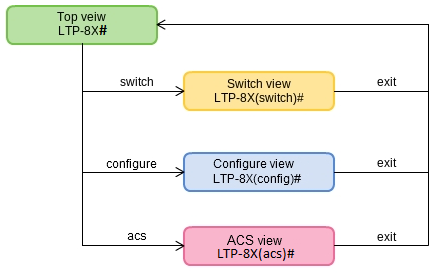LTP-8X, LTP-4X optical line terminals
LTP-X CLI, version 4.3 (02.11.2022)
Firmware version 3.46.0
Notes and warnings
Notes contain important information, tips or recommendations on device operation and setup.
Warnings are used to inform the user about situations that may cause harm to a software and hardware complex, lead to malfunction or data loss.
Configuring the device via CLI (Command Line Interface)
This chapter contains the commands that are used to manage the device via the command line interface.
Command Line Interface (CLI) allows to perform the device management and monitor its operation and status. You will require the PC application supporting Telnet or SSH protocol operation or direct connection via the console port (e.g. HyperTerminal).
The methods of connection are described in the chapter "Connecting to the CLI" of the LTP-X User Manual.
To simplify the use of the command line, the interface supports automatic command completion. This function is activated when the command is incomplete and the <Tab> character is entered.
Another function that helps to use the command line — context help. At any stage of entering a command, you can get a prompt about the following command elements by entering <?> character.
For the convenience of managing the device via a command line, the do command is used, which allows you to execute global level commands (Top view) when you are at other levels of the command interface.
CLI commands list. Global mode
The command system of the LTP-8X command line interface is divided into view sections.
Figure 1 shows the main sections as well as the transition between them.
Figure 1 — CLI main sections
The Top view includes general commands, which refer to the device in general. E.g. view terminal parameters, firmware update, reboot, etc. The Switch configure view is a group of switch-related commands: VLAN, GE interfaces, LACP, etc. The Configure view is a list of terminal configuration commands. E.g. user management, services configuration, GPON interface and ONT configuration, profile configuration, etc. The ACS view contains commands for operation with the built-in Device Autoconfiguration Server (ACS).
Figure 2 — Switch view hierarchy
Figure 3 — Configure view hierarchy
Figure 3 shows the Configure view, which consists of four parts. The GPON-port view is used to configure GPON interfaces. The ONT view is used to configure the ONT. ONT configuration templates are modified in the ONT template view. The profile part of the terminal configuration is configured in the Profile view.
Table 1 shows the complete list of commands in the main Top view mode in alphabetical order.
A typical command structure is the body of the command and the following set of arguments listed in Table 1 in the Parameter column in the order in which they are entered. If the arguments are distributed in the command body, their position is indicated in the Command column. An empty field in the Parameter column in the table means that the command does not contain arguments.
Arguments in the Parameter column, enclosed in corner brackets <>, are mandatory, without specifying them the command is considered incomplete and will not be accepted for execution. The arguments in the Command column, enclosed in square brackets [], are optional, the command can be accepted for execution without specifying them.
Possible values for the command arguments and explanations for their input are listed in the Value column. The Action column contains a description of the command.
Table 1 — List of commands in the main mode of the Top view
Command | Parameter | Value | Action |
|---|---|---|---|
? | Show a list of available commands | ||
acs1 | Go to the ACS configuration section | ||
clear alarms type <TYPE> | <TYPE> | dummy/ | Delete entries with this type of alarm from the system alarm log |
clear alarms severity <VALUE> | <VALUE> | info/ | Delete entries with the specified accident severity from the system crash log |
clear counters interface gpon-port <CHANNEL> | <CHANNEL> | LTP-8X: LTP-4X: | Zero counters on GPON-port interface |
clear counters interface ont <VALUE> | <VALUE> | for LTP-8X: | Zero counters on ONT |
clear dhcp-sessions interface ont <VALUE> | <VALUE> | for LTP-8X: | Zero DHCP session counters |
clear downstream-ber interface gpon-port <CHANNEL> | <CHANNEL> | LTP-8X: LTP-4X: | Zero error rate counters for downstream on GPON port interface |
clear downstream-ber interface ont <VALUE> | <VALUE> | for LTP-8X: | Zero error rate counters for upstream on ONT |
clear log buffer | Clear log buffer | ||
clear log files | Delete all log files | ||
clear mac interface gpon-port <CHANNEL> | <CHANNEL> | LTP-8X: LTP-4X: | Clear MAC address table on GPON port interface |
clear mac interface ont <VALUE> | <VALUE> | for LTP-8X:
| Clear MAC address table on ONT |
clear schedule | Clear the schedule of reconfiguration | ||
clear schedule | Clear the schedule of firmware upgrade | ||
commit | Apply changes made to the configuration | ||
configure terminal | Go to the configuration section | ||
copy <VALUE1> | <VALUE1> | Source URL: | Copying files from a TFTP/HTTP/FTP server to the device flash memory |
<VALUE2> | Destination URL: | Copying files from a device flash memory to the TFTP/HTTP/FTP server | |
date <VALUE> | <VALUE> | time and date in format | Setting the current date and time |
default | Clear configuration and return to default settings. | ||
delete config ont <VALUE> | <VALUE> | Configuration file name, or "*" character. | Deleting the ONT configuration file by name, or all files when entering the "*" character |
delete firmware ont <VALUE> | <VALUE> | Firmware file name, or "*" character. | Deleting the ONT firmware file by name, or all files when entering the "*" character |
easy-mode | Enable simplified configuration mode with default settings (see EasyMode manual for more details) | ||
easy-mode wizard | Switch on simplified configuration mode with possibility of parameter customization | ||
exit | Exit the CLI session | ||
force-mode interface gpon-port <CHANNEL> | <CHANNEL> | LTP-8X: LTP-4X: Range and/or list of GPON interfaces (e.g. 0 or 1-3,5-7) | Forced GPON port enable, regardless of configuration |
license set """<LICENSE>""" | <LICENSE> | Full content of the license file obtained from a representative of Eltex Enterprise Ltd. | Upload the license file to the OLT |
mac static gpon-port <CHANNEL> | <CHANNEL> | LTP-8X: LTP-4X: Range and/or list of GPON interfaces (e.g. 0 or 1-3,5-7) | Recording a static record in the PON address table: |
<VALUE1> | 1-4094 | c-vid — client VLAN identifier | |
<VALUE2> | 1-4094 | s-vid — service VLAN identifier | |
<VALUE3> | 0-7/unused | prio — VLAN priority | |
<VALUE4> | MAC address in the format of XX:XX:XX:XX:XX:XX, where every Х — hexadecimal digit [0-F] | mac — MAC address | |
<VALUE5> | AAAAXXXXXXXX or | serial — ONT serial number | |
<VALUE6> | 0-31 | cross-connect — cross connect profile number | |
no force-mode interface gpon-port <CHANNEL> | <CHANNEL> | LTP-8X: LTP-4X: Range and/or list of GPON interfaces (e.g. 0 or 1-3,5-7) | Disable force-mode |
no license | Deletion of a previously installed OLT license | ||
no mac static gpon-port <CHANNEL> | <CHANNEL> | LTP-8X: LTP-4X: Range and/or list of GPON interfaces (e.g. 0 or 1-3,5-7) | Deleting a static record from a PON address table: |
<VALUE1> | 1-4094 | c-vid — client VLAN identifier | |
<VALUE2> | 1-4094 | s-vid — service VLAN identifier | |
<VALUE3> | 0-7/unused | prio — VLAN priority | |
<VALUE4> | MAC address in the format of XX:XX:XX:XX:XX:XX, where every Х — hexadecimal digit [0-F] | mac — MAC address | |
<VALUE5> | AAAAXXXXXXXX or | serial — ONT serial number | |
<VALUE6> | 0-31 | cross-connect — cross connect profile number | |
no ont autofind interface gpon-port <CHANNEL> | <CHANNEL> | LTP-8X: LTP-4X: | Disable ONT autodetection on selected GPON port interface |
no schedule ont reconfigure <VALUE> | <VALUE> | for LTP-8X:
| Remove ONT from the schedule for reconfiguration |
no schedule ont update <VALUE> | <VALUE> | for LTP-8X: | Remove ONT from the schedule for firmware update |
no trace | Disable CLI trace output | ||
ont autofind interface gpon-port <CHANNEL> | <CHANNEL> | LTP-8X: LTP-4X: | Enable ONT autodetection on selected GPON port interface |
ping <VALUE> | <VALUE> | IP addres in the format of AAA.BBB.CCC.DDD | Verify that you can access the specified address |
reboot | Reboot the device. After entering the command, you must answer "Y" to the question "Do you really want to reboot the system now? (y/n)" | ||
reconfigure interface gpon-port <CHANNEL> | <CHANNEL> | LTP-8X: LTP-4X: | Reconfigure GPON port interface |
reconfigure interface ont <VALUE> | <VALUE> | for LTP-8X: <0-7>[/0-127] | Reconfigure ONT |
reconfigure olt | <VALUE> | for LTP-8X:
| Reconfigure OLT chip |
rollback | Cancel the changes | ||
run shell | Go to the privilege mode | ||
save | Save configuration into non-volatile memory | ||
schedule ont reconfigure <VALUE> | <VALUE> | for LTP-8X: | Add ONT to the schedule to perform reconfiguration |
schedule ont update <VALUE> | <VALUE> | for LTP-8X: | Add ONT to the firmware upgrade schedule |
send omci pptp-video-uni administrative-state disable interface ont <VALUE> | <VALUE> | for LTP-8X: | Send RF port shutdown command to ONT |
send omci reset interface ont <VALUE> | <VALUE> | for LTP-8X: | Send a command to reboot ONT |
send omci restore interface ont <VALUE> | <VALUE> | for LTP-8X: | Send factory reset command to reset ONT (Eltex ONT only) |
send omci software-image get interface ont <VALUE1> instance <VALUE2> | <VALUE1> | for LTP-8X: | Subtract the value set in this instance |
<VALUE2> | 0-255 | ||
send omci software-image set interface ont <VALUE1> instance <VALUE2> file <VALUE3> | <VALUE1> | for LTP-8X: | Upload the configuration file to the specified area (the functionality is supported only for ONT Atron, Ericsson) |
<VALUE2> | 0-255 | ||
<VALUE3> | Configuration file name | ||
send ploam ber-interval <VALUE> gpon-port [<CHANNEL>] | <VALUE> | 0-4294967294 | Send the command to enable downstream error rate calculation to all ONTs in the configuration on the specified OLT GPON port |
<CHANNEL> | LTP-8X: LTP-4X: | ||
send ploam ber-interval <VALUE1> ont [<VALUE2>] | <VALUE1> | 0-4294967294 | Send the command to enable downstream error rate calculation to ONTs with specified ONT ID in the configuration on the specified OLT GPON port |
<VALUE2> | for LTP-8X: | ||
send ploam disable-sn mode enable-all gpon-port <CHANNEL> | <CHANNEL> | LTP-8X: LTP-4X: | Send the command to enable the optical transmitter to all ONTs: connected to the specified OLT GPON port |
send ploam disable-sn mode enable ont <VALUE> | <VALUE> | for LTP-8X: | Send the command to enable the optical transmitter to all ONTs on the specified OLT GPON port with the specified ONT ID |
send ploam disable-sn mode enable ont from-configuration gpon-port <CHANNEL> | <CHANNEL> | LTP-8X: LTP-4X: | Send the command to enable the optical transmitter to all ONTs listed in the configuration on the specified OLT GPON port |
send ploam disable-sn mode enable ont serial <VALUE> | <VALUE> | AAAAXXXXXXXX or | Send the command to enable the optical transmitter on the ONT with the specified serial number |
send ploam disable-sn mode disable ont <VALUE> | <VALUE> | for LTP-8X: | Send the command to disable the optical transmitter to all ONTs on the specified OLT GPON port with the specified ONT ID |
send ploam disable-sn mode disable ont from-configuration gpon-port <channel> | <CHANNEL> | LTP-8X: LTP-4X: | Send the command to disable the optical transmitter to all ONTs listed in the configuration on the specified OLT GPON port |
send ploam disable-sn mode disable ont serial <VALUE> | <VALUE> | AAAAXXXXXXXX or | Send the command to disable the optical transmitter on the ONT with the specified serial number |
show aaa | Show AAA configuration | ||
show alarm active type <TYPE> | <TYPE> | dummy/ | Show all active alarms of a certain type |
ont-high-rx-power/ | |||
show alarm active severity <VALUE> | <VALUE> | info/ | Show all active alarms of a certain level |
show alarm active all | Show all active alarms | ||
show alarm configuration <TYPE> | <TYPE> | dummy/ | Show ALARM service configuration by event type |
config-change/ | |||
show auto-update ont | Show ONT automatic firmware update mode | ||
show auto-update ont records | Show a list of rules for ONT firmware updates | ||
show backup | Show configuration upload settings for TFTP service | ||
show cli | Show CLI settings | ||
show config autosave | Show configuration auto save settings | ||
show config ont | Display a list of configuration files for ONT | ||
show date | Show current date and time | ||
show firmware ont | Display a list of firmware files for ONT | ||
show gpon network | Show OLT network settings | ||
show gpon olt state | Show status and version of OLT chip firmware | ||
show gpon olt configuration [verbose] | Show current OLT settings. When verbose is specified, more detailed information is displayed | ||
show history | Display the history of executed commands | ||
show interface gpon-port <CHANNEL> state | <CHANNEL> | LTP-8X: LTP-4X: | Show status of GPON port interfaces |
show interface gpon-port <CHANNEL> optics | <CHANNEL> | LTP-8X: LTP-4X: | Show status of optical parameters of GPON port interfaces |
show interface gpon-port <CHANNEL> optics state | <CHANNEL> | LTP-8X: LTP-4X: | Show information about the current status of GPON port interfaces |
show interface gpon-port <CHANNEL> optics configuration | <CHANNEL> | LTP-8X: LTP-4X: | Show the optical configuration of the GPON port interfaces |
show interface gpon-port <CHANNEL> igmp groups | <CHANNEL> | LTP-8X: LTP-4X: | Show log of requested IGMP groups on GPON port interfaces |
show intarface gpon-port <CHANNEL> dhcp sessions | <CHANNEL> | LTP-8X: LTP-4X: | View DHCP-snooping table for specified GPON port interfaces |
show intarface gpon-port <CHANNEL> pppoe sessions | <CHANNEL> | LTP-8X: LTP-4X: | View table of established PPPoE sessions for specified GPON port interfaces |
show interface gpon-port <CHANNEL> configuration | <CHANNEL> | LTP-8X: LTP-4X: | Show the configuration of the GPON port interfaces |
show interface gpon-port <CHANNEL> counters | <CHANNEL> | LTP-8X: LTP-4X: | Show GPON port interface counters |
show interface gpon-port <CHANNEL> counters v-interface | <CHANNEL> | LTP-8X: LTP-4X: | Show the counters of the v-interface (GPON OLT uplink interface connected to the switch) |
show interface gpon-port <CHANNEL> downstream-ber | <CHANNEL> | LTP-8X: LTP-4X: | Show downstream BER counters for all ONT GPON port interfaces |
show interface ont <VALUE> connections | <VALUE> | for LTP-8X: | Show ONT reconnection statistics |
show interface ont <VALUE> laser | <VALUE> | for LTP-8X: | Show parameters of the ONT optical module: transmitter power, level at reception, temperature, current and voltage |
show interface ont <VALUE> | <VALUE> | for LTP-8X:
| Show LAN port connection status on ONT |
show interface ont | <VALUE> | for LTP-8X: | Show signal power level |
show interface ont <VALUE> state | <VALUE> | for LTP-8X: | Show ONT state |
show interface ont <VALUE> configuration | <VALUE> | for LTP-8X: | Show ONT configuration |
show interface ont <VALUE> configuration verbose | <VALUE> | for LTP-8X: | Show extended ONT configuration |
show interface ont | <VALUE1> | for LTP-8X: | Show transmission statistics for a specified ONT |
<VALUE2> | cross-connect/ history-data/ |
| |
show interface ont <VALUE> online | <VALUE> | for LTP-8X: | Show a list of connected ONTs with a configuration |
show interface ont <VALUE1> online grep <VALUE2> | <VALUE1> | for LTP-8X: | Show a list of connected ONTs with a configuration filtered by a specific value |
<VALUE2> | random line | ||
show interface ont <VALUE> offline | <VALUE> | for LTP-8X: | Show a list of ONTs that are configured but not currently connected |
show interface ont <VALUE1> offline grep <VALUE2> | <VALUE1> | for LTP-8X: | Show a list of ONTs that are configured but not currently connected, filtered by specific value |
<VALUE2> | random line | ||
show interface ont <VALUE> unactivated | <VALUE> | for LTP-8X: | Show a list of connected ONTs that are not configured |
show interface ont <VALUE1> unactivated grep <VALUE2> | <VALUE1> | for LTP-8X: | Show a list of connected ONTs that have no configuration filtered by specific value |
<VALUE2> | random line | ||
show interface ont <VALUE> configured | <VALUE> | for LTP-8X: | Show a list of all configured ONTs on the channel |
show interface ont <VALUE1> configured grep <VALUE2> | <VALUE1> | for LTP-8X: | Show a list of all configured ONTs on the channel filtered by specific value |
<VALUE2> | random line | ||
show interface ont <VALUE> unconfigured | <VALUE> | for LTP-8X: | Show a list of free ONT IDs |
show interface ont <VALUE> connected | <VALUE> | for LTP-8X: | Show a list of all connected ONTs (regardless of configuration) |
show interface ont <VALUE1> connected grep <VALUE2> | <VALUE1> | for LTP-8X: | Show a list of all connected ONTs (regardless of configuration) filtered by specific value |
<VALUE2> | random line | ||
show interface ont <VALUE> downstream-ber | <VALUE> | for LTP-8X: | Show descending error rate counter for specified ONT |
show interface ont <VALUE> redundant | <VALUE> | for LTP-8X: | Show a list of all connected ONTs to the main channel (regardless of configuration) and a list of reserved ONTs |
show interface ont <VALUE> services utilization | <VALUE> | for LTP-8X: | Show utilization counters by service for the specified ONT |
show ip acs server | Show configuration of the built-in ONT Autoconfiguration Server (ACS) | ||
show ip ntp | Show NTP settings | ||
show ip route | Show routing configuration | ||
show ip snmp | Show SNMP settings | ||
show ip snmp alias | <VALUE> | 0-17 | Show information for all snmp-alias or for a given alias |
show ip snmp users | Show created SNMPv3 users | ||
show ip source-guard | Show ip source-guard protocol settings | ||
show ip ssh | Show SSH protocol settings | ||
show ip telnet | Show TELNET protocol settings | ||
show license | Show information on the OLT license | ||
show log | Show file log | ||
show log <FILE> | <FILE> | File name: ltp ltp.0.gz ltp.1.gz ltp.2.gz | Show the content of the specified log file (if there is a large amount of information in the file, then the display is carried out in parts: to continue outputting line by line press <enter>, to stop output — <q>, to display the log file in full press <r>) |
show log <FILE> grep <VALUE> | <FILE> | File name: ltp ltp.0.gz ltp.1.gz ltp.2.gz | Show the content of the specified log file filtered by a specific value |
<VALUE> | string, 255 characters max. | ||
show log buffer | Show the content of the log buffer (if there is a large amount of information in the buffer, then the display is carried out in parts: to continue outputting line by line press <enter>, to stop output — <q>, to display the log file in full press <r>) | ||
show log buffer grep <VALUE> | <VALUE> | string, 255 characters max. | Show the content of the log buffer filtered by a specific value |
show logging module | <VALUE> | all/ | Viewing the configuration of the system log modules |
show logging settings | Show the information on SYSLOG configuration | ||
show mac interface gpon-port <CHANNEL> | <CHANNEL> | LTP-8X: LTP-4X: | Show a list of GPON port MAC addresses |
show mac interface gpon-port <CHANNEL> | <CHANNEL> | LTP-8X: LTP-4X: | Show a list of GPON port MAC addresses ordered by the specified parameter. |
<VALUE1> | ont-id/ | ||
<VALUE2> | serial/ | ||
<VALUE3> | parameter value specified in <VALUE2> | ||
show mac interface gpon-port <CHANNEL> | <CHANNEL> | LTP-8X: LTP-4X: | Show a list of GPON port MAC addresses filtered by the specified parameter.
|
<VALUE1> | serial/ | ||
<VALUE2> | parameter value specified in <VALUE1> | ||
<VALUE3> | ont-id/ | ||
show mac interface gpon-port <CHANNEL> | <CHANNEL> | LTP-8X: LTP-4X: | Show a list of GPON port MAC addresses excluding addresses with the specified parameter. |
<VALUE1> | serial/ | ||
<VALUE2> | parameter value specified in <VALUE1> | ||
<VALUE3> | ont-id/ | ||
show mac interface ont <VALUE> | <VALUE> | for LTP-8X: | Show a list of ONT MAC addresses |
show mac interface ont <VALUE1> sort <VALUE2> [[ascending/descending] include/exclude <VALUE3> <VALUE4>] | <VALUE1> | for LTP-8X: | Show a list of ONT MAC addresses sorted by the specified parameter. |
<VALUE2> | gem/ | ||
<VALUE3> | gem/ | ||
<VALUE4> | parameter value specified in <VALUE3> | ||
show mac interface ont <VALUE1> | <VALUE1> | for LTP-8X: | Show a list of ONT MAC addresses filtered by the specified parameter. |
<VALUE2> | gem/ | ||
<VALUE3> | parameter value specified in <VALUE2> | ||
<VALUE4> | gem/ | ||
show mac interface ont <VALUE1> | <VALUE1> | for LTP-8X: | Show a list of ONT MAC addresses excluding addresses with the specified parameter. |
<VALUE2> | gem/ | ||
<VALUE3> | parameter value specified in <VALUE2> | ||
<VALUE4> | gem/ | ||
show management | Show system network settings | ||
show memory cli | Show CLI process memory utilization map | ||
show memory pmchal | Show PMCHAL process memory utilization map | ||
show privileges | Show privilege levels for system users | ||
show profile address-table [<NAME>] | <NAME> | profile name, string | Show list of address-table profiles
|
show profile address-table <NAME> s-vlan [<VALUE>] | <NAME> | profile name, string | Show s-vlan list for the specified address-table profile |
<VALUE> | 1-4094 | When specifying <VALUE> display unique configuration parameters for the specified VLAN ID | |
show profile cross-connect [<NAME> [verbose]] | <NAME> | profile name, string | Show a list of cross-connect profiles
|
show profile dba [<NAME>] | <NAME> | profile name, string | Show the list of dba profiles
|
show profile dhcp-ra [<NAME>] | <NAME> | profile name, string | Show a list of dhcp-ra profiles |
show profile dhcpv6-ra [<NAME>] | <NAME> | profile name, string | Show a list of dhcpv6-ra profiles |
show profile management [<NAME>] | <NAME> | profile name, string | Show a list of management profiles |
show profile ports [<NAME>] | <NAME> | profile name, string | Show a list of port profiles |
show profile pppoe-ia [<NAME>] | <NAME> | profile name, string | Show a list of pppoe-ia profiles |
show profile shaping [<NAME> [verbose]] | <NAME> | profile name, string | Show a list of shaping profiles |
show profile vlan [<NAME>] | <NAME> | profile name, string | Show a list of vlan profiles |
show profile voice [<NAME>] | <NAME> | profile name, string | Show a list of voice profiles |
show resources pmchal | Show a list of PMCHAL process resources utilization | ||
show running- config | Show current equipment configuration | ||
show running-config <VALUE> [all] | <VALUE> | aaa/ | Show the configuration for individual modules of the system as modified, but not applied by commit When specifying [all], display the full configuration of the specified module. [...] |
show schedule ont reconfigure | View the schedule for ONT reconfiguration | ||
show schedule ont update | View the schedule for ONT frimware update | ||
show system | Show system-wide information | ||
show template [<NAME> [verbose]] | <NAME> | profile name, string | Show a list of ONT templates |
show uptime | Show the time since the last reboot of the device | ||
show users config | Show a list of existing system users and their privileges | ||
show users last | Show a list of last active connections | ||
show users who | Show a list of active users and their connection method | ||
show version | Show firmware version | ||
switch | Go to the switch configuration section | ||
trace | Enable CLI trace output | ||
update ont <VALUE1> filename <VALUE2> | <VALUE1> | for LTP-8X: | Update firmware on ONT with given ONT ID using the specified file. |
<VALUE2> | firmware file name |
1 The ACS server configuration description is given in the LTP-X User Manual, the functionality is implemented for LTP-4(8)X rev.B, LTP-4(8)X rev.C, LTP-4(8)X rev.D devices
Configuration mode
The terminal configuration can be conventionally divided into 3 parts. Figure 4 shows the configuration structure.
Figure 4 — The structure of terminal configuration
System is a general system part. This group includes such settings as: network, service settings, user table, etc.
Switch represents a switch configuration. This group includes configuration parameters for Ethernet interfaces of the front panel, as well as VLAN settings.
GPON contains 5 subparts:
- OLT – GPON OLT and GPON interface settings;
- OLT profiles — OLT profile part consists of address table profiles, VLAN profiles, DHCP RA and PPPoE IA profiles;
- ONT — ONT configuration base:
- ONT templates — ONT templates;
- ONT profiles — ONT profiles.
Configuration of system parameters
To proceed to configuring the system parameters, execute the configure terminal command from the main Top view section.
LTP-8X# configure terminal LTP-8X(config)#
Command | Parameter | Value | Action |
|---|---|---|---|
do | Call the root menu commands (used in all sections of Configure view) | ||
no | The negative form of the command (used in all sections of Configure view) | ||
Configuring the network parameters | |||
management additional-vid <VALUE> | <VALUE> | 1-4094 | Set VLAN control for access from alternative management interfaces |
management dscp <VALUE> | <VALUE> | 0-63 | Set DSCP for management traffic packets |
management ip <VALUE> | <VALUE> | IP addres in the format of AAA.BBB.CCC.DDD | Set the IP address of the device |
management mask <VALUE> | <VALUE> | mask in format of AAA.BBB.CCC.DDD | Set subnet mask |
management gateway <VALUE> | <VALUE> | IP addres in the format of AAA.BBB.CCC.DDD | Set the default gateway address |
management vid <VALUE> | <VALUE> | 1-4094 | Set the management VLAN |
management cos <VALUE> | <VALUE> | 0-7 | Set the 802.1p tag for management traffic packets |
hostname <VALUE> | <VALUE> | string, 255 characters max | Set device name |
Configuring the authentication, authorization and accounting system (AAA) | |||
aaa accounting start-stop <VALUE> | <VALUE> | tacacs+/radius | Set the protocol used for login/logout accounting |
aaa accounting commands tacacs+ | Specify the protocol used to account the commands entered by the user | ||
aaa authentication <VALUE> | <VALUE> | tacacs+/radius | Set the authentication method: · tacacs+ — on the TACACS+ server; · radius — on the RADIUS server |
aaa authorization tacacs+ | Enable authorization (access level verification) on the TACACS+ server | ||
Setting up the ALARM service | |||
alarm <VALUE1> in <VALUE2> [out <VALUE3> severity <VALUE4> ttl <VALUE5>] | <VALUE1> | fan/ | Send SNMP traps in case of occurrence of alarm messages of the specified type |
olt-device-reset/ | |||
<VALUE2> | true/false | ||
<VALUE3> | true/false | ||
<VALUE4> | info/ | ||
<VALUE5> | -1-2147483647 | ||
alarm <VALUE1> out <VALUE2> [in <VALUE3> severity <VALUE4> ttl show alarm | <VALUE1> | fan/ | Send SNMP traps during normalization of alarms of the specified type |
ont-power-off/ | |||
<VALUE2> | true/false | ||
<VALUE3> | true/false | ||
<VALUE4> | info/ | ||
<VALUE5> | -1-2147483647 | ||
alarm <VALUE1> severity <VALUE2> [in <VALUE3> out <VALUE4> ttl <VALUE5>] | <VALUE1> | fan/ | Set the priority of alarm messages of the specified type |
battery-low/ | |||
<VALUE2> | info/ | ||
<VALUE3> | true/false | ||
<VALUE4> | true/false | ||
<VALUE5> | -1-2147483647 | ||
alarm <VALUE1> ttl <VALUE2> [in <VALUE3> out <VALUE4> severity <VALUE5>] | <VALUE1> | fan/ | Configure the lifetime of all alarm messages of the specified type: |
<VALUE2> | -1-2147483647 | ||
<VALUE3> | true/false | ||
<VALUE4> | true/false | ||
<VALUE5> | info/ | ||
alarm fan max-rpm <VALUE> | <VALUE> | 600-20000 | Set the fan speed at which an alarm message will be issued if it is exceeded |
alarm fan min-rpm <VALUE> | <VALUE> | 600-8000 | Set the fan speed at which an error message will be triggered if it falls below |
alarm free-space level <VALUE> | <VALUE> | 0-100 | Set the percentage of free space on the drive at which the error message will be displayed |
alarm load-average level <VALUE> | <VALUE> | 0-255 | Set the average load per minute at which the alarm message will be displayed |
alarm ont-high-rx-power level <VALUE> | <VALUE> | -127..0 dBm | Set the power level of the optical signal received from the ONT (RSSI level), if exceeded, the alarm message will be displayed |
alarm ont-low-rx-power level <VALUE> | <VALUE> | -127..0 dBm | Set the power level of the optical signal received from the ONT (RSSI level), when it drops below which an alarm message will be displayed |
alarm ram free-ram <VALUE> | <VALUE> | 0-100 | Set the percentage of free RAM at which the alarm message will be issued |
alarm temperature sensor1/sensor2 min <VALUE> | <VALUE> | -50 - 5 | Set the minimum critical temperature above which the alarm message will be displayed |
alarm temperature sensor1/sensor2 max <VALUE> | <VALUE> | 0 - 100 | Set the critical temperature above which the alarm message will be displayed |
ONT update configuration commands | |||
auto-reconfigure interface <VALUE> | <VALUE> | gpon-port/ | Enable automatic reconfiguration of GPON port or ONT when changing configuration |
auto-reconfigure <VALUE> | <VALUE> | olt | Enable automatic reconfiguration of OLT when changing configuration |
auto-update ont record <VALUE1> equipment-id <VALUE2> fw-version [not-]match <VALUE3> filename <VALUE4> [<VALUE5>] [downgrade <VALUE6>] | <VALUE1> | entry name, string | Specify an ONT auto-update rule with specifying the device type, current ONT firmware version, update version, update mode and downgrade ability |
<VALUE2> | ONT type, string | ||
<VALUE3> | firmware version, string | ||
<VALUE4> | firmware file name, string | ||
<VALUE5> | disable/ | ||
<VALUE6> | enable/ | ||
auto-update ont edit <VALUE1> <VALUE2> <VALUE3> | <VALUE1> | existing entry name, string | Edit a previously created ONT auto-update rule |
<VALUE2> | equipment-id/ | ||
<VALUE3> | new value for the parameter to be edited, string | ||
auto-update ont immediate | Enable immediate auto update of ONT | ||
auto-update ont postpone | Enable delayed ONT auto-update | ||
no auto-update ont | Disable ONT global auto-update rule | ||
no auto-update ont record <VALUE> | <VALUE> | existing entry name, string | Remove a previously created |
no auto-update ont records | Remove all previously created ONT auto-update rules | ||
Setting parameters for CONFIG service | |||
backup on save | Enable automatic upload of configuration file to tftp server on save | ||
backup on timer | Enable automatic upload of configuration file to tftp server on timer | ||
backup timer period <VALUE> | <VALUE> | 600-300000 | Set a timer to automatically upload the configuration file |
backup uri <VALUE> | <VALUE> | URL in format of | Set the tftp/ftp server address |
config autosave period <VALUE> | <VALUE> | <600-300000> | Set the period for auto save of the configuration, in minutes |
config autosave hour <VALUE1> minute <VALUE2> | <VALUE1> | 0..23 | Set the time in which the configuration autosave will be performed |
<VALUE2> | 0-59 | ||
Setting parameters for CLI service | |||
cli display <VALUE> | <VALUE> | config-password/ | Set the output format for ONT list (show interface gpon-port ont online) |
cli history <VALUE> | <VALUE> | 0-4294967295 | Set command history storage buffer size |
cli max-sessions <VALUE> | <VALUE> | 1..3 | Set a limit on the number of simultaneous CLI sessions (not including ACS sessions) |
cli ont-sn-format <VALUE> | <VALUE> | literal/ | Set the ONT serial number display format |
cli session-timeout <VALUE> | <VALUE> | 0-2103840 | Set the CLI session timeout (timeout is the user's inactivity time in minutes after which the session ends), 0 — without restrictions |
Fans management 2 | |||
system fan min-speed <VALUE> | <VALUE> | 15-100 | Set the minimum fan rotation speed |
system fan speed <VALUE> | <VALUE> | 15-100 | Set the fan speed, in percent: |
no system fan speed | Set automatic fan rotation speed | ||
system fan speed-level <VALUE> | <VALUE> | 0-8 | Set the rotational speed value for a specific level, in percents |
system fan speed-table <VALUE> | <VALUE> | 15-100 | Set the rotational speed value for all levels, in percents |
system reset-button <VALUE> | <VALUE> | disable/ | Set the action on pressing the reset button |
Setting the ACS parameters (built-in OLT auto-configuration server for ONT) 3 | |||
ip acs server enable | Enable local ACS | ||
ip acs server vid <VLAN ID> | <VLAN ID> | 1-4094 | Set VLAN ID to |
ip acs server ip <VALUE> | <VALUE> | IP addres in the format of AAA.BBB.CCC.DDD | Set the IP address of the ACS (the address must not intersect with the management subnet) |
ip acs server mask <VALUE> | <VALUE> | subnet mask in format of AAA.BBB.CCC.DDD | Set the ACS subnet mask (the subnet must not intersect with the management subnet) |
ip acs server port <VALUE> | <VALUE> | 1-65535 | Set the ACS port |
ip acs server scheme <VALUE> | <VALUE> | http/ | Set the protocol to run ACS (HTTP is the default) |
ip acs server login <VALUE> | <VALUE> | string, 31 characters max. | Set the username to authenticate on the server |
ip acs server password <VALUE> | <VALUE> | string, 31 characters max. | Set the user password to authenticate on the server |
Configuring the built-in DHCP server parameters (for ONT with local ACS) 4 | |||
ip dhcp server enable | Enable local DHCP server | ||
ip dhcp server range <VALUE> | <VALUE> | IP address in format of | Set the range of IP addresses issued by the DHCP server (the range start and end address must be set) |
ip dhcp server lease-time <VALUE> | <VALUE> | 600-2678400 | Set lease time for IP addresses issued by the DHCP server, in seconds |
ip dhcp server option-43 | Enable option 43 in DHCP Offer packets issued by the DHCP server | ||
ip dhcp server static-route net <VALUE1> mask <VALUE2> gateway <VALUE3> | <VALUE1> | IP address in format of | Setting the static route (options 121) |
Setting parameters for NTP service | |||
ip ntp enable | Enable NTP support | ||
ip ntp daylightsaving | Enable daylight saving change | ||
ip ntp ip | <VALUE> | IP address in format of | Set NTP server address |
ip ntp timezone | <VALUE> | -12 — 12 | Set the time zone with specification of time zone offset from the zero meridian [-12...12] |
ip ntp interval | <VALUE> | 0-65535 | Set the NTP server polling interval in seconds. |
Setting parameters for SNMP service | |||
ip snmp access-control | Enable SNMP access control | ||
ip snmp alias name <VALUE> [up-down-trap] | <VALUE> | string, | Assign an alternative name to the interface |
ip snmp allow ip <VALUE1> [mask <VALUE2>] [vid <VALUE3>] | <VALUE1> | IP address in format of | Set the list of IP addresses allowed for access, it is possible to specify the mask and vlan id |
<VALUE2> | subnet mask in format of <0-32> | ||
<VALUE3> | VLAN ID <1–4094> | ||
ip snmp community read-only <VALUE1> <VALUE2> | <VALUE1> | <0-2> | Set sequential number and password for snmp Get requests |
<VALUE2> | string, 63 characters max. | ||
ip snmp community read-write <VALUE1> <VALUE2> | <VALUE1> | <0-2> | Set the snmp sequential number and password for Set requests |
<VALUE2> | string, 63 characters max. | ||
ip snmp contact <VALUE> | <VALUE> | string, 254 characters max. | Set snmp contact value |
ip snmp enable | Enable SNMP support | ||
ip snmp engineID <VALUE> | <VALUE> | 0xAAAAAAAAAAA | Set the value of EngineID (snmp agent identifier) |
ip snmp engineID generate | Generate new value of EngineID (snmp agent identifier) | ||
ip snmp location <VALUE> | <VALUE> | string, 255 characters max. | Set the device location |
ip snmp ont-sn-format <VALUE> | <VALUE> | literal/ | Set the ONT serial number transmission format |
ip snmp trap-community <VALUE> | <VALUE> | string, 63 characters max. | Set the password for traps |
ip snmp traps <VALUE1> type <VALUE2> | <VALUE1> | IP addres in the format of AAA.BBB.CCC.DDD | Set the address for sending traps, type of messages to be sent |
<VALUE2> | v1/v2/informs | ||
ip snmp version | <VALUE> | v2/v3 | Set the SNMP version |
Ip snmp user <NAME> auth-password <PASSWORD> | <NAME> | username | Add SNMPv3 user |
no ip snmp user <NAME> | <NAME> | Remove SNMPv3 user | |
Setting parameters for SSH protocol | |||
ip ssh access-control | Set an access restriction | ||
ip ssh allow ip <VALUE1> [mask <VALUE2>] [vid <VALUE3>] | <VALUE1> | IP address in format of | Create a list of allowed IP addresses to access the device via SSH protocol, it is possible to specify a mask and vlan id |
<VALUE2> | subnet mask <0-32> | ||
<VALUE3> | VLAN ID <1–4094> | ||
ip ssh enable | Enable SSH protocol support | ||
Setting parameters for Telnet protocol | |||
ip telnet access-control | Set an access restriction | ||
ip telnet allow ip <VALUE1> [mask <VALUE2>] [vid <VALUE3>] | <VALUE1> | IP address | Create a list of allowed IP addresses to access the device via Telnet protocol, it is possible to specify a mask and vlan id |
<VALUE2> | subnet mask <0-32> | ||
<VALUE3> | VLAN ID <1–4094> | ||
ip telnet enable | Enable Telnet protocol support | ||
Logging configuration | |||
logging <VALUE1> | <VALUE1> | сonsole/ | Set the debug message level to be sent to the specified interface |
<VALUE2> | alert/ | ||
logging module <VALUE1> | <VALUE1> | pmchal-gpon/ | Assign an appropriate debug message level to individual system modules |
<VALUE2> | alert/ | ||
logging remote <VALUE1> [<VALUE2>] | <VALUE1> | IP address | Set the IP address and port of the SYSLOG server to which the system log is to be broadcast Up to 4 servers can be set |
<VALUE2> | syslog server port | ||
logging buffer <VALUE> | <VALUE> | 1024-262144 | Set the system log size in bytes |
logging commands | Enable recording entered commands in syslog | ||
logging permanent | Enable log recording in non-volatile memory | ||
logging origin-id <VALUE> | <VALUE> | hostname/ | Add an additional parameter to messages sent to the remote log-server |
Setting ONT blocking | |||
ont block-time | <VALUE> | 1-2147483647 | Set the duration of the ONT blocking, in minutes |
TACACS+ configuration | |||
tacacs-server timeout <VALUE> | <VALUE> | 1-30 | Set the interval for waiting for a response from the server |
tacacs-server key <VALUE> | <VALUE> | (0..255) characters/ | Set the key for authentication and encryption for all messages between the device and the TACACS server |
tacacs-server host <VALUE> | <VALUE> | IP address in format of AAA.BBB.CCC.DDD | Set the IP address of TACACS server |
tacacs-server port <VALUE> | <VALUE> | 1-65535 | Set the TACACS server port |
RADIUS configuration | |||
radius-server timeout <VALUE> | <VALUE> | 1-30 | Set the interval for waiting for a response from the server |
radius-server host <IP> | <IP> | IP addres in the format of AAA.BBB.CCC.DDD | Specify IP address of the server |
radius-server key <VALUE> | <VALUE> | (0..255) characters/ | Specify the key to connect to the server |
radius-server port <VALUE> | <VALUE> | 1-65535 | Specify connection port |
radius-server priority <VALUE> | <VALUE> | 0-2 | Set connection priority |
User and privilege management | |||
privilege | <VALUE1> | 1-14 | Set the list of privileges for the selected group through a space |
<VALUE2> | view-switch/ It is possible to use several values by separating them with spaces, for example: (config-system view-ont) | ||
user <VALUE> | <VALUE> | a word containing any characters, except '`$<>()#', from 1 to 31 characters long | Add a system user |
user <NAME> password | <NAME> | a word containing any characters, except '`$<>()#', from 1 to 31 characters long | Set password for user |
<VALUE> | String from 8 to 31 characters | ||
user <NAME> privilege <VALUE> | <NAME> | a word containing any characters, except '`$<>()#', from 1 to 31 characters long | Assign user access rights (0 — minimum priority, 15 — maximum) |
<VALUE> | 0-15 | ||
IP Source Guard configuration | |||
ip source-guard enable | Enable IP Source Guard functionality | ||
ip source-guard mode | <TYPE> | dynamic/static | Select IPSG operation mode |
ip source-guard bind ip <IP> mac <VALUE1> interface-ont <VALUE2> service <VALUE3> | <IP> | IP address in XXX.XXX.XXX.XXX format | Assign user access rights (0 — minimum priority, 15 — maximum) |
<VALUE1> | MAC — address in format of | ||
<VALUE2> | ONT identifier in the CNANNEL_ID/ONT_ID format | ||
<VALUE3> | Number of service on ONT, 0-28 | ||
no ip source-guard bind ip <IP> | <IP> | IP address in XXX.XXX.XXX.XXX format | Delete static mapping for a specified IP address |
no ip source-guard bind | Delete all static mappings | ||
ip source-guard database enable | Enable IP Source guard database saving in non-volatile memory | ||
ip source-guard database update-freq <VALUE> | <VALUE> | 600-86400 | Specify in seconds the period of IP Source guard base saving to non-volatile memory |
ip source-guard ignore-vlan <VALUE> | <VALUE> | 1-4094 | Disable IPSG operation on the specified VLAN |
ip source-guard one-dynamic-binding-for-MAC | When checked, after a successful DHCP session establishment, traffic will only flow for this MAC + IP pair. For other pairs with the same MAC or IP address, the traffic will be rejected | ||
Static route configuration | |||
ip route prefix <IP> mask <MASK> gateway <IP> | <IP> | IP address in XXX.XXX.XXX.XXX format | Add a static route to the specified subnet address through the specified gateway address |
<MASK> | subnet mask in decimal format (e.g. 24) | ||
2 Only for LTP-4(8)X rev.B, LTP-4(8)X rev.C
3 Only for LTP-4(8)X rev.B, LTP-4(8)X rev.C
4 DHCP server operates only when local ACS is enabled
Network switch configuration
The switch mode is designed to configure the internal switch. This mode is available from the global Top view mode.
To proceed to configuration of switch, execute the switch command.
LTP-8X# switch LTP-8X(switch)#
Command | Parameter | Value | Action |
|---|---|---|---|
help | Show a list of available commands | ||
exit | Exit the Switch configuration menu to a higher level | ||
history | Display the history of entered commands | ||
no | The use of a negative form of a command | ||
configure terminal | Go to the Switch terminal configuration mode | ||
compare <VALUE1> | <VALUE1> | candidate-config/ | Compare two configurations with each other: |
<VALUE2> | candidate-config/ | ||
show mac | Show a table of MAC addresses (for chip) | ||
show mac count | Display the number of records in the MAC table | ||
show mac include interface <PORT TYPE> <PORT NUMBER> [count] | <PORT TYPE> | 10G-front-port/ | Show a table of MAC addresses for the selected port on the specified interface |
<PORT NUMBER> | port number according to type:
| ||
show mac include mac | <MAC> | XX:XX:XX:XX:XX:XX | Show MAC table for the specified MAC address |
show mac include mac <MAC> mask <MAC> [count] | <MAC> | XX:XX:XX:XX:XX:XX | Show MAC table for the specified range of MAC addresses |
show mac include vlan <VLAN> [count] | <VLAN> | 1-4094 | Show MAC table for the specified VLAN |
show mac exclude interface <PORT TYPE> <PORT NUMBER> [count] | <PORT TYPE> | 10G-front-port/ | Show the MAC table for all ports, excluding the selected port on the specified interface |
<PORT NUMBER> | port number according to type:
| ||
show mac exclude mac | <MAC> | XX:XX:XX:XX:XX:XX | Show a MAC table, excluding the specified |
show mac exclude mac <MAC> mask <MAC> [count] | <MAC> | XX:XX:XX:XX:XX:XX | Show a MAC table, excluding the specified range of addresses |
show mac exclude vlan <VLAN> [count] | <VLAN> | 1-4094 | Show a MAC table, excluding the specified VLAN |
show vlan [<VLAN ID>] | <VLAN ID> | 1-4094 | Show information on VLAN |
show interfaces acl <PORT TYPE> <PORT NUMBER> | <PORT TYPE> | 10G-front-port/ | Viewing assigned access lists and policies |
<PORT NUMBER> | port number according to type: for LTP-8X:
| ||
show interfaces utilization <PORT TYPE> <PORT NUMBER> | <PORT TYPE> | 10G-front-port/ | Show the utilization state of the specified port on data transfer/receive: |
<PORT NUMBER> | port number according to type:
| ||
show channel-group counters port-channel <PORT NUMBER> | <PORT NUMBER> | 1..10 | Show LACP counters for each of the aggregated ports of a specified group (e.g. port-channel 1) in case of dynamic aggregation |
show channel-group hw port-channel <PORT NUMBER> | <PORT NUMBER> | 1..10 | Show the state of the specified group and ports in it both during static and dynamic aggregation |
show channel-group lacp port-channel <PORT NUMBER> | <PORT NUMBER> | 1..10 | Show LACP protocol status for the specified group (e.g. port-channel 1) in case of dynamic aggregation |
show channel-group summary port-channel <PORT NUMBER> | <PORT NUMBER> | 1..10 | Show port state for the specified group (e.g. port-channel 1) |
show cntrset <DEVICE ID> <TXQ MIB COUNTERS> | <DEVICE ID> | LTP-8X: LTP-4X: | The command is used as a diagnostic tool: |
<TXQ MIB COUNTERS> | 0..1 0..1 | ||
show class-map | Show created class-map | ||
show qos | Show queue configuration | ||
show qos cpu | Show queue binding settings for CPU | ||
show access-list | Show all access control lists and filters | ||
show running-config | Show current equipment configuration | ||
show spanning-tree | <INSTANCE ID> | 1..15 | Show STP status for the bridge (if MSTP mode is used, each individual status is displayed) |
show spanning-tree active instance <INSTANCE ID> | <INSTANCE ID> | 1..15 | Show STP status for interfaces (when using MSTP mode, the status of each interface is displayed separately) |
show spanning-tree mst-configuration | Show MSTP settings | ||
show spanning-tree interface <PORT TYPE> <PORT NUMBER> | <PORT TYPE> | 10G-front-port/ | Show STP status for the specified interfaces |
<PORT NUMBER> | port number | ||
show spanning-tree | Show method of processing bpdu-packets for interfaces with disabled STP function | ||
show bridging [<PORT TYPE> <PORT NUMBER>] | <PORT TYPE> | 10G-front-port/ | Show port-to-port connection settings |
<PORT NUMBER> | port number | ||
show isolation group | <GROUP ID> | 0..29 | Show configuration of the specified port isolation groups |
show isolation vlan | <VLAN ID> | 1..4094 | Show port isolation configuration for specified VLANs |
show ip igmp snooping groups [vlan <VLAN ID>] | <VLAN ID> | 1..4094 | Show multicast groups added via IGMP |
show ip igmp snooping vlan <VLAN ID> config | <VLAN ID> | 0..4094 | Show IGMP configuration parameters: |
show ip igmp snooping vlan <VLAN ID> hosts | <VLAN ID> | 0..4094 | Show registered groups: |
show ip igmp snooping vlan <VLAN ID> mrouter | <VLAN ID> | 0..4094 | Show static group configuration: |
show ip arp table | Show ARP repeater table | ||
show ip arp inspection | Show ARP inspection parameters | ||
show ip route | Display L3 routing mode status | ||
show ipv6 mld snooping groups [vlan <VLAN ID>] | <VLAN ID> | 1..4094 | Show multicast groups added via MLD |
show ipv6 mld snooping vlan <VLAN ID> config | <VLAN ID> | 0..4094 | Show MLD configuration parameters: |
show ipv6 mld snooping vlan <VLAN ID> hosts | <VLAN ID> | 0..4094 | Show registered MLD groups: |
show ipv6 mld snooping vlan <VLAN ID> mrouter | <VLAN ID> | 0..4094 | Show configuration of all registered MLD groups: |
show ethercat arp table | Show EtherCAT ARP table | ||
show sfp <PORT TYPE> <PORT NUMBER> | <PORT TYPE> | 10G-front-port/ | Show status of installed SFP modules |
<PORT NUMBER> | port number | ||
show cpu input-rate detailed | Show number of packets intercepted for each traffic type | ||
show lldp configuration | Show current LLDP configuration | ||
show lldp local [interface <PORT TYPE> <PORT NUMBER>] | <PORT TYPE> | 10G-front-port/ | Show information on local ports |
<PORT NUMBER> | port number | ||
show lldp neighbors [interface <PORT TYPE> <PORT NUMBER>] | <PORT TYPE> | 10G-front-port/ | Show neighbour information |
<PORT NUMBER> | port number | ||
show lldp statistics [interface <PORT TYPE> <PORT-NUMBER>] | <PORT TYPE> | 10G-front-port/ | Show statistics on LLDP packets |
<PORT-NUMBER> | port number | ||
show erps | Show information on ERPSv2 protocol configuration | ||
show erps vlan <VLAN ID> | <VLAN ID> | 1..4094 | Show detailed information on ERPSv2 protocol configuration for the specified VLAN ID |
clear counters <PORT TYPE> <PORT-NUMBER> | <PORT TYPE> | 10G-front-port/ | Clear counters for selected interfaces |
<PORT-NUMBER> | port number | ||
clear mac | Clear MAC table | ||
clear mac interface <PORT TYPE> <PORT-NUMBER> | <PORT TYPE> | 10G-front-port/ | Clear MAC table for the specified interfaces |
<PORT-NUMBER> | port number | ||
clear mac vlan | <VLAN ID> | 1..4094 | Clear MAC table for the specified VLAN ID |
clear cpu input-rate | Clear the counter of intercepted messages for each traffic type | ||
clear storm <PORT TYPE> <PORT NUMBER> | <PORT TYPE> | 10G-front-port/ | Unlock the interface blocked by the storm |
<PORT NUMBER> | port number | ||
clear lldp neighbor [interface <PORT TYPE> <PORT-NUMBER>] | <PORT TYPE> | 10G-front-port/ | Clear statistics for LLDP packets |
<PORT NUMBER> | port number | ||
debug/no debug fdb | Enable/disable autofill debugging of MAC table | ||
debug/no debug fdb duplicate | Enable/disable debugging of duplicate MAC address appearance | ||
debug/no debug cfg-manager routine | Enable/disable general debugging of configuration manager operation | ||
debug/no debug cfg-manager errors | Enable/disable error debugging in configuration manager operation | ||
debug/no debug events port | Display/do not display port state change events | ||
debug/no debug events unknown | Display/do not display other status change events | ||
debug/no debug packet rx [<VLAN ID>] | <VLAN ID> | 1..4094 | Enable/disable debugging of packages received by the processor |
debug/no debug packet tx [<VLAN ID>] | <VLAN ID> | 1..4094 | Enable/disable debugging of packets transmitted by the processor |
debug/no debug igmp fdb | Enable/disable FDB access debugging | ||
debug /no debug igmp query | Enable/disable IGMP query general membership debugging | ||
debug/no debug igmp group | Enable/disable IGMP group membership debugging | ||
debug/no debug igmp packet | Enable/disable debugging of received/transmitted IGMP packets | ||
debug/no debug vlan | Enable/disable VLAN creation/delete/update debugging | ||
debug/no debug vlan pvid | Enable/disable VLAN PVID creation/delete/update debugging | ||
debug/no debug lacp | Enable/disable LACP debugging | ||
debug/no debug lacp packet | Enable/disable LACP message debugging | ||
debug/no debug spanning-tree commmon | Enable/disable general STP debugging | ||
debug spanning-tree errors | Enable/disable STP errors debugging | ||
debug/no debug ifm | Enable/disable IFM debugging | ||
debug/no debug locks | Enable/disable debugging of all mutex/semaphor busy/release messages | ||
debug/no debug mod-int | Enable/disable debugging of the message interface between modules | ||
debug/no debug iprouting common | Enable/disable general IP routing debugging | ||
debug/no debug iprouting errors | Enable/disable IP routing errors debugging | ||
debug/no debug arp common | Enable/disable general ARP messages debugging | ||
debug/no debug arp errors | Enable/disable ARP error messages debugging | ||
debug / no debug port-state-check | Enable/disable port tracking service debugging | ||
debug / no debug tti | Enable/disable debugging by tti rules | ||
debug / no debug lldp | Enable/disable LLDP message debugging | ||
debug / no debug acl | Enable/disable debugging of ACL events | ||
debug / no debug dsa <VALUE> | <VALUE> | rx/ | Enable/disable packet interceptor debugging |
debug / no debug erps | Enable/disable ERPS message debugging |
Switch terminal configuration mode
To proceed to configuring the switch terminal, execute the configure terminal command.
LTP-8X(switch)# configure terminal LTP-8X(switch)(config)#
Command | Parameter | Value | Action |
|---|---|---|---|
help | Display command entry rules | ||
exit | Exit the configuration menu to a higher level | ||
history | Display the history of entered commands | ||
no | The use of a negative form of a command | ||
port-channel load-balance ip | Balance the load in the channel group by destination IP address | ||
port-channel load-balance ip-l4 | Balance the load in the channel group by destination IP address and L4 | ||
port-channel load-balance mac | Balance the load in the channel group by destination MAC address | ||
port-channel load-balance mac-ip | Balance the load in the channel group by destination IP address and MAC address | ||
port-channel load-balance mac-ip-l4 | Balance the load in the channel group by destination IP address, MAC address and L4 | ||
port-channel l4-long-hash <VALUE> | <VALUE> | enable/ | Set the load-balancing mode using l4-hash |
port-channel ipv6-hash-mode <VALUE> | <VALUE> | 1 | Set the load-balancing mode using the ipv6-hash-mode: |
cntrset <VALUE1> <VALUE2> <VALUE3> <VALUE4> <VALUE5> <VALUE6> | <VALUE1> | LTP-8X: LTP-4X: | Set the advanced counter to the specified port: |
<VALUE2> | 0..1 | ||
<VALUE3> | 0..27/ | ||
<VALUE4> | 1..4094/ | ||
<VALUE5> | 0..7/ | ||
<VALUE6> | 0..1/ | ||
commit | Accept changes in the current configuration | ||
[no] mirror <VALUE1> interface <VALUE2> <VALUE3> | <VALUE1> | rx/tx | Assign/delete — port for mirroring received/transmitted traffic |
<VALUE2> | 10G-front-port/ | ||
<VALUE3> | port number according to type:
| ||
[no] mirror <TRAFFIC TYPE> analyzer <VALUE2> <VALUE3> | <VALUE1> | rx/tx | Set/delete destination port for mirroring and analysis of received/transmitted traffic |
<VALUE2> | 10G-front-port/ | ||
<VALUE3> | port number according to the type: | ||
[no] mirror <VALUE1> vlan <VALUE2> | <VALUE1> | rx/tx | Assign/delete VLAN list for mirroring received/transmitted traffic |
<VALUE2> | VLAN list | ||
[no] mirror <VALUE1> added-tag-config vlan <VALUE2> [user prio <VALUE3>] | <VALUE1> | rx/tx | Set/remove the 802.1q tag value for the specified VLAN that can be added to the mirrored received/transmitted traffic and the COS priority (set to 0 by default) |
<VALUE2> | 1..4094 | ||
<VALUE3> | 0..7/ | ||
[no] mirror add-tag | Add/do not add 802.1q tag to analyzed traffic | ||
[no] vlan <VLAN ID> | <VLAN ID> | VLAN list | Go to configuring the specified VLAN/VLAN list |
isolation group <VALUE> | <VALUE> | group list | Go to editing the specified group/isolation group list |
[no] lacp system-priority <VALUE> | <VALUE> | 0..65535 | Set/remove LACP system priority |
mac access-list extended <VALUE> | <VALUE> | MAC access-list name | Go to editing the specified mac access list |
ip access-list extended <VALUE> | <VALUE> | IP access-list name | Go to editing the specified ip access list |
[no] ip igmp snooping | Use/do not use IGMP snooping | ||
ip igmp unregistered ip4-mc <VALUE> | <VALUE> | drop/flood | Reject/pass unregistered IPv4 group mailing traffic |
[no] ip igmp proxy report enable | Enable IGMP Proxy mode | ||
[no] ip igmp proxy report range <VALUE> from <VLAN_ID> to <VLAN_ID> | <VALUE> | range of IP addresses | Specify the range of multicast groups, for which IGMP report should be proxied to the specified VLAN from the specified VLANs |
<VLAN_ID> | 1..4094 | ||
[no] ipv6 mld snooping | Use/do not use MLD snooping | ||
ipv6 mld unregistered ip6-mc <VALUE> | <VALUE> | drop/flood | Reject/pass unregistered IPv6 group mailing traffic |
[no] ipv6 mld proxy report enable | Enable MLD Proxy mode | ||
[no] ipv6 mld proxy report range <VALUE> from <VLAN_ID> to <VLAN_ID> | <VALUE> | range of IPv6 addresses in format of XXXX:XXXX:XXXX:XXXX | Specify the range of multicast groups, for which MLD report should be proxied to the specified VLAN from the specified VLANs |
<VLAN_ID> | 1..4094 | ||
[no] ip arp inspection | Enable/disable ARP monitoring (ARP inspection function) | ||
[no] ip arp inspection static-table <IP> <MAC> vlan <VLAN ID> | <IP> | IP address in XXX.XXX.XXX.XXX format | Add/remove IP + MAC + VLAN compliance to static table for ARP inspection |
<MAC> | XX:XX:XX:XX:XX:XX | ||
<VLAN ID> | 1..4094 | ||
[no] ip routing | Enable/disable L3 routing mode | ||
[no] ip dhcp relay <IP> | <IP> | IP address in format of | Set the DHCP Relay IP address |
[no] ip dhcp downlink bridging enable | Enable/disable DHCP packets to pass downwards | ||
class-map <VALUE> | <VALUE> | Class-map name | Go to editing the specified class-map |
policy-map <VALUE> | <VALUE> | Policy-map name | Go to editing the specified policy-map |
spanning-tree | Allow | ||
spanning-tree bpdu | Enable bpdu-package filter on interfaces with disabled STP | ||
spanning-tree bpdu | Enable a mode in which non-tagged bpdu packets are transmitted and tagged packets are filtered on interfaces with disabled STP | ||
spanning-tree | <VALUE> | 0..61440 | Set the priority of the STP binder tree |
spanning-tree | <VALUE> | 1..10 | Set the time to send hello packs |
spanning-tree | <VALUE> | 6..40 | Set bpdu packet waiting time value |
spanning-tree | <VALUE> | 4..30 | Set the transmission |
spanning-tree | <VALUE> | 1..10 | Set the maximum number of bpdu packets |
spanning-tree mode <VALUE> | <VALUE> | mst/rstp/stp | Set the MSTP/RSTP/STP operation mode |
spanning-tree mst | Move to | ||
spanning-tree mst | <VALUE> | 6..40 | Set the maximum radius of the |
[no] lldp lldpdu <VALUE> | <VALUE> | filtering / flooding | Set LLDP packet processing mode |
[no] lldp enable | Enable/disable LLDP | ||
[no] lldp hold-multiplier <VALUE> | <VALUE> | 2..10 | Set the amount of time for the receiver to keep LLDP packets before dropping them |
[no] lldp timer <VALUE> | <VALUE> | 5..32768 | Set the LLDP update sending period |
[no] lldp reinit <VALUE> | <VALUE> | 1..10 | Set LLDP reinitialization time |
[no] lldp tx-delay <VALUE> | <VALUE> | 1..8192 | Set the delay between subsequent LLDP packet transfers |
[no] erps enable | Enable/disable ERPS protocol | ||
erps vlan <VLAN ID> | <VLAN ID> | 1..4094 | Switch to the ERPS ring editing mode with R-APS VLAN ID |
[no] qos default <VALUE> | <VALUE> | 0..7 | Set the default priority queue |
[no] qos type <VALUE> | <VALUE> | 0/1/2/3 | Set the distribution by the specified priority field of the "Field type" package: |
[no] qos map <VALUE1> <VALUE2> | <VALUE1> | 0/1 | Set/unselect the priority queue for this type of packages: TYPE — queue type: |
<VALUE2> | 0..7/ | ||
<VALUE3> | 0..7 | ||
[no] qos wrr enable [<VALUE>] | <VALUE> | 1-8 | Enable/disable the priority queue processing mode on the switch. The digit sets the number of WRR queues in SP+WRR mode. |
qos wrr queues <VALUE1> <VALUE2> | <VALUE1> | 7..0 | Set the buffer size for each of the queues on the switch (in order, from 7 to 0 queues) |
<VALUE2> | 1..255 | ||
[no] qos cpu rate-limit <VALUE1> <VALUE2> | <VALUE1> | arp/ | Set/unlimit the number of packets intercepted for sending to the CPU:
|
<VALUE2> | 1..10000 | ||
[no] qos cpu wrr enable | Enable/disable wrr priority queue processing mode on CPU | ||
qos cpu wrr queues <VALUE> | <VALUE> | 1..255 | Set the buffer size for each of the queues on the CPU |
qos cpu quota queues <VALUE> | <VALUE> | 1..255 | Set the buffer size for each of the queues on the CPU |
qos cpu replication-task-priority <VALUE> | <VALUE> | 0..19 | Set priority to process system traffic replication to CPU |
[no] qos cpu replication-swap-queues | Invert green and yellow packet replication queue processing mechanisms on CPU | ||
[no] qos cpu input-rate | Enable/disable CPU packet transfer restriction |
Switch interface configuration mode
To proceed to the configuration of the selected switch interface you should execute the interface <type> <X> command, where <type> — interface type, <X> — interface number.
Correspondence of types and numbering of interfaces is given in the table:
Interface | Quantity | Enumeration | |
|---|---|---|---|
10G-front-port | 2 | [0..1] | |
front-port | LTP-8X | 8 | [0..7] |
LTP-4X | 4 | [0..3] | |
pon-port | LTP-8X | 8 | [0..7] |
| LTP-4X | 4 | [0..3] | |
LTP-8X(switch)(config)# interface front-port 0 LTP-8X(switch)(config-if)#
Command | Parameter | Value | Action |
|---|---|---|---|
help | Display command entry rules | ||
exit | Exit the configuration menu to a higher level | ||
history | Display the history of entered commands | ||
no | The use of a negative form of a command | ||
description <VALUE> | <VALUE> | String, 31 characters max. | Assign a description for the specified interface |
[no] shutdown | Disable/enable the current interface | ||
[no] 802.1ad | Enable the mode of passing only double-tag packets through upstream interface | ||
[no] multicast loopback enable | Enable/disable multicast traffic between ONTs of one PON channel | ||
flow-control <VALUE> | <VALUE> | on/off | Enable/disable flow control (IEEE 802.3x PAUSE) |
[no] ip arp inspection trusted | Add/remove the interface to the list of "trusted" when using ARP control. The ARP traffic of the "trusted" interface is considered safe and is not monitored. | ||
[no] ip arp inspection static-table <IP> <MAC> <VLAN ID> | <IP> | IP address in format of A.B.C.D | Add/remove new IP + MAC + VLAN compliance to static table for ARP inspection |
<MAC> | MAC address in format of XX:XX:XX:XX:XX:XX | ||
<VLAN ID> | 1..4094 | ||
snmp trap mac-notification <VALUE> | <VALUE> | added/ | Enable/disable mac notification trap |
[no] ingress-filtering | Enable/disable incoming packet filtering mode | ||
frame-types all | Pass untagged, tagged (prioritized tagged) | ||
frame-types tagged | Pass only tagged (VLAN-tagged) packets | ||
pvid <VALUE> | <VALUE> | 1..4094 | Set the port PVID |
pup <VALUE> | <VALUE> | 0..7 | Set port user priority (802.1p tag for untagged traffic) |
bridging to [<PORT TYPE> <PORT NUMBER>] | <PORT TYPE> | 10G-front-port/ | Set bridge mode to communicate with the specified port |
<PORT NUMBER> | port number according to the type: | ||
spanning-tree enable | Allow STP usage | ||
spanning-tree priority <VALUE> | <VALUE> | 0…240 | Set the priority of the STP binder tree |
spanning-tree pathcost <VALUE> | <VALUE> | 0..200000000 | Set a method for defining the value of the path for the STP protocol. 0 — define automatically |
spanning-tree admin-p2p <VALUE> | <VALUE> | auto/ | Sets p2p connection definition type:
|
spanning-tree admin-edge | Enable the mode in which the port, when the link is brought up, immediately switches to the transmission state | ||
spanning-tree auto-edge | Enable automatic connection detection mode | ||
spanning-tree mst instance priority | <VALUE> | 1..15 | Set the priority for this switch over others using a shared MSTP instance |
spanning-tree mst instance pathcost <VALUE> | <VALUE> | 0…240 | Set the interface priority in an MSTP instance |
service-acl <type> <name> | <TYPE> | mac/ip | Assign the ACL by name |
<NAME> | string 0-255 characters long | ||
service-policy <VALUE> | <VALUE> | String 0-255 characters long | Assign the policy by name |
lldp mode <VALUE> | <VALUE> | disable / | Set LLDPDU sending mode |
[no] lldp optional-tlv <VALUE> | <VALUE> | 802.1 / | Add optional TLVs to sent LLDPDUs |
[no] lldp optional-tlv 802.1 <VALUE> | <VALUE> | link-aggregation / | Add optional 802.1 TLVs to sent LLDPDUs |
[no] lldp optional-tlv 802.1 protocol add/remove <VALUE> | <VALUE> | lacp / | Add/remove optional 802.1 protocol TLVs to sent LLDPDUs |
[no] lldp optional-tlv 802.1 vlan-name add/remove <VALUE> | <VALUE> | 1-4094 | Add/remove optional 802.1 vlan-name TLVs to sent LLDPDUs |
[no] lldp optional-tlv 802.3 <VALUE> | <VALUE> | mac-phy / | Add/remove optional 802.3 TLVs to sent LLDPDUs |
rate-limit <TYPE> <SHAPER> <BURST> [LOGGING [SHUTDOWN <TIME>]] | <TYPE> | bc/mc/uu | Set the speed limit level for broadcast (Kbps) and the maximum continuous packet length (in bytes) for broadcast/multicast/unknown unicast traffic. The logging and shutdown commands allow logging an event and disabling the port for a specified time |
<SHAPER> | 1..10000000 | ||
<BURST> | 1..1000000000 | ||
<TIME> | 30-86400 | ||
no rate-limit <VALUE> | <VALUE> | bc/mc/uu | Cancel the speed limit mode for the specified type |
shaper <SHAPER> <BURST> | <SHAPER> | 193..789000 | Configure the bandwidth limit on the interface (Kbps) and the maximum continuous transmission length of a packet (in bytes) |
<BURST> | 1..4000 | ||
no shaper | Cancel bandwidth limit on the interface | ||
speed auto | Set autodetect speed and duplex on port | ||
speed <SPEED> <DUPLEX> | <SPEED> | 10/100/1000/10G | Set the speed and duplex mode for this interface |
<DUPLEX> | full/half | ||
channel-group port-channel <VALUE> [force] | <VALUE> | 1..10 | Add the specified port to the channel group |
no channel-group | Exclude this interface from the channel group | ||
[no] lacp port-priority <VALUE> | <VALUE> | 0..65535 | Set/remove LACP priority on port |
[no] lacp mode <VALUE> | <VALUE> | active/ | Set/remove LACP operation mode |
Configuration mode for the interface of the aggregation group
To proceed to configuring the selected interface of the aggregation group, execute the interface port-channel <X> command, where <X> — interface number.
LTP-8X(switch)(config)# interface port-channel 1 LTP-8X(switch)(config-if)#
Command | Parameter | Value | Action |
|---|---|---|---|
help | Display command entry rules | ||
exit | Exit the configuration menu to a higher level | ||
history | Display the history of entered commands | ||
no | The use of a negative form of a command | ||
description <VALUE> | <VALUE> | String of up to 31 characters | Assign a description for the specified interface |
[no] shutdown | Disable/enable the current interface | ||
[no] 802.1ad | Enable the mode of passing only double-tag packets | ||
flow-control on | Enable/disable flow control (IEEE 802.3x PAUSE) | ||
[no] ip arp inspection trusted | Add/remove the interface to the list of "trusted" when using ARP control. The ARP traffic of the "trusted" interface is considered safe and is not monitored | ||
[no] ip arp inspection static-table <IP> <MAC> <VLAN ID> | <IP> | IP address in format of A.B.C.D | Add/remove new IP + MAC + VLAN compliance to static table for ARP inspection |
<MAC> | MAC address in format of XX:XX:XX:XX:XX:XX | ||
<VLAN ID> | 1..4094 | ||
snmp trap mac-notification <VALUE> | <VALUE> | added/removed | Enable mac- notification for a specified event |
[no] ingress-filtering | Enable/disable incoming packet filtering mode | ||
frame-types all | Pass untagged, priority-tagged and VLAN-tagged packets | ||
frame-types tagged | Pass only VLAN-tagged packets | ||
pvid <VALUE> | <VALUE> | 1..4094 | Set the port PVID |
pup <VALUE> | <VALUE> | 0..7 | Set port user priority (802.1p tag for untagged traffic) |
bridging to <PORT TYPE> <PORT NUMBER> | <PORT TYPE> | 10G-front-port/ | Set the bridge mode for communication with the specified port |
<PORT NUMBER> | port number according to type:
| ||
mode lacp | Enable LACP (Link Aggregation Control Protocol) | ||
mode static | Use static port configuration | ||
speed <SPEED><DUPLEX> | <SPEED> | 10/100/1000/10G | Set the speed and duplex for interfaces in this group |
<DUPLEX> | full/half | ||
spanning-tree enable | Allow STP usage | ||
spanning-tree priority <VALUE> | <VALUE> | 0…240 | Set the priority of the STP binder tree |
spanning-tree pathcost | <VALUE> | The parameter can take values <0...200000000> | Set a method for defining the value of the path for the STP protocol |
spanning-tree admin-p2p <VALUE> | <VALUE> | auto/ | Sets p2p connection definition type:
|
spanning-tree admin-edge | Enable the mode in which the port, when the link is brought up, immediately switches to the transmission state | ||
spanning-tree mst instance priority | Set the priority for this switch over others using a shared MSTP instance | ||
spanning-tree mst instance pathcost <VALUE> | <VALUE> | 0…240 | Set the interface priority in an MSTP instance |
service-acl <type> <name> | <TYPE> | mac/ip | Assign the ACL by name |
<NAME> | String 0-255 characters long | ||
service-policy <VALUE> | <VALUE> | String 0-255 characters long | Assign the policy by name |
VLAN/VLAN group configuration mode
To proceed to the configuration of the selected VLANs, execute the vlan <X> command, where <X> is the VLAN number or the list of VLANs (without spaces, comma or hyphen to specify intervals, for example: 1-4,7,100).
LTP-8X(switch)(config)# vlan 1 LTP-8X(switch)(config-vlan)#
Command | Parameter | Value | Action |
|---|---|---|---|
help | Display a list of possible commands | ||
exit | Exit the configuration menu to a higher level | ||
history | Display the history of entered commands | ||
no | The use of a negative form of a command | ||
tagged <PORT TYPE> <PORT NUMBER> | <PORT TYPE> | 10G-front-port/ | Add port to VLAN as tagged |
<PORT NUMBER> | Port number according to type: for LTP-8X:
| ||
untagged <PORT TYPE> <PORT NUMBER> | <PORT TYPE> | 10G-front-port/ | Add port to VLAN as untagged |
<PORT NUMBER> | Port number according to type:
| ||
forbidden <PORT TYPE> <PORT NUMBER> | <PORT TYPE> | 10G-front-port/ | Delete specified port from VLAN |
<PORT NUMBER> | Port number according to type:
| ||
mac duplication allow | Allow MAC address replication | ||
isolation enable | Enable port isolation within a given VLAN | ||
isolation assign group <VALUE> to <PORT TYPE> <PORT NUMBER> | <VALUE> | 0..29 | Create a port isolation group for this VLAN that includes the specified ports |
<PORT TYPE> | 10G-front-port/ | ||
<PORT NUMBER> | Port number according to the type: | ||
[no] ip igmp version <VALUE> | <VALUE> | v1-only/ | Set IGMP version/mode version compatibility |
[no] ip igmp query-interval <VALUE> | <VALUE> | 30..600 | Set/reset to the default value of General Query sending interval |
[no] ip igmp query-response-interval <VALUE> | <VALUE> | 5..200 | Set/reset to the default value of Query response waiting interval |
[no] ip igmp robustness <VALUE> | <VALUE> | 1..10 | Set the reliability variable for this VLAN |
[no] ip igmp last-member-query-interval | <VALUE> | 1..25 | Set/reset to the default value of last member query interval for the given VLAN, in seconds |
[no] ip igmp snooping enable | Enable/disable IGMP snooping for this VLAN | ||
[no] ip igmp snooping static <IP> <PORT TYPE> <PORT NUMBER> | <IP> | IP address in XXX.XXX.XXX.XXX format | Add/remove static IGMP group |
<PORT TYPE> | 10G-front-port/ | ||
<PORT NUMBER> | Port number according to type:
| ||
[no] ip igmp snooping replace source-ip | <VALUE> | IP address in XXX.XXX.XXX.XXX format | Enable/disable source-ip address spoofing in IGMP packets for this VLAN |
ip igmp snooping mrouter <VALUE> <PORT TYPE> <PORT NUMBER> | <VALUE> | add/del | Add/remove the port that is connected to a multicast router for the selected VLAN |
<PORT TYPE> | 10G-front-port/ | ||
<PORT NUMBER> | Port number according to type:
| ||
[no] ip igmp snooping querier dscp <VALUE> | <VALUE> | 0..63 | Set/reset to the default DSCP value for Query generators |
[no] ip igmp snooping querier enable | Enable/disable Querier operation | ||
[no] ip igmp snooping querier address <VALUE> | <VALUE> | IP address in XXX.XXX.XXX.XXX format | Set/reset the querier ip address for the selected VLAN |
[no] ip igmp snooping querier fast-leave | Use/do not use immediate group disconnection for this VLAN | ||
[no] ip igmp snooping querier user-prio <VALUE> | <VALUE> | 0..7 | Set/reset to default 802.1p priority for IGMP packets |
[no] ipv6 mld version <VALUE> | <VALUE> | v1-only/ | Set MLD version/mode version compatibility |
[no] ipv6 mld query-interval <VALUE> | <VALUE> | 30..600 | Set/reset to default the General Query sending interval |
[no] ipv6 mld query-response-interval <VALUE> | <VALUE> | 5..200 | Set/reset to default the Query reply waiting interval |
[no] ipv6 mld robustness <VALUE> | <VALUE> | 1..10 | Set the reliability variable for this VLAN |
[no] ipv6 mld last-member-query-interval <VALUE> | <VALUE> | 1..25 | Set/reset to default the last participant request interval for the given VLAN, in seconds |
[no] ipv6 mld snooping enable | Enable/disable MLD snooping for this VLAN | ||
ipv6 mld snooping mrouter <VALUE> <PORT TYPE> <PORT NUMBER> | <VALUE> | add/del | Add/remove the port that is connected to a multicast router for the selected VLAN |
<PORT TYPE> | 10G-front-port/ | ||
<PORT NUMBER> | Port number according to type:
| ||
ip/no ipv6 mld snooping querier dscp <VALUE> | <VALUE> | 0..63 | Set/reset to the default DSCP value for Query generators |
[no] ipv6 mld snooping querier enable | Enable/disable Querier operation | ||
[no] ipv6 mld snooping querier fast-leave | Use/do not use immediate group disconnection for this VLAN | ||
[no] ip igmp snooping querier user-prio <VALUE> | <VALUE> | 0..7 | Set/reset to default 802.1p priority for MLD packets |
[no] ip arp inspection | Enable/disable ARP monitoring (ARP inspection function) in the current VLAN | ||
[no] ip address <IP>[/<MASK>] | <IP> | IP address in XXX.XXX.XXX.XXX format | Assign/reset IP address for interface in this VLAN |
<MASK> | mask in format of | ||
[no] ip dhcp relay <IP> | <IP> | IP address in XXX.XXX.XXX.XXX format | Specify the DHCP relay address to which DHCP requests in this VLAN will be redirected |
[no] ip dhcp relaying | Enable/disable DHCP request redirection functionality in this VLAN | ||
[no] name <VALUE> | <VALUE> | String, 31 characters max. | Assign/reset to default name for this VLAN. The symbol " (double quotes) is used only to indicate the beginning and end of the line. |
[no] multicast loopback enable | Enable/disable multicast traffic between ONTs of one PON channel in the current VLAN |
Isolation group configuration mode
To proceed to the configuration of the selected isolation groups, execute the isolation group <X> command, where <X> is the number of the isolation group, or the list of groups (without spaces, comma or hyphen to specify intervals, for example: 0-4,7,29).
LTP-8X(switch)(config)# isolation group 1 LTP-8X(switch)(config-vlan)#
Command | Parameter | Value | Action |
|---|---|---|---|
help | Display list of possible commands | ||
exit | Exit the configuration menu to a higher level | ||
history | Display the history of entered commands | ||
[no] allow <PORT TYPE> <PORT NUMBER> | <PORT TYPE> | 10G-front-port/ | Enabling/disabling interface in isolation group |
<PORT NUMBER> | port number according to type:
|
Ip access-list extended configuration mode
To proceed to the configuration of ip access list you should execute the ip access-list extended <NAME> command, where <NAME> — name of the access-list.
LTP-8X(switch)(config)# ip access-list extended filter1 LTP-8X(switch)(config-ip-al)#
Command | Parameter | Value | Action |
|---|---|---|---|
help | Display a list of possible commands | ||
exit | Exit the configuration menu to a higher level | ||
history | Display the history of entered commands | ||
no | The use of a negative form of a command | ||
[no] offset-list <VALUE1> <VALUE2> <VALUE3> <VALUE4> <VALUE5> [<VALUE2-5>] | <VALUE1> | offset-list name | Set bit mask filtering settings |
<VALUE2> | l3 l4 | ||
<VALUE3> | 0-23 0-89 | ||
<VALUE4> | 00-FF | ||
<VALUE5> | 00-FF | ||
deny | <VALUE> | any/ | Configure prohibition filtering rules |
permit | <VALUE> | any/ | Configure prohibition filtering rules |
remove index | <VALUE> | 1-20 | Delete the rule with the specified index |
Class-map configuration mode
To proceed to configuring class-map you should execute the class-map <NAME> command, where <NAME> is the name of class-map.
LTP-8X(switch)(config)# class-map class1 LTP-8X(switch)(config-class 'class1')#
Command | Parameter | Value | Action |
|---|---|---|---|
help | Display a list of possible commands | ||
exit | Exit the configuration menu to a higher level | ||
history | Display the history of entered commands | ||
match access-group <NAME> | <NAME> | Access-list name | Bind access-list to traffic class |
remove access-group <NAME> | <NAME> | Access-list name | Unbind access-list from traffic class |
Policy-map configuration mode
To proceed to configuring policy-map you should execute the policy-map <NAME> command, where <NAME> is the name of policy-map.
LTP-8X(switch)(config)# policy-map policy1 LTP-8X(switch)(policy-class 'policy2')#
Command | Parameter | Value | Action |
|---|---|---|---|
help | Display a list of possible commands | ||
exit | Exit the configuration menu to a higher level | ||
history | Display the history of entered commands | ||
no | The use of a negative form of a command | ||
[no] class <NAME> | <NAME> | Class-map name | Map class-map to politics |
To proceed to configuring class-map you should execute the class <NAME> command in the policy-map section, where <NAME> is the name of class-map.
LTP-8X(switch)(config)# class class1 LTP-8X(switch)(traffic-class 'class1')#
Command | Parameter | Value | Action |
|---|---|---|---|
help | Display a list of possible commands | ||
exit | Exit the configuration menu to a higher level | ||
history | Display the history of entered commands | ||
no | The use of a negative form of a command | ||
cos <VALUE> | <VALUE> | 0-7 | Set the priority |
dscp <VALUE> | <VALUE> | 0-63 | Set DSCP |
queue <VALUE> | <VALUE> | 0-7 | Set the priority queue |
Erps configuration mode
To switch to configuring erps you should execute the erps vlan <VLAN ID> command, where <VLAN ID> is the VLAN number.
LTP-8X(switch)(config)# erps vlan LTP-8X(switch)(config-erps)#
Command | Parameter | Value | Action |
|---|---|---|---|
help | Display a list of possible commands | ||
exit | Exit the configuration menu to a higher level | ||
history | Display the history of entered commands | ||
no | The use of a negative form of a command | ||
port <VALUE1> <VALUE2> <VALUE3> | <VALUE1> | east/west | Specify east/west ports |
<VALUE2> | 10G-front-port/ | ||
<VALUE3> | Port number according to type:
| ||
protected vlan <VALUE1> <VALUE2> | <VALUE1> | add/remove | Add/remove protected VLAN range |
<VALUE2> | 1-4094 | ||
revertive | Set the revertive mode | ||
rpl <VALUE1> <VALUE2> | <VALUE1> | east/west | Assign the RPL port owner/neighbor |
<VALUE2> | neighbour/owner | ||
ring enable | Activate the ring | ||
sub-ring vlan <VALUE> [tc-propogation] | <VALUE> | 1-4094 | Specify the subring |
timer guard <VALUE> | <VALUE> | 10-2000 | Set the reconnection delay time |
timer holdoff <VALUE> | <VALUE> | 0-10000 | Set the delay time before sending R-APS SF when a gap is detected |
timer wtr <VALUE> | <VALUE> | 1-12 | Set the delay time of ring transition to IDLE state after rupture |
level <VALUE> | <VALUE> | 0-7 | Set OAM ERPS message level |
switch <VALUE1> <VALUE2> | <VALUE1> | forced/manual | Set switching mode |
<VALUE2> | east/west | ||
clear | Clear timers and ring status |
GPON configuration
This section describes the commands to configure ONT, configure GPON interfaces, ONT/OLT profiles, ONT templates.
To proceed to configuring GPON, execute the configure terminal command from the main Top view section.
LTP-8X# configure terminal LTP-8X(config)#
ONT configuration is in progress
To proceed to the configuration of ONT you need to go to the corresponding view with the interface ont <port>/<ID> command, where <port> — GPON-port, <ID> — ONT id.
LTP-8X(config)# interface ont 0/0 LTP-8X(config)(if-ont-0/0)#
Command | Parameter | Value | Action |
|---|---|---|---|
? | Show a list of available commands | ||
ber interval <VALUE> | <VALUE> | 0-4294967294/ | The number of packets on which ONT calculates the error rate. At the end of the interval, ONT sends a REI message |
ber update-period <VALUE> | <VALUE> | 1-600000 | The interval in seconds that defines the period for which the ONT error rate request is made. |
broadcast-downstream enable | Enable broadcast traffic transmission | ||
broadcast-downstream filter | Enable filtering of tagged broadcast traffic | ||
description | <VALUE> | String, 127 characters max. | Set the ONT description |
do | Global ROOT commands execution (Top view) | ||
easy-mode | Activation of a preset configuration on ONT for easy-mode use | ||
exit | Exit the configuration menu to a higher level | ||
fec | Enable forward error correction (FEC) | ||
multicast-downstream filter | Enabling tagged multicast traffic filtering | ||
no | The use of a negative form of a command | ||
omci-error-tolerant | Skip errors that occurred when configuring ONT via OMCI | ||
password <VALUE> | <VALUE> | String, | Set password for ONT |
pppoe-sessions-unlimit | Disable the number of x-ray sessions limit for ONT | ||
profile <VALUE1> <VALUE2> | <VALUE1> | management/ | Assign control/port/bandwidth limit/telephony profile |
<VALUE2> | Name of the created profile | ||
rf-port-state disabled | Disabling RF port on ONT via OMCI | ||
rf-port-state enabled | Enabling RF port on ONT via OMCI | ||
rf-port-state no-change | Do not change the RF port state on ONT via OMCI | ||
serial <VALUE> | <VALUE> | Serial number in one of three formats: | Set the ONT serial number |
service <VALUE1> profile cross-connect <VALUE2> dba <VALUE3> [selective-tunnel uvid <VALUE4>] [utilization-enable] [custom cvid <VALUE5> svid <VALUE6> cos <VALUE7>] | <VALUE1> | 0-28 | Set the configuration parameters for a given ONT service (profile, individual parameters) |
<VALUE2> | Name of the created profile | ||
<VALUE4> | 1-4094 | ||
<VALUE7> | 0-7 | ||
[no] shutdown | Disable/enable the current ONT | ||
template <VALUE> | <VALUE> | Name of the created template | Assign the template to ONT |
top | Go to the main menu (Top-view) | ||
voice dtmf mode <VALUE> | <VALUE> | in-band/out-of-band | |
voice fax-mode <VALUE> | <VALUE> | passthru/t38 | Configuring Supply Services on ONT |
voice features call-presentation splash-ring | |||
voice features call-presentation special-dialtone | |||
voice features call-presentation visual | |||
voice features call-presentation call-forward | |||
voice features call-progress 3way | |||
voice features call-progress transfer | |||
voice features call-progress hold | |||
voice features call-progress park | |||
voice features call-progress not-disturb | |||
voice features call-progress flash-on-emergency | |||
voice features call-progress emergency-hold | |||
voice features call-progress 6way | |||
voice features call-wait enable | |||
voice features call-wait call-id-annonce | |||
voice features cid call-number | |||
voice features cid call-name | |||
voice features cid cid-block | |||
voice features cid cid-number | |||
voice features cid cid-name | |||
voice features cid anon-cid-block | |||
voice iphost static ip <VALUE1> mask <VALUE2> gateway <VALUE3> | <VALUE1> | IP address in XXX.XXX.XXX.XXX format | Setting a static address for the telephony interface |
<VALUE2> | Mask in format of | ||
<VALUE3> | IP address in XXX.XXX.XXX.XXX format | ||
voice port <VALUE1> authentication validation <VALUE2> | <VALUE1> | 0/1 | Configuring additional telephony data |
<VALUE2> | disable/ | ||
voice port <VALUE1> authentication username <VALUE2> | <VALUE1> | 0/1 | |
<VALUE2> | string | ||
voice port <VALUE1> authentication password <VALUE2> | <VALUE1> | 0/1 | |
<VALUE2> | string | ||
voice port <VALUE1> authentication realm <VALUE2> | <VALUE1> | 0/1 | |
<VALUE2> | string | ||
voice port <VALUE1> number <VALUE2> | <VALUE1> | 0/1 | |
<VALUE2> | string | ||
voice port <VALUE1> physical gain <VALUE2> <VALUE3> | <VALUE1> | 0/1 | |
<VALUE2> | rx/tx | ||
<VALUE3> | -12..6 | ||
voice port <VALUE1> physical impedance <VALUE2> | <VALUE1> | 0/1 | |
<VALUE2> | 600/ |
ONT profiles configuration
To configure ONT profiles, you need to go to the corresponding ONT profile using the profile <type> <name> command, where <type > — type, <name> — profile name.
LTP-8X(config)# profile cross-connect gpon LTP-8X(config-cross-connect)(gpon)#
Command | Parameter | Value | Action |
| Cross-connect profile | |||
|---|---|---|---|
? | Show a list of available commands | ||
bridge | Set the OMCI of the ONT interface to omci-bridge mode | ||
bridge group | <VALUE> | 1-255 | Set the bridge group ID |
description | <VALUE> | String, 127 characters max. | Set the profile description |
do | Global ROOT commands execution (Top view) | ||
exit | Exit the configuration menu to a higher level | ||
inner vid <VALUE> | <VALUE> | 1-4094 | Set the inner VLAN ID |
inner vid terminal-vlan <NAME> | <NAME> | The name of the terminal VLAN GPON network | Set the inner VLAN ID corresponding to terminal-vlan <NAME> |
iphost <VALUE> | <VALUE> | 0-65535 | Assign eid to the omci interface of ONT running in iphost mode (management/voice). |
mac-table-limit <VALUE> | <VALUE> | 1..126 | Set a limit on the number of MAC addresses on the service |
name <NAME> | <NAME> | Set the profile name | |
no | The use of a negative form of a command | ||
outer vid <VALUE> | <VALUE> | 1-4094 | Set the outer VLAN ID |
outer vid terminal-vlan <NAME> | <NAME> | Set the outer VLAN ID corresponding to terminal-vlan <NAME> | |
outer cos <VALUE> | <VALUE> | 0..7/ | Set priority for traffic with outer VLAN ID |
outer cos terminal-vlan <NAME> | <NAME> | Set priority for traffic with external VLAN ID corresponding to terminal-vlan <NAME> | |
priority <VALUE> | <VALUE> | 0-7 | Set the 802.1р priority |
tag-mode <VALUE> | <VALUE> | single-tagged/ | Set the operation mode of the interface to transmit dot1.q, 802.1q traffic, in tunneling or selective tunneling mode |
top | Go to the main menu (Top-view) | ||
type <VALUE> | <VALUE> | general/ | Set the type of service to be created on ONT |
user vid <VALUE> | <VALUE> | 1-4094/ | User VLAN. With this VLAN ID traffic will come from the VEIP/UNI port of ONT |
user vid terminal-vlan <NAME> | <NAME> | The name of the terminal VLAN GPON network | Set the VLAN ID to send to the VEIP/UNI port of ONT corresponding to the terminal-vlan <NAME> |
user cos <VALUE> | <VALUE> | 0..7/ | Set priority for traffic with custom VLAN ID |
user cos terminal-vlan <NAME> | <NAME> | The name of the terminal VLAN GPON network | Set priority for traffic with user VLAN ID corresponding to terminal-vlan <NAME> |
| Dba profile | |||
? | Show a list of available commands | ||
alloc size <VALUE> | <VALUE> | 0-194400 | Set the block size for periodic-allocation |
alloc period <VALUE> | <VALUE> | 0|1|2|4|8|16|32 | Set the frequency of providing a time slot for periodic-allocation |
allocation-scheme allocate-new-t-cont | For each ONT service, allocate a separate T-CONT | ||
allocation-scheme share-t-cont | Use the same T-CONT allocation for all ONT services | ||
bandwidth besteffort <VALUE> | <VALUE> | 0-1244000 | Set the maximum bandwidth size for transmission |
bandwidth fixed <VALUE> | <VALUE> | 0-1244000 | Set fixed bandwidth size for transmission |
bandwidth guaranteed <VALUE> | <VALUE> | 0-1244000 | Set guaranteed bandwidth size for transmission |
description <VALUE> | <VALUE> | String, 127 characters max. | Set the profile description |
do | Global ROOT commands execution (Top view) | ||
exit | Exit the configuration menu to a higher level | ||
name <NAME> | <NAME> | String with name | Set the profile name |
no | The use of a negative form of a command | ||
sla class <VALUE1> status-reporting <VALUE2> | <VALUE1> | cbr/ | Set T-Cont container type |
<VALUE2> | nsr/ | ||
top | Go to the main menu (Top-view) | ||
| Management profile | |||
? | Show a list of available commands | ||
description <VALUE> | <VALUE> | String, 127 characters max. | Set the profile description |
do | Global ROOT commands execution (Top view) | ||
name <NAME> | <NAME> | Set the profile name | |
exit | Exit the configuration menu to a higher level | ||
no | The use of a negative form of a command | ||
omci-configuration | Set the ONT interface TR configuration mode by OMCI | ||
password | <VALUE> | String, 25 characters max. | Set the password that ONT will use to authenticate with the ACS server |
top | Go to the main menu (Top-view) | ||
url | <VALUE> | Address in format of http://<ip-addr>:<port>. | Set the address and port of the ACS server. For example, http://192.168.200.1:9595/ |
username | <VALUE> | String, 25 characters max. | Set the username that ONT will use to authenticate with the ACS server |
ont-config version <VALUE1> file <VALUE2> | <VALUE1> | Version value | Set the version of the RG configuration, if it does not match, the configuration file will be uploaded (for ONT Ericsson only) |
<VALUE2> | File name | ||
| Ports profile | |||
? | Show list of available commands | ||
description | <VALUE> | String, 127 characters max. | Set the profile description |
do | Global ROOT commands execution (Top view) | ||
exit | Exit the configuration menu to a higher level | ||
igmp immediate-leave | Quick disconnect from MC group. Do not send the last member query to the client. | ||
igmp multicast dynamic-entry <VALUE> vid <VLAN ID> group <FIRST IP> <LAST IP> | <VALUE> | 0-19 | Configure the range of MC addresses for operation in the specified MC VLAN |
<VLAN ID> | 0-4094 | ||
<FIRST IP> | IPv4 address | ||
<LAST IP> | IPv4 address | ||
igmp query interval <VALUE> | <VALUE> | 30-600 | Set the periodicity of sending the query |
igmp query last-member <VALUE> | <VALUE> | 30-600 | Set the query interval for the last subscriber |
igmp query response <VALUE> | <VALUE> | 50-2000 | Set the waiting time of report message on query |
igmp mode <VALUE> | <VALUE> | proxy/ snooping/ spr | Set the device operation mode |
igmp querier <VALUE> | <VALUE> | IP address in | Set querier IP address to send IGMP query messages |
igmp robustness <VALUE> | <VALUE> | 1-10 | Set the number of IGMP message exchange intervals when monitoring MC groups |
igmp version <VALUE> | <VALUE> | 1-3 | Set the IGMP version |
mld immediate-leave | Quick disconnect from MC group Do not send the last member query to the client | ||
mld multicast dynamic-entry <VALUE> vid <VLAN ID> group <FIRST IP> <LAST IP> | <VALUE> | 0-19 | Configure the range of MC addresses for operation in the specified MC VLAN |
<VLAN ID> | 0-4094 | ||
<FIRST IP> | IPv6 address | ||
<LAST IP> | IPv6 address | ||
mld multicast dynamic-entry <VALUE> preview-length <VALUE> | <VALUE> | 0-19 | Set the preview time of the mld-group in seconds |
<VALUE> | 0-65535 | ||
mld multicast dynamic-entry <VALUE> preview-repeat-time <VALUE> | <VALUE> | 0-19 | Set the time between mld-group previews in seconds |
<VALUE> | 0-65535 | ||
mld multicast dynamic-entry <VALUE> preview-repeat-count <VALUE> | <VALUE> | 0-19 | Configure the number of previews of the mld group |
<VALUE> | 0-65535 | ||
mld multicast dynamic-entry <VALUE> preview-reset-time <VALUE> | <VALUE> | 0-19 | Set the hour when the preview count is reset. |
<VALUE> | 0-24 | ||
mld query interval <VALUE> | <VALUE> | 30-600 | Set the periodicity of sending the query |
mld query interval last-member <VALUE> | <VALUE> | 30-600 | Set the query interval for the last subscriber |
mld query response <VALUE> | <VALUE> | 50-2000 | Set the waiting time of report message on query |
mld mode <VALUE> | <VALUE> | proxy/ snooping/ spr | Set the device operation mode |
mld querier <VALUE> | <VALUE> | IPv6 address in | Set querier IP address to send MLD query messages |
mld robustness <VALUE> | <VALUE> | 1-10 | Set the number of MLD message exchange intervals when monitoring MC groups |
mld version <VALUE> | <VALUE> | 1-2 | Set the MLD protocol version |
multicast ip version <VALUE> | <VALUE> | ipv4/ipv6 | Select the version of the IP protocol that provides multicast service |
name <NAME> | <NAME> | Set the profile name | |
no | The use of a negative form of a command | ||
port <VALUE> bridge group spanning-tree | <VALUE> | 0/1/2/3 | Enable STP support on the OMCI-bridge interface |
port <VALUE 1> bridge group <VALUE 2> | <VALUE 1> | 0/1/2/3 | Set LAN port binding of ONT to VoIP interface or OMCI-bridge |
<VALUE 2> | 0-255 | ||
port <VALUE 1> duplex <VALUE 2> | <VALUE 1> | 0/1/2/3 | Set the duplex mode on the ONT LAN interface |
<VALUE 2> | auto/full/half | ||
port <VALUE 1> igmp downstream priority <VALUE 2> | <VALUE 1> | 0/1/2/3 | Set p-bit value for multicast traffic on the LAN interface |
<VALUE 2> | 0-7 | ||
port <VALUE 1> igmp downstream tag-control <VALUE 2> | <VALUE 1> | 0/1/2/3 | Set VLAN manipulation rules to transmit downstream multicast traffic on the LAN interface |
<VALUE 2> | add-tag/ | ||
port <VALUE 1> | <VALUE 1> | 0/1/2/3 | Set p-bit value for multicast traffic on the LAN interface |
<VALUE 2> | 1-4094 | ||
port <VALUE 1> igmp max groups <VALUE 2> | <VALUE 1> | 0/1/2/3 | Set a limit on the maximum number of multicast groups transmitted to the LAN interface |
<VALUE 2> | 0-65535 | ||
port <VALUE 1> igmp max bandwidth <VALUE2> | <VALUE 1> | 0/1/2/3 | Set a limit on the maximum channel bandwidth for multicast traffic on the LAN interface |
<VALUE 2> | 0-4294967295 | ||
port <VALUE 1> | <VALUE 1> | 0/1/2/3 | Set p-bit value for upstream IGMP traffic received from LAN interface |
<VALUE 2> | 0-7 | ||
port <VALUE 1> | <VALUE 1> | 0/1/2/3 | Set VLAN manipulation rules to transmit upstream IGMP traffic from the LAN interface |
<VALUE 2> | add-tag/ | ||
port <VALUE 1> | <VALUE 1> | 0/1/2/3 | Set p-bit value for upstream IGMP traffic received from LAN interface |
<VALUE 2> | 1-4094 | ||
port <VALUE> multicast | <VALUE> | 0/1/2/3 | Enable multicast traffic processing on ONT LAN interface |
port <VALUE 1> shaper downstream commited-rate <VALUE 2> | <VALUE 1> | 0/1/2/3 | Set a baud rate limit for traffic transmitted from the ONT LAN interface |
<VALUE 2> | 0-2488320 | ||
port <VALUE 1> shaper downstream peak-rate <VALUE 2> | <VALUE 1> | 0/1/2/3 | Set a baud rate limit for traffic received from the ONT LAN interface |
<VALUE 2> | 0-2488320 | ||
port <VALUE 1> shaper upstream commited-rate <VALUE 2> | <VALUE 1> | 0/1/2/3 | Set a baud rate limit for traffic received from the ONT LAN interface |
<VALUE 2> | 0-1244160 | ||
port <VALUE 1> shaper upstream peak-rate <VALUE 2> | <VALUE 1> | 0/1/2/3 | Set a baud rate limit for traffic received from the ONT LAN interface |
<VALUE 2> | 0-1244160 | ||
port <VALUE 1> speed <VALUE 2> | <VALUE 1> | 0/1/2/3 | Set the speed for the ONT LAN interface |
<VALUE 2> | auto/10/100/1000 | ||
top | Go to the main menu (Top-view) | ||
veip downstream priority | <VALUE> | 0-7 | Set p-bit value for downstream multicast traffic on the VEIP interface |
veip downstream tag-control | <VALUE> | add-tag/ | Set VLAN manipulation rules to transmit downstream multicast traffic on the VEIP interface |
veip downstream vid | <VALUE> | 1-4094 | Set VLAN ID value for downstream multicast traffic on the VEIP interface |
veip max groups | <VALUE> | 0-65535 | Set a limit on the maximum number of multicast groups |
veip max bandwidth | <VALUE> | 0-4294967295 | Set a limit on the maximum channel bandwidth for multicast traffic |
veip multicast | Enable multicast traffic processing | ||
veip upstream priority | <VALUE> | 0-7 | Set p-bit value for upstream multicast traffic on the VEIP interface |
veip upstream tag-control | <VALUE> | add-tag/ | Set VLAN manipulation rules to transmit upstream multicast traffic on the VEIP interface |
veip upstream vid | <VALUE> | 1-4094 | Set VLAN ID value for upstream multicast traffic on the VEIP interface |
| Shaping profile | |||
? | Show a list of available commands | ||
description <VALUE> | <VALUE> | String, 127 characters max. | Set the profile description |
do | Global ROOT commands execution (Top view) | ||
downstream one-policer | Use policer 0 as a common one for all services. | ||
downstream policer <VALUE> enable | <VALUE> | 0-31 | Enable specified policer |
downstream policer <VALUE1> peak-rate <VALUE2> | <VALUE1> | 0-31 | Set downstream peak-rate for the specified policer |
<VALUE2> | 0-2488320 | ||
exit | Exit the configuration menu to a higher level | ||
name <NAME> | <NAME> | Set the profile name | |
no | The use of a negative form of a command | ||
top | Go to the main menu (Top-view) | ||
upstream <TYPE> <ID> commited-rate | <TYPE> | broadcast/ | Set upstream commited-rate for i-th service |
<ID> | 0-7 | ||
upstream <TYPE> <ID> peak-rate | <TYPE> | broadcast/ | Set upstream peak-rate for i-th service |
<ID> | 0-7 | ||
upstream <TYPE> <ID> enable | <TYPE> | broadcast/ | Enable upstream shaper for i-th service |
<ID> | 0-7 | ||
upstream <TYPE> storm-control rate-limit <PPS> | <TYPE> | broadcast / multicast / unicast | Configure the storm control threshold for the specified traffic type |
<PPS> | 1-1000000 | ||
upstream <TYPE> storm-control shutdown | <TYPE> | broadcast / multicast | Block ONT when a storm of the specified type is detected |
upstream <TYPE> storm-control logging | <TYPE> | broadcast / multicast | Log the event when a storm of the specified type occurs |
| Voice profile | |||
? | Show a list of available commands | ||
description <VALUE> | <VALUE> | String, 127 characters max. | Set the profile description |
do | Global ROOT commands execution (Top view) | ||
exit | Exit the configuration menu to a higher level | ||
name | Set the profile name | ||
no | The use of a negative form of a command | ||
ont-config version <VALUE1> file <VALUE2> | <VALUE1> | Version value | Set the version of the voice configuration, if it does not match, the configuration file will be uploaded (for ONT Ericsson only) |
<VALUE2> | File name | ||
sip domain <VALUE> | <VALUE> | Set the sip domain | |
sip proxy <VALUE> | <VALUE> | Set the sip proxy | |
sip outbound-proxy <VALUE> | <VALUE> | Set the sip outbound-proxy | |
sip port <VALUE> | <VALUE> | Set the sip port | |
sip proto <VALUE> | <VALUE> | Set the sip protocol | |
sip register expire <VALUE> | <VALUE> | Set the SIP registration expiration time | |
top | Go to the main menu (Top-view) | ||
GPON interface configuration
To configure GPON interfaces, go in the section Configure view to the corresponding interface using the interface gpon-port <ID> command, where <ID> is the identifier of the GPON-PORT interface.
LTP-8X(config)# interface gpon-port 0 LTP-8X (config)(if-gpon-0)#
Command | Parameter | Value | Action |
do | Global ROOT commands execution (Top view) | ||
exit | Exit the configuration menu to a higher level | ||
fec | Enable FEC downstream error correction | ||
mac-migration | Enable MAC address migration for this GPON-PORT | ||
no | The use of a negative form of a command | ||
profile address-table <VALUE> | <VALUE> | Profile name | Assign an address-table profile to a channel |
profile vlan <VALUE> | <VALUE> | Profile name | Assign a VLAN profile to a channel |
range <VALUE> | <VALUE> | 20/40/60 | Set the maximum optical line length in km (fixed values) |
shutdown | Disable the interface | ||
top | Go to the main menu (Top-view) | ||
unknown-multicast-forward enable | Allow unknown-multicast traffic to pass through the interface | ||
| Configuring the channel optical parameters | |||
optics delay double burst <VALUE> | <VALUE> | 0..65535 | Configuring the channel optical parameters. These settings are not required for most SFP models and may result in complete or partial loss of line availability. |
optics delay single burst <VALUE> | <VALUE> | 0..65535 | |
optics laser-reset polarity <VALUE> | <VALUE> | high/low | |
optics preamble correlation-length <VALUE> | <VALUE> | 0–255 | |
optics preamble delimiter byte1 <VALUE> | <VALUE> | 0–255 | |
optics preamble delimiter byte2 <VALUE> | <VALUE> | 0–255 | |
optics preamble delimiter byte3 <VALUE> | <VALUE> | 0–255 | |
optics preamble delimiter size <VALUE> | <VALUE> | 16/20/24 | |
optics preamble guard-time-data-mode <VALUE> | <VALUE> | 0–255 | |
optics preamble pattern type3 <VALUE> | <VALUE> | 0–255 | |
optics preamble size type1-data <VALUE> | <VALUE> | 0–255 | |
optics preamble size type2-data <VALUE> | <VALUE> | 0–255 | |
optics preamble size type3-data <VALUE> | <VALUE> | 0–255 | |
optics preamble snr-rng-length <VALUE> | <VALUE> | 0–255 | |
optics reset data burst bcdr d1 <VALUE> | <VALUE> | 0–255 | |
optics reset data burst bcdr d2 <VALUE> | <VALUE> | 0–255 | |
optics reset data burst laser d1 <VALUE> | <VALUE> | 0–255 | |
optics reset data burst laser d2 <VALUE> | <VALUE> | 0–255 | |
optics reset double bcdr d3 <VALUE> | <VALUE> | 0–255 | |
optics reset double bcdr d4 <VALUE> | <VALUE> | 0–255 | |
optics reset double laser d3 <VALUE> | <VALUE> | 0–255 | |
optics reset double laser d4 <VALUE> | <VALUE> | 0–255 | |
optics reset rng burst bcdr d1 <VALUE> | <VALUE> | 0–255 | |
optics reset rng burst bcdr d2 <VALUE> | <VALUE> | 0–255 | |
optics reset rng burst laser d1 <VALUE> | <VALUE> | 0–255 | |
optics reset rng burst laser d2 <VALUE> | <VALUE> | 0–255 | |
optics reset single bcdr d1 <VALUE> | <VALUE> | 0–255 | |
optics reset single bcdr d2 <VALUE> | <VALUE> | 0–255 | |
optics reset single laser d1 <VALUE> | <VALUE> | 0–255 | |
optics reset single laser d2 <VALUE> | <VALUE> | 0–255 | |
optics reset snr burst bcdr d1 <VALUE> | <VALUE> | 0–255 | |
optics reset snr burst bcdr d2 <VALUE> | <VALUE> | 0–255 | |
optics reset snr burst laser d1 <VALUE> | <VALUE> | 0–255 | |
optics reset snr burst laser d2 <VALUE> | <VALUE> | 0–255 | |
optics reset type normal <VALUE> | <VALUE> | end-burst-based/ | |
optics reset type snr ranging <VALUE> | <VALUE> | delay-based/ | |
optics rng burst <VALUE> | <VALUE> | 0–65535 | |
optics rng delimiter <VALUE> | <VALUE> | 0–65535 | |
optics rng preamble <VALUE> | <VALUE> | 0–65535 | |
optics rng timer <VALUE> | <VALUE> | 0–65535 | |
optics signal-detect hold-normal | |||
optics signal-detect hold-snr-ranging | |||
optics signal-detect source bcdr-lock | |||
optics signal-detect source bcdr-sd | |||
optics signal-detect source laser-sd | |||
optics snr burst <VALUE> | <VALUE> | 0–65535 | |
optics snr delimiter <VALUE> | <VALUE> | 0–65535 | |
optics snr preamble <VALUE> | <VALUE> | 0–65535 | |
optics snr timer <VALUE> | <VALUE> | 0–65535 | |
optics use-custom | |||
optics voltage-if-mode cml | |||
optics voltage-if-mode lvpecl | |||
optics voltage-if-mode undefined | |||
| unknown-multicast-forward to <VALUE> | <VALUE> | broadcast-gem/ multicast-gem | Specify the GEM port, where unknown-multicast will forward to |
GPON and OLT parameters configuration
GPON interfaces are configured in the Configure view section.
LTP-8X(config)#
Command | Parameter | Value | Action |
|---|---|---|---|
gpon network svlan-ethertype <VALUE> | <VALUE> | 0x0000-0xFFFF | Set the ethertype for outer-vid |
gpon network mac-age-time <VALUE> | <VALUE> | 14–86400 | Set the lifetime of the MAC address table, in seconds |
gpon network cvlan-ethertype <VALUE> | <VALUE> | 0x0000-0xFFFF | Set the ethertype for inner-vid |
gpon network terminal-vlan <NAME> vid <VLAN> cos <COS> | <NAME> | Terminal vlan name | Setting terminal vlan parameters |
<VLAN> | 1–4094 | ||
<COS> | 0–7/unused | ||
gpon olt authentication <VALUE> | <VALUE> | password/ | ONT authentication mode. By password, by serial number, by combination of serial number and password |
gpon olt auto-activation ont default template <VALUE> | <VALUE> | Template name | Specify the default setting for ONT autoactivation |
gpon olt auto-activation ont enable | Enable ONT autoactivation mode | ||
gpon olt auto-activation ont type <VALUE> template <NAME> [gpon-port <CHANNEL>] | <VALUE> | ONT type | Specify the template used for auto activation for a specific ONT model When gpon-port is specified, the template is assigned only to the specified GPON port |
<NAME> | Template name | ||
<CHANNEL> | LTP-8X: LTP-4X: | ||
gpon olt block-duplicated-mac | Lock ONT when MAC spoofing is detected | ||
gpon olt broadcast-gem-port <VALUE> | <VALUE> | 0–4095 | GEM port number for broadcast traffic |
gpon olt dhcpra-shaper <VALUE> | <VALUE> | 0–100 | Set the maximum number of DHCP messages per second (for each ONT) |
gpon olt disable-rogue-ont | Enable flood ONT detection mode | ||
gpon olt encryption | Enable GPON traffic encryption | ||
gpon olt encryption key-update <VALUE> | <VALUE> | 0–65535 | Set the encryption key change period |
gpon olt model <VALUE> | <VALUE> | 1/2/3 | Set the datapath construction model |
gpon olt multicast-gem-port <VALUE> | <VALUE> | 0–4095 | Set the GEM port number for multicast traffic |
gpon olt ont-block-time <VALUE> | <VALUE> | 1–2147483647 | Set ONT lockout time |
gpon olt password-in-trap | Enable PLOAM password sending mode in ONT detection trawls | ||
gpon olt profile pppoe-ia <VALUE> | <VALUE> | Profile name, string | Set the PPP IA default profile |
gpon olt profile dhcp-ra <NAME> [vid <VLAN>] | <NAME> | Profile name, string | Set the default DHCP RA profile |
<VLAN> | 1–4094 | ||
gpon olt profile dhcpv6-ra <NAME> [vid <VLAN>] | <NAME> | Profile name, string | Set the default DHCP v6 RA profile |
<VLAN> | 1–4094 | ||
gpon olt redundancy gpon-port <CHANNEL PAIR> | <CHANNEL PAIR> | Lists the pairs of GPON interfaces (e.g., 0-1 or 2-3,4-5, 6-7) | Enable redundancy for a pair of GPON ports |
gpon olt unactivated-timeout <VALUE> | <VALUE> | 5–300 | Set the storage time for the serial number of an inactive ONT |
gpon olt video-power-monitoring enable | Enable CaTV video signal level monitoring | ||
| gpon olt dba-short-cycle gpon-port <CHANNEL PAIR> | <CHANNEL PAIR> | Lists the pairs of GPON interfaces (e.g., 0-1 or 2-3, 4-5, 6-7) | Enable DBA short cycle for a pair of GPON ports |
| gpon olt dba-reduced-latency allocation-mode most-demanding | Enable reduced latency for OLT in the most-demanding allocation mode | ||
| gpon olt dba-reduced-latency allocation-mode fair-allocations | Enable reduced latency for OLT in the fair-allocation mode |
OLT profiles configuration
To configure OLT profiles, you need to go to the corresponding OLT profile using the profile <type> <name> command, where <type > — type, <name> — profile name.
LTP-8X(config)# profile address-table gpon
LTP-8X(config-address-table)("gpon")#
Command | Parameter | Value | Action |
ADDRESS-TABLE profile | |||
|---|---|---|---|
? | Show a list of available commands | ||
description <VALUE> | <VALUE> | String, 127 characters max. | Set the profile description |
discard-pid-unlearned-sa | Throw downstream packets with unknown DA | ||
do | Global ROOT commands execution (Top view) | ||
exit | Exit the configuration menu to a higher level | ||
name <VALUE> | <VALUE> | Set the profile name | |
no | The use of a negative form of a command | ||
remove-when-aged | Removal of old records from the MAC table, after the MAC address has expired | ||
s-vlan <VALUE> | <VALUE> | 1–4094 | Set unique configuration parameters for the specified VLAN ID |
top | Go to the main menu (Top-view) | ||
| DHCP-RA profile | |||
? | Show list of available commands | ||
description <VALUE> | <VALUE> | String, 127 characters max. | Set the profile description |
do | Global ROOT commands execution (Top view) | ||
dos-block packet-limit <VALUE> | <VALUE> | 10–1000 | Set the intensity threshold for DHCP requests per second |
dos-block block-time <VALUE> | <VALUE> | 30–3600 | Set the lock duration in seconds |
enable | Enable the DHCP agent | ||
exit | Exit the configuration menu to a higher level | ||
name <VALUE> | <VALUE> | Set the profile name | |
no | The use of a negative form of a command | ||
ont-sn-format <VALUE> | <VALUE> | literal/ | Set the ONT serial number transmission format |
overwrite-option82 circuit-id <VALUE> | <VALUE> | String, 240 characters max. represented as PARAM_name1=PARAM_1... PARAM_name2=PARAM_2... PARAM_name3=PARAM_N | Set Circuit Id field format for Option82 |
overwrite-option82 remote-id <VALUE> | <VALUE> | view PARAM_name1=PARAM_1... PARAM_name2=PARAM_2... PARAM_name3=PARAM_N | Set Remote Id field format for Option82 |
top | Go to the main menu (Top-view) | ||
trusted server | Enable primary DHCP server | ||
trusted primary <IP> | <IP> | IP address in format of | Set the address of the primary DHCP server |
trusted secondary <IP> | <IP> | IP address in format of | Set the address of the secondary DHCP server |
trusted timeout <VALUE> | <VALUE> | 200–1500 | Set the time to wait for a response from the DHCP server |
| PPPoe-IA profile | |||
? | Show list of available commands | ||
description <VALUE> | <VALUE> | String, 127 characters max. | Set the profile description |
do | Global ROOT commands execution (Top view) | ||
dos-block enable | Activate lock mode | ||
dos-block packet-limit <VALUE> | <VALUE> | 10–1000 | Set the intensity threshold for DHCP requests per second |
dos-block block-time <VALUE> | <VALUE> | 30–3600 | Set the lock duration in seconds |
enable | Enable PPPoE Intermediate Agent | ||
exit | Exit the configuration menu to a higher level | ||
format circuit-id <VALUE> | <VALUE> | String, 240 characters max. represented as PARAM_name1=PARAM_1... PARAM_name2=PARAM_2... PARAM_name3=PARAM_N | Set Circuit Id field format for VendorSpecificTag |
format remote-id <VALUE> | <VALUE> | String of up to 240 characters in the form of | Set Remote Id field format for VendorSpecificTag |
name <VALUE> | <VALUE> | Set the profile name | |
no | The use of a negative form of a command | ||
ont-sn-format <VALUE> | <VALUE> | literal/ | Set the ONT serial number transmission format |
sessions-limit <VALUE> | <VALUE> | 0–8192 | Set the maximum number of PPPoE sessions for the PPPoE Intermediate Agent |
sessions-limit per-user <VALUE> | <VALUE> | 0–4 | Set the maximum number of PPPoE sessions for one ONT or disable user restriction |
sessions-monitoring enable | Enable session status tracking. To disable, use the no form | ||
top | Go to the main menu (Top-view) | ||
vendor-id <VALUE> | <VALUE> | 0x000000..0xFFFFFF | Set the manufacturer's ID |
| DHCPv6-RA profile | |||
? | Show a list of available commands | ||
add-interface-id <VALUE> | <VALUE> | String, 240 characters max. represented as PARAM_name1=PARAM_1... PARAM_name2=PARAM_2... PARAM_name3=PARAM_N Where parameters may be the following formats: | Set the interface-id field format |
%MNGIP% — management interface IP address; | |||
add-remote-id <VALUE> | <VALUE> | String, 240 characters max. represented as PARAM_name1=PARAM_1... | Set the remote-id field format |
PARAM_name2=PARAM_2... | |||
add-suboptions | Enable dhcpv6-ra option substitution | ||
description <VALUE> | <VALUE> | String, 127 characters max. | Set the profile description |
do | Global ROOT commands execution (Top view) | ||
dos-block packet-limit | <VALUE> | 10–1000 | Set the intensity threshold for DHCP requests per second |
dos-block block-time | <VALUE> | 30–3600 | Set the lock duration in seconds |
enable | Enable DHCPv6 agent | ||
exit | Exit the configuration menu to a higher level | ||
name <VALUE> | <VALUE> | Set the profile name | |
no | The use of a negative form of a command | ||
ont-sn-format <VALUE> | <VALUE> | literal/ | Set the ONT serial number transmission format |
top | Go to the main menu (Top-view) | ||
trusted server | Enable primary DHCPv6 server | ||
trusted primary <IP> | <IP> | IPv6 address n format of | Set the address of the primary DHCPv6 server |
trusted secondary <IP> | <IP> | IPv6 address n format of | Set the address of the secondary DHCPv6 server |
trusted timeout <VALUE> | <VALUE> | 200–1500 | Set the time to wait for a response from the DHCPv6 server |
Vlan profile | |||
? | Show a list of available commands | ||
description <VALUE> | <VALUE> | String, 127 characters max. | Set the profile description |
do | Global ROOT commands execution (Top view) | ||
downlink extended cvlan-type <VALUE> | <VALUE> | 0x0000-0xFFFF | Optional downstream ethertype for C-VLAN detection |
downlink extended svlan-type <VALUE> | <VALUE> | 0x0000-0xFFFF | Optional downstream ethertype for S-VLAN detection |
downlink insertion cvlan-ethertype <VALUE> | <VALUE> | 0x0000-0xFFFF | Downstream ethertype to form a C-VLAN |
downlink insertion svlan-ethertype <VALUE> | <VALUE> | 0x0000-0xFFFF | Downstream ethertype to form an S-VLAN |
exit | Exit the configuration menu to a higher level | ||
name <VALUE> | <VALUE> | Set the profile name | |
no | The use of a negative form of a command | ||
top | Go to the main menu (Top-view) | ||
uplink extended cvlan-type <VALUE> | <VALUE> | 0x0000-0xFFFF | Optional upstream ethertype for C-VLAN detection |
uplink extended svlan-type <VALUE> | <VALUE> | 0x0000-0xFFFF | Optional upstream ethertype for S-VLAN detection |
uplink insertion cvlan-ethertype <VALUE> | <VALUE> | 0x0000-0xFFFF | Upstream ethertype to form a C-VLAN |
uplink insertion svlan-ethertype <VALUE> | <VALUE> | 0x0000-0xFFFF | Upstream ethertype to form an S-VLAN |
ONT template configuration
To proceed to configuring the ONT template, execute the template <name> command in the config view mode, where <name> is the ONT Template name.
LTP-8X (config)# template gpon
LTP-8X (ont-template)("gpon")#
Command | Parameter | Value | Action |
|---|---|---|---|
ber interval <VALUE> | <VALUE> | 0–4294967294/ | The number of packets on which ONT calculates the error rate. At the end of the interval, ONT sends a REI message |
ber update-period <VALUE> | <VALUE> | 1–600000 | The interval in seconds that defines the period for which the ONT error rate request is made |
broadcast-downstream enable | Enable broadcast traffic transmission | ||
broadcast-downstream filter | Enable filtering of tagged broadcast traffic | ||
define ber interval | Add ber-interval setting to the template | ||
define ber update-period | Add ber update period setting to the template | ||
define broadcast-downstream enable | Add setting of downstream broadcast packets via dedicated GEM port to the template | ||
define broadcast-downstream filter | Add filtering of tagged broadcast traffic to the template | ||
define multicast-downstream filter | Add filtering of tagged multicast traffic to the template | ||
define profile <VALUE> | <VALUE> | management/ | Add ONT configuration profiles to the template |
define service <VALUE 1> profile <VALUE 2> | <VALUE 1> | 0–7 | Add setting of dba and cross-connect profiles to the template |
define password | Add a GPON password setting | ||
define fec | Add a fec configuration setting | ||
define easy-mode | Add a preset configuration activation setting on ONT for easy-mode use | ||
define omci-error-tolerant | Add a handling configuration setting for omci errors | ||
define rf-port-state | Add an rf-port configuration | ||
description <VALUE> | <VALUE> | String, 127 characters max. | Set the profile description |
do | Global ROOT commands execution (Top view) | ||
easy-mode | Activation of a preset configuration on ONT for easy-mode use | ||
exit | Exit the configuration menu to a higher level | ||
fec | Enable error correction mode for upstream transmission direction from ONT | ||
multicast-downstream filter | Enabling tagged multicast traffic filtering | ||
name <VALUE> | <VALUE> | Set the profile name | |
no | The use of a negative form of a command | ||
omci-error-tolerant | Disable the processing of errors arising during ONT configuration | ||
password | Set the PLOAM password for ONT | ||
profile <VALUE> | <VALUE> | management/ | Assign control profile/ports/bandwidth limits skipping |
rf-port-state disabled | RF port shutdown | ||
rf-port-state enabled | Enable RF port | ||
rf-port-state no-change | Do not change the RF port state | ||
service <VALUE 1> profile <VALUE 2> <VALUE 3> | <VALUE1> | 0-7 | Set the configuration parameters for a given ONT service (profile, individual parameters) |
<VALUE2> | dba/ | ||
<VALUE 3> | profile name | ||
undefine ber interval | Remove the ber-interval setting from the template | ||
undefine ber update-period | Remove the ber update period setting from the template | ||
undefine broadcast-downstream enable | Remove the setting of downstream broadcast packets via dedicated GEM port from the template | ||
undefine broadcast-downstream filter | Remove the filtering of tagged broadcast traffic from the template | ||
undefine multicast-downstream filter | Remove the filtering of tagged multicast traffic from the template | ||
undefine profile <VALUE> | <VALUE> | management/ | Remove the setting of ONT configuration profiles from the template |
undefine service <VALUE 1> profile <VALUE 2> | <VALUE 1> | 0-7 | Remove the setting of dba and cross-connect profiles from the template |
<VALUE 2> | dba/ | ||
undefine password | Remove the PLOAM password setting for ONT | ||
undefine fec | Remove a fec configuration setting | ||
undefine easy-mode | Remove a preset configuration activation setting on ONT for easy-mode use | ||
undefine omci-error-tolerant | Remove a handling configuration setting for omci errors | ||
undefine rf-port-state | Remove an rf-port configuration |
The list of changes
| Document Version | Issue Date | Revisions |
| Version 4.4 | 02.11.2022 | Synchronization with firmware version 3.46.0 Added:
|
| Version 4.3 | 13.12.2021 | Added:
|
| Version 4.2 | 30.11.2021 | Added:
|
| Version 4.1 | 31.05.2021 | Added:
|
| Version 4.0 | 28.04.2021 | Synchronization with firmware version 3.40.2. |
| Version 3.9 | 10.12.2020 | Added:
|
Version 3.8 | 20.05.2020 | Synchronization with firmware version 3.38.2. |
Version 3.7 | 07.02.2020 | Synchronization with firmware version 3.38.1. |
Version 3.6 | 13.12.2019 | Synchronization with firmware version 3.38.0. |
Version 3.5 | 08.10.2019 | Synchronization with firmware version 3.36.2. |
| Version 3.4 | 07.02.2019 | Added:
|
| Version 3.3 | 03.07.2018 | Changes:
|
| Version 3.2 | 11.10.2017 | Changes:
|
| Version 3.1 | 13.12.2016 | Added:
|
| Version 3.0 | 11.07.2016 | Added:
|
| Version 2.0 | 17.08.2015 | Second issue. |
| Version 1.0 | 27.11.2014 | First issue. |
TECHNICAL SUPPORT
For technical assistance in issues related to handling Eltex Ltd. equipment, please, address to Service Center of the company:
Feedback form on the website: https://eltex-co.com/support/
Servicedesk: https://servicedesk.eltex-co.ru
Visit Eltex official website to get the relevant technical documentation and software, benefit from our knowledge base, send us online request or consult a Service Centre Specialist in our technical forum.
Official website: https://eltex-co.com/
Download center: https://eltex-co.com/support/downloads