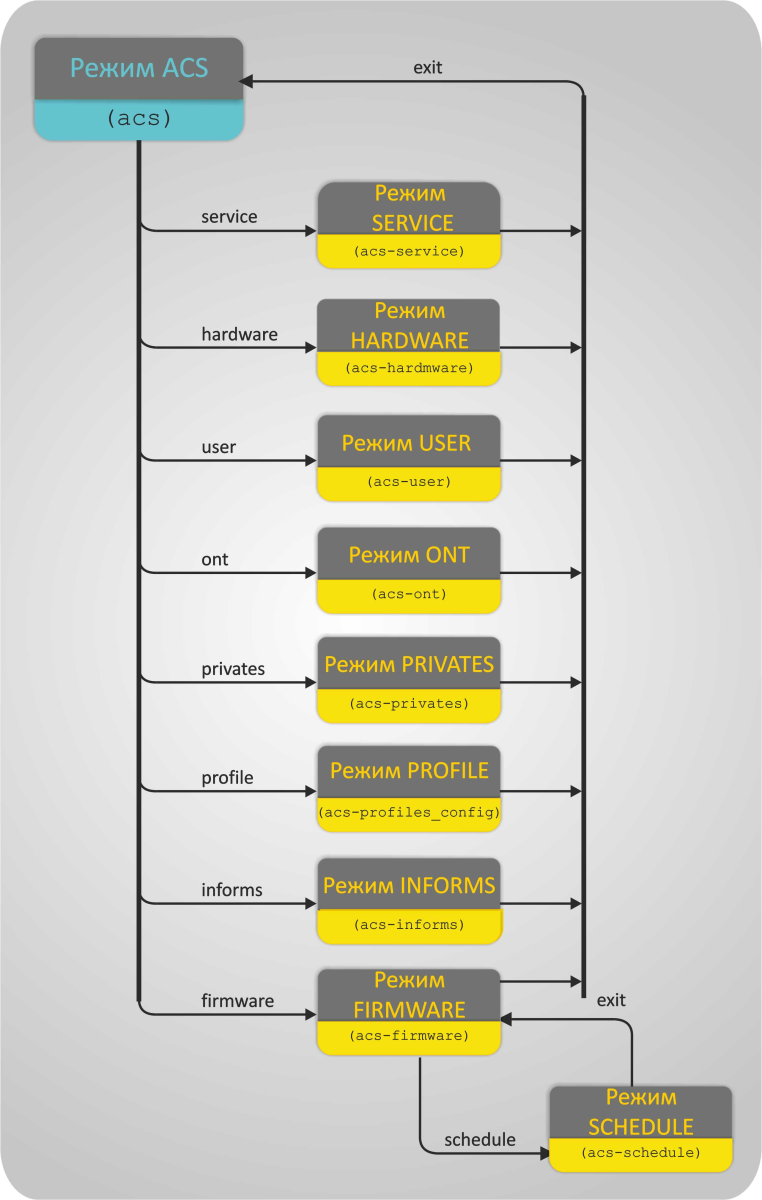LTP-8X, LTP-4X optical line terminals
ACS
CLI command reference guide
Firmware version 3.38.2 (20.05.2020)
Introduction
Abstract
This manual describes CLI commands of ACS mode for device administrator LTP-4X rev.B, LTP-8X rev.B (hereinafter LTP-X).
Command Line Interface (CLI) allows to perform the device management and monitor its operation and status. You will require the PC application supporting Telnet protocol operation or direct connection via the console port (e.g. HyperTerminal).
Target Audience
The CLI command guide is designed for technicians who install, configure, monitor and maintain LTP-X devices via the CLI configurator. Qualified technical personnel should be familiar with the operation basics of ТСР/IP & UDP/IP protocol stacks and Ethernet and GPON networks design concepts.
Symbols
Notes and warnings
Notes contain important information, tips or recommendations on device operation and setup.
Warnings are used to inform the user about harmful situations for the device and the user alike, which could cause malfunction or data loss.
ACS description
TR-069 is a technical specification that defines the Internet protocol for management of network equipment – CWMP (CPE WAN Management Protocol). The standard was published in 2004 by the DSL Forum consortium, later renamed Broadband Forum. The goal is to standardize and unify the principles and approaches to subscriber equipment management from different manufacturers.
TR-069 protocol provides for implementation of automatic control (ACS, Auto-Configuration Server) in the carrier network, which organizes interaction with subscriber's modems, routers and other local network equipment via IP protocols, updating of drivers and firmware, diagnostics of equipment and lines status and making necessary settings. SSL and TLS protocols are used to provide secure access and management.
According to the specification, on the carrier's territory must be located Auto Configuration Server (ACS - Auto Configuration Server), which organizes interaction with subscriber's equipment, processing requests from devices and capable of connecting additional services. Session can be initiated from both the CPE side and the ACS side.
To be able to control the device, it must have an IP address regardless of the type of device (Bridge, Router, IP-Phone).
Switching to the ACS configuration mode is performed from the root menu with the acs command.
The figure 1 shows the interrelation of command modes that are accessed from the ACS mode.
Figure 1 – Hierarchy of command modes of the acs block
Special aspects of command execution:
- The list, that contains more than 50 items, will be displayed in parts:
More? Enter - next line; Space - next page; Q - quit; R - show the rest.
When <ENTER> key is pressed, the next list line will be shown;
When <SPACE> key is pressed, the next list page will be shown (50 items max.);
When R character is entered, the list will be displayed to the last item without pagination;
When Q character is entered, the list display will be aborted;
To proceed to configuration of system parameters, execute the acs command.
Table 1 – CLI ACS main level commands
Command | Parameter | Value | Action |
|---|---|---|---|
backup | <Filename> | Upload configuration file to the TFTP server | |
check | <Version> | 1..2147483647 | The command is not used |
debug | <Value> | on/off | Enable/disable cli interface debugging |
default | Reset ACS configuration to default settings | ||
dump script | Display the current server configuration | ||
dump script | [filename] | 1..250 | Save server configuration file as text. The file is saved in the LTP-X file system |
exit | Exit the current CLI session | ||
firmware | Go to the Firmware section | ||
hardware | Go to the Hardware section | ||
informs | Go to the Informs section | ||
ont | Go to the ONT section | ||
privates | Go to the Privates section | ||
profile | Go to the Profile section | ||
restore | <File> | Source filepath (1..250) | Download ACS configuration from the TFTP server |
service | Go to the Service section | ||
user | Go to the User section |
The commands available in all configuration modes
Table 2 – Basic commands available in all configuration modes
Command | Action |
|---|---|
exit | Exit from any configuration mode to the upper level in CLI command hierarchy |
top | Go back to the root menu |
Table 3 – Command parameters' system
Designation | Parameter type |
|---|---|
<Value> | Mandatory parameter, specified in any events |
[Value] | Optional parameter, defined when necessary |
Firmware. Firmware parameter configuration mode
Addition of firmware update profile
Description: This command adds a new firmware update profile.
Command: add firmware
Command syntax: add firmware <Firmware ID>
Parameters:
<Firmware ID> is a firmware update profile identifier, values in the range from 1 to 32.
Example:
add firmware 1
Execution result:
Ok
Meaning: Firmware update profile with index 1 has been successfully added.
Add new equipment model
Description: This command will add a new equipment model to the specific firmware update profile.
Command: add hardware
Command syntax: add hardware <Firmware ID> <Hardware name>
Parameters:
<Firmware ID> is a firmware update profile identifier, values in the range from 1 to 32;
<Hardware name> is a model name, no more than 250 characters.
Example:
add hardware 2 NTP-RG-1402G-W
Meaning: NTP-RG-1402G-W hardware model has been added to the firmware update profile with index 2.
When a file is assigned to the update profile, the model list is automatically filled in.
Assign equipment configuration profile to firmware update profile
Meaning: This command will assign configuration profile for the specific firmware update pprofile.
Command: add profile
Command syntax: add profile <Firmware ID> <Profile name>
Parameters:
<Firmware ID> is a firmware update profile identifier, values in the range from 1 to 32;
<Profile name> configuration profile name, 250 characters max;
Example:
add profile 2 NTU-2V
Meaning: The «NTU-2V» configuration profile is assigned to the firmware update profile with index 2.
ONT firmware file upload
Description: This command copies the firmware file from the TFTP-server to the internal LTP memory.
Command: copy
Command syntax: copy <IP> <File>
Parameters:
<IP> TFTP server IP address;
<File> firmware file name, 250 characters max.;
Example:
copy 192.168.5.100 ntu-rg-1402-3.24.0.1588.bin
Meaning: The command to copy the firmware file ntu-rg-1402-3.24.0.1588.bin from the TFTP-server 192.168.5.100 to the internal LTP memory is provided.
Settings deletion
Deletion of all firmware files
Description: This command deletes all ONT firmware files uploaded to the device.
Command: delete all files
Command syntax: delete all files
Parameters: there are no parameters for this command.
Deletion of a specified firmware file
Description: This command deletes the firmware file by its name.
Command: delete file
Command syntax: delete file <Filename>
Parameters:
<Filename> file name, 250 characters max.
Deletion of firmware update profile
Description: This command deletes the firmware update profile .
Command: delete firmware
Command syntax: delete firmware <Firmware ID>
Parameters:
<Firmware ID> is a firmware update profile identifier, values in the range from 1 to 32.
Remove device model from firmware update profile
Description: This command will remove the device model from the list of the specific firmware update profile.
Command: delete hardware
Command syntax: delete hardware <Firmware ID> <Hardware name>
Parameters:
<Firmware ID> is a firmware update profile identifier, values in the range from 1 to 32;
<Hardware name> model name.
Remove update configuration profile from firmware update profile
Description: This command will remove ONT configuration profile from the firmware update profile.
Command: delete profile
Command syntax: delete profile <Firmware ID> <Profile name>
Parameters:
<Firmware ID> is a firmware update profile identifier, values in the range from 1 to 32;
<Profile name> configuration profile name;
Example:
delete profile 1 NTU-2V
Meaning: The «NTU-2V» configuration profile is deleted from the firmware update profile with index 1.
Switching to firmware update profile configuration
Description: This command transitions to the configuration of the selected profile.
Command: firmware
Command syntax: firmware <Firmware ID>
Parameters:
<Firmware ID> is a firmware update profile identifier, values in the range from 1 to 32.
Adding a new device model (ONT)
Command syntax: add hardware <Hardware name>
Parameters:
<Hardware name> is a model name, no more than 250 characters.
When a file is assigned to the update profile, the model list is automatically filled in.
Command syntax: add profile <Profile name>
Adding configuration profiles
Parameters:
<Profile name> configuration profile name, 250 characters max.
Deleting the device model (ONT)
Command syntax: delete hardware <Hardware name>
Parameters:
<Hardware name> is a hardware model name, 250 characters max.
Deleting configuration profiles
Command syntax: delete profile <Profile name>
Parameters:
<Profile name> configuration profile name, 250 characters max.
Set the firmware file for the firmware update profile
Command syntax: set file <Filename>
Parameters:
<Filename> firmware file name, 250 characters max.
Set the firmware file (by name) for this firmware update profile
Command syntax: set filename <Filename>
Parameters:
<Filename> firmware file name, 250 characters max.;
Example:
set filename ntu-rg-1402-3.24.0.1588.bin
The set filename command is a service command and is used if the firmware file does not contain information about the ONT version or type.
Enable firmware update schedule operation
Command syntax: set schedule <Schedule mode>
Parameters:
<Schedule mode> schedule status:
- Enabled – ONT firmware will be updated on schedule;
- Disabled – firmware update will not be performed.
Specify external HTTP server URL
Command syntax: set url <URL>
Parameters:
<URL> external HTTP server URL, 250 characters max.
Assign firmware version to file specified in this profile
Command syntax: set version <Version>
Parameters:
<version> firmware version, 250 characters max.
Display full information on specific profile
Command syntax: show config
Parameters: there are no parameters for this command.
Display list of models, that the current profile will be applied to
Command syntax: show hardware
Parameters: there are no parameters for this command.
List the assigned configuration profiles for the firmware update profile
Command syntax: show profile
Parameters: there are no parameters for this command.
Go to firmware update schedule configuration
Description: This command transitions to the configuration of the update schedule.
Command: schedule
Parameters: there are no parameters for this command.
This section allows to define a schedule. If all 3 conditions are fulfilled: time, day of week, date, firmware update will be performed.
For correct schedule operation, check the system time settings on LTP-X.
Adjust daily schedule
Description: This command allows to set/adjust the daily schedule.
Command: set daily
Command syntax: set daily <Time from> <Time to>
Parameters:
<Time from> activation time in HH:MM format;
<Time to> deactivation time in HH:MM format;
Example:
set daily 09:00 19:00
Execution result:
Ok
Meaning: Daily schedule is assigned–active from 9:00 to 19:00.
Adjust activity period
Description: This command allows to set/adjust the periodic schedule.
Command: set period
Command syntax: set period <Time from> <Time to>
Parameters:
< Day from> activation date, in YYYY-MM-DD format;
< Day to> deactivation date, in YYYY-MM-DD format.
Example:
set period 2011-09-01 2012-03-01
Execution result:
Ok
Meaning: Schedule is assigned–active from 1 September 2011 to 1 March 2012.
Adjust weekly schedule
Description: This command allows to set/adjust the weekly schedule.
Command: set weekly
Command syntax: set weekly <Time from> <Time to>
Parameters:
< Day from> activation day, in the range of 1 to 7 (1 – monday, 2 – tuesday, 3 – wednesday, 4 – thursday, 5 – friday, 6 – saturday, 7 – sunday);
< Day to> deactivation day, in the range of 1 to 7.
Example:
set weekly 1 5
Execution result:
Ok
Meaning: Weekly schedule is assigned–active from Monday to Friday.
Define default schedule settings
Description: This command will define daily/weekly/periodic schedule settings.
Command: set default
Command syntax: set default <Type>
Parameters:
<Type> schedule type:
- Daily – daily;
- Period – periodic;
- Weekly – weekly.
Default schedule parameters:
1: daily 00:00 23:59
2: period 2011-06-01 2099-12-31
3: weekly 1 7
Show firmware update schedule settings
Description: This command will show assigned ACS schedules.
Command: show
Parameters: there are no parameters for this command.
Configuration of the list of displayed parameters for the command show list
Description: This command will allow you to select fields to be displayed, while viewing the configuration.
Command: set mode
Syntax: set mode <Field num> [Mode] [Length]
Parameters:
<Field num> field number, field numbers correspond to the following parameters:
1 – hardware identifier;
2 – firmware version;
3 – URL;
4 – firmware file name;
5 – security mode;
6 – version downgrade;
5 – schedule;
6 – hardware (equipment);
7 – profiles;
[Mode] field display mode:
On – field is displayed (default value);
Off –field is not displayed;
[Length] field length, from 1 to 250 characters:
0 is default.
View update configuration
View file list
Description: This command is used to view the list of ONT firmware files on the LTP-8X file system.
Command: show files
Command syntax: show files
Parameters: there are no parameters for this command.
Viewing firmware update profile configuration
Description: This command is used to view full information about the firmware update profile.
Command: show firmware
Command syntax: show firmware <Firmware ID>>
Parameters:
<Firmware ID> is a firmware update profile identifier, values in the range from 1 to 32.
View the list of device models assigned to this firmware update profile
Description: This command is used to view the list of equipment, for which the specified profile is intended.
Command: show hardware
Command syntax: show hardware <Firmware ID>
Parameters:
<Firmware ID> is a firmware update profile identifier, values in the range from 1 to 32.
View the list of firmware update profiles
Description: This command is used to view the full list of firmware update profiles and their configuration.
Command: show list
Command syntax: show list
Parameters: there are no parameters for this command.
View configuration profiles assigned to a specified firmware update profile
Description: This command is used to view the list of assigned configuration profiles for this firmware update profile.
Command: show profile
Command syntax: show profile <Firmware ID>
Parameters:
<Firmware ID> is a firmware identifier, values in the range from 1 to 32;
Example 1:
show profile 1
Command execution result:
Profiles for firmware '1' Name Inform interval Script name Base profile Description 1: 1 3600 ntp-rg-51 2: 2 3600 ntp-rg-W-51
Meaning: 2 configuration profiles are assigned to the firmware update profile with index 1.
Example 2:
show profile 2
Command execution result:
Profiles for firmware '1' Name Inform interval Script name Base profile Description 1: 3 3600 ntp-2
Meaning: One configuration profile is assigned to the firmware update profile with index 2.
Viewing information display parameters of the command show list
Description: This command is used to view the list of fields to be displayed and their size when executing the command show list.
Command: show mode
Command syntax: show mode
Parameters: there are no parameters for this command.
Command execution result:
(acs-firmware)show mode Firmware show mode: 1: Firmware ID - on [11] 2: Version - on [20] 3: URL - off [30] 4: Filename - on [40] 5: Schedule - on [10] 6: Safe-mode - on [10] 7: Downgrade - on [10] 8: Hardware - on [20] 9: Profiles - on [20]
Harware – hardware parameter configuration mode.
Service section. This menu allows to configure the hardware list.
When new models are added, their parameters are filled in automatically.
Add new equipment model
Description: This command adds a new equipment model.
Command: add hardware
Command syntax: add hardware <Name>
Parameters:
<Name> is an equipment name, no more than 250 characters.
Equipment removal
Description: This command removes an equipment model.
Command: delete hardware
Command syntax: delete hardware <Name>
Parameters:
<Name> is an equipment name, no more than 250 characters.
Switch to equipment parameter configuration
Description: This command transitions to the mode of editing parameters of the equipment model.
Command: hardware
Command syntax: hardware <Name>
Parameters:
<Name> is an equipment name, no more than 250 characters;
Example:
hardware NTP-RG-1402G
Command execution result:
(acs-hardware-name='NTP-RG-1402G')
Equipment parameter configuration: assignment of class
Command: set class
Command syntax: set class <Product class>
Parameters:
<Product class> product class, 250 characters max.;
Example:
(acs-hardware-name='NTP-RG-1402G')set class NTP-RG-1402G
Meaning: The product class «NTP-RG-1402G» is assigned to the NTP-RG-1402G equipment model.
Equipment parameter configuration: manufacturer
Command: set manufacturer
Command syntax: set manufacturer <Manufacturer OUI>
Parameters:
<Manufacturer OUI> manufacturer's unique identifier, 250 characters max.;
Example:
(acs-hardware-name='NTP-RG-1402G')set manufacturer Eltex
Meaning: Manufacturer «Eltex» has been assigned for the equipment model NTP-RG-1402G.
Equipment parameter configuration: harware version
Command: set version
Command syntax: set version <Hardware version>
Parameters:
<Hardware version> – hardware version, 250 characters max.;
Example:
(acs-hardware-name='NTP-RG-1402G')set version 1v3
Meaning: Hardware version 1v3 has been assigned for the equipment model NTP-RG-1402G.
Equipment parameter configuration: default profile
Command: set profile
Command syntax: set profile <profile name>
Parameters:
<profile name > profile name, 250 characters max.;
Example:
(acs-hardware-name='NTP-RG-1402G')set profile new_ont
Meaning: For the NTP-RG-1402G equipment model, the default profile new_ont is assigned.
View hardware information
Command: show config
Command syntax: show config
Parameters: there are no parameters for this command.
Command execution result:
Information about hardware: ID = 2 Display name = "NTP-RG-1402G" Manufacturer OUI = "A8F94B" Product class = "NTP-RG-1402G" Manufacturer = "Eltex" Hardware version = "1v3"
Parameter display mode configuration
Description: This command will allow you to select fields to be displayed, while viewing the hardware configuration.
Command: set mode
Command syntax: set mode <Field num> [Mode] [Length]
Parameters:
<Field num> field number, field numbers correspond to the following parameters:
1 – hardware identifier;
2 – displayed hardware name;
3 – unique manufacturer identifier;
4 – product class;
5 – manufacturer;
6 – hardware version;
[Mode] field display mode:
On – field is displayed (default value);
Off – field is not displayed;
[Length] field length, from 1 to 250 characters:
0 – length is not specified.
View hardware configuration
View hardware information
Description: This command is used to view full information about the selected equipment model.
Command: show hardware
Command syntax: show hardware <Name>
Parameters:
<Name> is an equipment name, no more than 250 characters;
Example:
(acs-hardware)show hardware ntu-2v
Command execution result:
Information about hardware: ID = 1 Display name = "NTU-2V" Manufacturer OUI = "A8F94B" Product class = "NTU-2V" Manufacturer = "Eltex" Hardware version = "2v2"
View the list of equipment models
Description: This command is used to view the list of equipment models.
Command: show list
Parameters: there are no parameters for this command.
Example of command execution:
ID Display name Manufacturer OUI Product class Manufacturer Hardware version
1: 1 NTP-2 A8F94B NTP-2 Eltex 1v2
2: 2 NTP-RG-1402G A8F94B NTP-RG-1402G Eltex 1v3
3: 3 NTP-RG-1402G-W A8F94B NTP-RG-1402G-W Eltex 1v3
4: 4 NTP-RG-1400G A8F94B NTP-RG-1400G
5: 5 NTP-RG-1400G-W A8F94B NTP-RG-1400G-W
6: 6 NTP-RG-1400G-W2 A8F94B NTP-RG-1400G-W2
7: 7 NTP-RG-1402G-W2 A8F94B NTP-RG-1402G-W2
8: 8 NTP-RG-1400GC A8F94B NTP-RG-1400GC
9: 9 NTP-RG-1400GC-W A8F94B NTP-RG-1400GC-W
10: 10 NTP-RG-1400GC.. A8F94B NTP-RG-1400GC..
11: 11 NTP-RG-1402GC A8F94B NTP-RG-1402GC
12: 12 NTP-RG-1402GC-W A8F94B NTP-RG-1402GC-W
13: 13 NTP-RG-1402GC.. A8F94B NTP-RG-1402GC..
14: 14 NTP-RG-1402GB A8F94B NTP-RG-1402GB
15: 15 NTP-RG-1402GB-W A8F94B NTP-RG-1402GB-W
16: 16 NTP-RG-1402GB.. A8F94B NTP-RG-1402GB..
17: 17 NTP-RG-1402GCB A8F94B NTP-RG-1402GCB
18: 18 NTP-RG-1402GC.. A8F94B NTP-RG-1402GC..
19: 19 NTP-RG-1402GC.. A8F94B NTP-RG-1402GC..
20: 20 96816GWV A8F94B 96816GWV
21: 21 96816PVWM A8F94B 96816PVWM
22: 22 96812PG A8F94B 96812PG
23: 23 NTP-2C A8F94B NTP-2C
View the configuration of the command to display the list of configured equipment models: show list
Description: This command is used to view the status of the fields when displaying configuration parameters show list.
Command: show mode
Command syntax: show mode
Parameters: there are no parameters for this command.
Example of command execution:
Hardware model show mode:
1: ID - on [10]
2: Display name - on [15]
3: Manufacturer OUI - on [20]
4: Product class - on [15]
5: Manufacturer - on [15]
6: Hardware version - on [16]
Informs – ACS information message settings
Message deletion
Description: This command allows you to delete Inform ACS messages during the specified period or delete all messages.
Command: delete
Command syntax: delete [from= Date from] [to= Date to]
Filters:
[from= Date from] start date in the YYYY-MM-DD format;
[to= Date to] end date in the YYYY-MM-DD format.
Parameter display mode configuration
Description: This command will allow you to select fields to be displayed, while viewing the information using the show list command.
Command: set mode
Command syntax: set mode <fld num> [mode] [Length]
Parameters:
<fld num> field number, field numbers correspond to the following parameters:
1 – message identifier;
2 – device serial number;
3 – event on the device;
4 – current date and time;
5 – manufacturer;
6 – manufacturer identifier;
7 – device model;
8 – MaxEnvelopes ;
9 – restart counter;
10 – general information on device;
11 – specification version;
12 – hardware version;
13 – firmware version;
14 – initialization version;
15 – connection request link;
16 – device state;
17 – interface;
18 – device IP address;
[mode] field display mode:
On – field is displayed (default value);
Off – field is not displayed;
[Length]field length, from 1 to 250 characters.
View parameters
View the Informs log for the specified device
Description: This command allows you to view the list of information messages related only to the specified device.
Command: show by serial
Command syntax: show by serial <Serial>
Filters:
<Serial> ONT serial number, 250 characters max.;
Example:
(acs-informs)show by serial 454C54581A010F91
Command execution result:
ID SerialNumber Events CurrentTime SoftwareVersion IPAddress 1: 41454C54581A010F91 2 PERIODIC 2015-08-11 15:25:50 3.22.0.2452 2: 42454C54581A010F91 2 PERIODIC 2015-08-11 15:37:36 3.22.0.2452
Meaning: Displays list of information messages for ONT number 454C54581A010F91.
View Inform message information
Description: This command allows you to view the full information about the information message with the specified identifier.
Command: show inform
Command syntax: show inform <Inform ID>
Filters:
<Inform ID> informational message identifier, value in the range 1..2147483647;
Example:
(acs-informs) show inform 41
Command execution result:
(acs-informs)show inform 41 Inform (ID=41): ID = 41 SerialNumber = "454C54581A010F91" Events = "2 PERIODIC" CurrentTime = "2015-08-11 18:31:13" Manufacturer = "Eltex" OUI = "A8F94B" ProductClass = "NTP-RG-1402G-W:rev.C" MaxEnvelopes = 1 RetryCount = 0 DeviceSummary = "InternetGatewayDevice:1.1[](Baseline:1, EthernetLAN:1, USBLAN:1, WiFiLAN:1, ADSLWAN:1, Time:1, IPPing:1, ATMLoopback:1, DSLDiagnostics:1, DeviceAssociation:1), VoiceService:1.0[1](Endpoint:1, SIPEndpoint:1)" SpecVersion = "1.0" HardwareVersion = "1v10" SoftwareVersion = "3.22.0.2452" ProvisioningCode = "33" ConnectionRequestURL = "http://192.168.200.155:30005/" ParameterKey = "" Interface = "" IPAddress = ""
Parameters of inform: Name 1 = "InternetGatewayDevice.X_ITU_T_ORG.G_984_4.Layer3DataServices.IpHostConfigData.1.CurrentAddress" Value 1 = "3232286875" (acs-informs)
Meaning: Detailed information about message with identifier 41 is displayed.
View Informs log
Description: This command is used to view the list of inform messages.
Command: show list
Command syntax: show list [from= Date from] [to= Date to]
Filters:
[from= Date from] start date in the YYYY-MM-DD format;
[to= Date to] end date in the YYYY-MM-DD format.
View the parameter display mode
Command: show mode
Command syntax: show mode
Parameters: there are no parameters for this command.
Command execution result:
Informs show mode: 1: ID - on [6] 2: SerialNumber - on [13] 3: Events - on [20] 4: CurrentTime - on [20] 5: Manufacturer - off [10] 6: OUI - off [10] 7: ProductClass - off [20] 8: MaxEnvelopes - off [2] 9: RetryCount - off [3] 10: DeviceSummary - off [30] 11: SpecVersion - off [11] 12: HardwareVersion - off [15] 13: SoftwareVersion - on [15] 14: ProvisioningCode - off [16] 15: ConnectionRequestURL - off [20] 16: ParameterKey - off [20] 17: Interface - off [30] 18: IPAddress - on [15]
Ont – ONT parameters configuration mode
Settings addition
Adding ONT to configuration
Description: This command adds ONT to the configuration.
Command: add ont
Command syntax: add ont <serial>
Parameters:
<serial> ONT serial number, 64 characters max.;
Example:
add ont 454C54581A010F91
Meaning: ONT with serial number 454C54581A010F91 has been added to the configuration.
When ONT is connected to an ACS, it is automatically added to the database.
Adding parameters to ONT configuration
Description: This command is used to add new parameters to the ONT configuration.
Command: add property
Command syntax: add property <Serial> <Prop name> <Prop value> [Check mode]
Parameters:
<serial> ONT serial number;
<Prop name> parameter name;
<Prop value> parameter value;
[Check mode] model conformance test mode:
- Nocheck – do not perform the conformance check;
- Check – perform the conformance check (default value).
Example:
add property eltx08000001 "InternetGatewayDevice.WANDevice.1.WANConnectionDevice.1.WANPPPConnection.1.Username""1"
Adding service for ONT
Description: This command is used to add a new service for ONT.
Command: add service
Command syntax: add service <Serial> <Service name> [Instance]
Parameters:
<serial> ONT serial number;
<service name> service name;
[instance] mapping parameter, may take values in the range from 0..100, the default is 1;
Example:
(acs-ont)add service 454C54581A010F91 22
Execution result:
Ok
Configuration reset
Reset ONT parameters
Description: This command will delete all existing ONT parameters.
Command: clear property
Command syntax: clear property <Serial>
Parameters:
<serial> ONT serial number, 64 characters max.;
Example:
clear property 454C54581A010F91
Meaning: For ONT with serial number 454C54581A010F91, all existing parameters have been removed.
Reset ONT services
Description: This command will delete all existing ONT services.
Command: clear service
Command syntax: clear service <Serial>
Parameters:
<serial> ONT serial number, 64 characters max.;
Example:
clear service 454C54581A010F91
Meaning: For ONT with serial number 454C54581A010F91, all existing services have been removed.
Settings deletion
ONT Deletion
Description: This command will delete the specified ONT service.
Command: delete ont
Command syntax: delete ont <Serial>
Parameters:
<serial> ONT serial number, 64 characters max.;
Example:
delete ont 454C54581A010F91
Meaning: ONT with serial number 454C54581A010F91 has been removed from configuration.
Deleting ONT parameters
Description: This command will delete the specified ONT parameter.
Command: delete property
Command syntax: delete property <Serial> <Prop name>
Parameters:
<serial> ONT serial number, 64 characters max.;
<Prop name> parameter name.
Deleting ONT services
Description: This command will delete the specified ONT service.
Command: delete service
Command syntax: delete service <Serial> <Service name> [Instance]
Parameters:
<serial> ONT serial number, 64 characters max.;
<service name> service name;
[instance] mapping parameter, may take values in the range from 0..100, the default is 1;
Switch to ONT parameter configuration
Description: This command moves on to configuring the ONT parameters.
Command: ont
Command syntax: ont <Serial>
Parameters:
<serial> ONT serial number, 64 characters max.;
Example:
ont 454C54581A010F91
Command execution result:
(acs-ont-sn='454C54581A010F91')
ONT parameter configuration: adding parameters
Command: add property
Command syntax: add property <Prop name> <Value> [Check mode]
Parameters:
<Prop name> parameter name, 250 characters max.;
<Value> parameter value, 250 characters max.;
[Check mode] check mode to verify that the entered parameter matches the device's data model:
- Nocheck – do not perform the conformance check;
- Check – perform the conformance check (default value).
ONT parameter configuration: adding services
Command: add service
Command syntax: add service <Service name> [Instance]
Parameters:
<service name> service name;
[instance] mapping parameter, may take values in the range from 0..100, the default is 1.
ONT parameter configuration: remove all parameters
Command: clear property
Command syntax: clear property
Parameters: there are no parameters for this command.
ONT parameter configuration: remove all services
Command: clear service
Command syntax: clear service
Parameters: there are no parameters for this command.
ONT parameter configuration: remove specified parameters
Command: delete property
Command syntax: delete property <Prop name>
Parameters:
<Prop name> parameter name, 250 characters max..
ONT parameter configuration: remove specified services
Command: delete service
Command syntax: delete service <Service name> [Instance]
Parameters:
<service name> service name, 250 characters max.;
[instance] mapping parameter, may take values in the range of 0..100, the default is 1.
ONT management: reboot ONT
Command: reboot
Command syntax: reboot
Parameters: there are no parameters for this command.
ONT management: reconfiguration
Command: reconfigure
Command syntax: reconfigure
Parameters: there are no parameters for this command.
ONT parameter configuration: assigning the configuration name
Command: set config
Command syntax: set config <Config name>
Parameters:
<Config name> configuration name, 250 characters max.
ONT parameter configuration: assigning the customer identifier
Command: set customer
Command syntax: set customer <Customer ID>
Parameters:
<Customer ID> customer identifier, 250 characters max.
ONT parameter configuration: device model configuration
Command: set hardware
Command syntax: set hardware <Hardware name>
Parameters:
<Hardware name> device model, 250 characters max.
The field is filled in automatically when the device is connected to an ACS server.
ONT parameter configuration: access password configuration
Command: set password
Command syntax: set password <Password>
Parameters:
<Password> device access password, 250 characters max.
ONT parameter configuration: assigning the configuration profile
Command: set profile
Command syntax: set profile <profile name>
Parameters:
<Profile name> profile name, 250 characters max.
ONT parameter configuration: assigning the configuration parameters
Command: set property
Command syntax: set property <Prop name> <Value> [Check mode]
Parameters:
<Prop name> parameter name, 250 characters max.;
<Prop value> parameter value, 250 characters max.;
[Check mode] check mode to verify that the entered parameter matches the device's data model:
- Nocheck – do not perform the conformance check;
- Check – perform the conformance check (default value).
ONT parameter configuration: assigning the user name
Command: set username
Command syntax: set username <Username>
Parameters:
<Username> user name, 250 characters max.
ONT management: reset to the default settings
Command: setfactdef
Command syntax: setfactdef
Parameters: there are no parameters for this command.
ONT parameter configuration: view the configuration
Command: show config
Command syntax: show config
Parameters: there are no parameters for this command.
Example of command execution:
(acs-ont-sn='454C54581A010F91')show config
Information about ONT '454C54581A010F91':
ID = 66
Serial = "454C54581A010F91"
Profile = "cycleupd"
Hardware name = "NTP-RG-1402G-W:rev.C"
Firmware = "3.22.0.2452"
URL = "http://192.168.200.155:30005/"
Config name = "Default"
Sfw upd time = "2000-01-01 00:35:30"
Sfw upd res = ""
Cfg upd res = ""
Last contact = "2015-08-11 19:31:15"
Cfg upd time = "1901-12-14 03:45:52"
Hardware = "1v10"
Cfg version = ""
Username = ""
Password = ""
Authtype = 0
Customer ID = ""
Con req user = "admin"
Con req pass = "admin"
Cfg force = 0
Subscriber = ""
(acs-ont-sn='454C54581A010F91')
ONT parameter configuration: view the list of configuration parameters assigned to the ONT
Command: show property
Command syntax: show property
Parameters: there are no parameters for this command.
ONT parameter configuration: view the list of assigned services
Command: show service
Command syntax: show service
Parameters: there are no parameters for this command.
ONT parameter configuration: view the full ONT configuration
Command: show full
Command syntax: show full
Parameters: there are no parameters for this command.
Parameter display mode configuration
Description: This command will allow you to select fields to be displayed, while viewing the list using the ONT show list command.
Command: set mode
Command syntax: set mode <Field num> [Mode] [Length]
Parameters:
<Field num> field number, may take values in the range of 1 ..22:
1 – device identifier;
2 – ONT serial number;
3 – ONT profile name;
4 – hardware name (device model);
5 – firmware version;
6 – address;
7 – configuration name;
8 – date and time of the last firmware update;
9 – firmware update status;
10 – configuration update status;
11 – date of the last connection to the device;
12 – date and time of the last configuration update;
13 – hardware version;
14 – configuration version;
15 – user name;
16 – password;
17 – authorization type;
18 – user identifier;
19 – connection request counter (user name);
20 – connection request counter (password);
21 – configuration interventions;
22 – subscriber;
[Mode] field display mode:
On – field is displayed (default value);
Off – field is not displayed;
[Length] field length, from 1 to 250 characters.
ONT parameters configuration
Description: This command adjusts the ONT configuration parameter (adding a new one or changing an existing one).
Command: set property
Command syntax: set profile <Serial> <Prop name> <Prop value> [Check mode]К
Parameters:
<Serial> ONT serial number, 64 characters max.;
<Prop name> ONT parameter name, 250 characters max.;
<Prop value> ONT parameter value, 250 characters max.;
[Check mode] Conformance mode:
- Nocheck – do not perform the conformance check;
- Check – perform the conformance check (default value).
View ONT parameters
View full information on ONT
Description: This command is used to view full information about ONT.
Command: show full
Command syntax: show full <Serial>
Parameters:
<Serial> ONT serial number, 64 characters max.
View list of configured ONTs
Description: This command is used to view the list of configured ONTs.
Command: show list all
Command syntax: show list all
Command execution result:
(acs-ont)show list all Serial Profile Hardware name Firmware Last contact 179: 454C54585D000068 0: Default NTU-RG-1402G-Wac 3.22.0.1471 2015-07-29 03:22:25 180: 454C54585C00960C 0: Default NTU-RG-1402G-W 3.22.0.1568 2015-08-06 05:09:11 181: 454C54585D000090 0: Default NTU-RG-1402G-Wac 3.22.0.1471 2015-07-29 03:22:26 182: 454C54585C00007C 0: Default NTU-RG-1402G-W 3.22.0.1568 2015-08-06 05:02:38 183: 454C54585C009620 0: Default NTU-RG-1402G-W 3.22.0.1568 2015-08-06 05:02:29 184: 454C54585C000FC0 0: Default NTU-RG-1402G-W 3.22.0.1568 2015-08-06 05:02:19
185: 454C54585C009684 0: Default NTU-RG-1402G-W 3.22.0.1568 2015-08-06 05:03:18 186: 454C54585D000040 0: Default NTU-RG-1402G-Wac 3.22.0.1471 2015-07-29 03:22:41 187: 454C54585D0000E4 0: Default NTU-RG-1402G-Wac 3.22.0.1471 2015-07-29 03:22:46 188: 454C54585C000FA4 0: Default NTU-RG-1402G-W 3.22.0.1568 2015-08-06 05:02:42
View list of connected ONTs with filter
Description: This command is used to view the list of connected ONTs filtered by the specified value.
Command: show list include
Command syntax: show list include <Search value>
Parameters:
<Search value> searched value, which will be filtered on the list of connected ONTs, 250 characters max.;
Example 1:
(acs-ont_config)show list include 64
(acs-ont)show list include 64
Serial Profile Hardware name Firmware Last contact
1: 454C54585D000064 0: Default NTU-RG-1402G-Wac 3.22.0.1471 2015-07-29 03:20:51
2: 454C54585C009764 0: Default NTU-RG-1402G-W 3.22.0.1568 2015-08-06 05:02:56
3: 454C54585C009664 0: Default NTU-RG-1402G-W 3.22.0.1568 2015-08-06 05:02:42
Meaning: Among the connected ONTs, a device was found containing «64ç in the serial number.
Example 2:
(acs-ont_config)show list include NTU-RG-1402G-W
(acs-ont)show list include NTU-RG-1402G-W
Serial Profile Hardware name Firmware Last contact
1: 454C54585D0000E0 revC NTU-RG-1402G-Wac 3.22.0.1241 2015-07-29 09:13:25
2: 454C54585C00A270 0: Default NTU-RG-1402G-W 3.22.0.1492 2015-07-30 09:10:07
3: 454C54585C009674 0: Default NTU-RG-1402G-W 3.22.0.1568 2015-08-06 05:02:38
4: 454C54585C000FB4 0: Default NTU-RG-1402G-W 3.22.0.1568 2015-08-06 05:04:16
5: 454C54585C009688 0: Default NTU-RG-1402G-W 3.22.0.1568 2015-08-06 05:02:35
6: 454C54585D000094 0: Default NTU-RG-1402G-Wac 3.22.0.1471 2015-07-29 03:20:29
7: 454C54585D00006C 0: Default NTU-RG-1402G-Wac 3.22.0.1471 2015-07-29 03:20:36
8: 454C54585C00968C 0: Default NTU-RG-1402G-W 3.22.0.1568 2015-08-06 05:09:31
9: 454C54585D00005C 0: Default NTU-RG-1402G-Wac 3.22.0.1471 2015-07-29 03:20:49
10: 454C54585D000064 0: Default NTU-RG-1402G-Wac 3.22.0.1471 2015-07-29 03:20:51
11: 454C54585D000058 0: Default NTU-RG-1402G-Wac 3.22.0.1471 2015-07-29 03:22:56
12: 454C54585C009764 0: Default NTU-RG-1402G-W 3.22.0.1568 2015-08-06 05:02:56
Meaning: ONT output with the specified hardware type is presented.
View an ordered list of connected ONTs
Description: This command is used to view the list of connected ONTs ranged by the specified parameter.
Command: show list sort
Command syntax: show list sort <Field name>
Parameters:
<Field name> sort parameter:
Default – do not sort;
Serial – subscriber serial number;
Hardware – hardware version (device model);
Firmware – firmware version;
Profile – profile name;
Lastcontact – date and time of last connection to the device;
Example:
(acs-ont_config)show list sort lastcontact
(acs-ont)show list sort lastcontact
Serial Profile Hardware name Firmware Last contact
1: 454C54585D000094 0: Default NTU-RG-1402G-Wac 3.22.0.1471 2015-07-29 03:20:29
2: 454C54585D00006C 0: Default NTU-RG-1402G-Wac 3.22.0.1471 2015-07-29 03:20:36
3: 454C54585D00005C 0: Default NTU-RG-1402G-Wac 3.22.0.1471 2015-07-29 03:20:49
4: 454C54585D000064 0: Default NTU-RG-1402G-Wac 3.22.0.1471 2015-07-29 03:20:51
5: 454C54585D0000AC 0: Default NTU-RG-1402G-Wac 3.22.0.1471 2015-07-29 03:21:00
6: 454C54585D0000B0 0: Default NTU-RG-1402G-Wac 3.22.0.1471 2015-07-29 03:21:11
7: 454C54585D000084 0: Default NTU-RG-1402G-Wac 3.22.0.1471 2015-07-29 03:21:24
8: 454C54585D000044 0: Default NTU-RG-1402G-Wac 3.22.0.1471 2015-07-29 03:21:38
9: 454C54585D0000A4 0: Default NTU-RG-1402G-Wac 3.22.0.1471 2015-07-29 03:21:41
10: 454C54585D000028 0: Default NTU-RG-1402G-Wac 3.22.0.1471 2015-07-29 03:21:41
11: 454C54585D00007C 0: Default NTU-RG-1402G-Wac 3.22.0.1471 2015-07-29 03:21:45
12: 454C54585D0000BC 0: Default NTU-RG-1402G-Wac 3.22.0.1471 2015-07-29 03:21:50
Meaning: A list of connected ONTs is displayed, ordered by the date of the last connection to the device.
View the information about the fields to be displayed when executing the show list command
Description: This command is used to view the status of fields when displaying the ONT list, by show list command.
Command: show mode
Command syntax: show mode
Parameters: there are no parameters for this command.
View information on ONT parameters
Description: This command is used to view information about ONT.
Command: show ont
Command syntax: show ont <Serial>
Parameters:
<Serial> ONT serial number, 64 characters max.
Example:
(acs-ont)show ont 454C54581A002AA1
Information about ONT '454C54581A002AA1':
ID = 55
Serial = "454C54581A002AA1"
Profile = "cycleupd"
Hardware name = "NTP-RG-1402G-W:rev.C"
Firmware = "3.22.0.2452"
URL = "http://192.168.200.113:30005/"
Config name = "Default"
Sfw upd time = "2000-01-01 00:35:19"
Sfw upd res = ""
Cfg upd res = ""
Last contact = "2015-08-11 19:46:05"
Cfg upd time = "1901-12-14 03:45:52"
Hardware = "1v8"
Cfg version = ""
Username = ""
Password = ""
Authtype = 0
Customer ID = ""
Con req user = "admin"
Con req pass = "admin"
Cfg force = 0
Subscriber = ""
(acs-ont)
View the list of ONT parameters
Description: This command is used to view the list of ONT parameters.
Command: show property
Command syntax: show property <Serial>
Parameters:
<Serial> ONT serial number, 64 characters max.
View the list of ONT services
Description: This command is used to view the list of services assigned to the ONT.
Command: show service
Command syntax: show service <Serial>
Parameters:
<Serial> ONT serial number, 64 characters max.
Viewing a specific subscriber's configuration
Description: This command is used to view information about subscribers.
Command: show config
Parameters: there are no parameters for this command.
Command execution result:
(acs-ont-sn='454C54585D000064')show config Information about ONT '454C54585D000064': ID = 63 Serial = "454C54585D000064" Profile = "internet_iptv_voip"
Hardware name = "NTP-RG-1402G-W:rev.C" Firmware = "3.22.0.2393" URL = "http://192.168.200.165:30005/" Config name = "Default" Sfw upd time = "2000-01-01 00:35:26" Sfw upd res = "" Cfg upd res = "" Last contact = "2015-07-30 02:55:20" Cfg upd time = "1901-12-14 03:45:52" Hardware = "1v10" Cfg version = "" Username = "" Password = "" Authtype = 0 Customer ID = "" Con req user = "admin" Con req pass = "admin" Cfg force = 0 Subscriber = "petrov" (acs-ont-sn='454C54585D000064')
Meaning: The configuration information for the petrov user is displayed.
Privates – personal configuration mode
Adding the personal parameter
Description: This command adds the correspondence between the personal parameter and the personal rule.
Command: add
Command syntax: add <Param name> <Private name> [Check mode]
Parameters:
<Param name> personal parameter name, 240 characters max.;
<Private name> personal rule name, 240 characters max.;
[Check mode] check mode, optional parameter, the default is «check». Takes the following values:
- check – perform the conformance check (default value);
- nocheck–do not perform the conformance check.
Example:
LTP-X(acs-privates)add ip InternetGatewayDevice.WANDevice.5.WANConnectionDevice.1.WANIPConnection.1.ExternalIPAddress
Ok
Deleting a rule by number
Description: This command deletes the rule of the specified parameter by its sequential number.
Command: delete index
Command syntax: delete index <Param name> <Index>
Parameters:
<Param name> personal parameter name, 240 characters max.;
<Index> sequential number, is assigned to rule, may take values [1..250].
Example:
LTP-X(acs-privates)# delete index ip 1
Ok
Deleting a rule by name
Description: This command deletes the firmware file by its name.
Command: delete name
Command name: delete name <Private name>
Parameters:
<Private name> personal rule name.
Example:
LTP-X(acs-privates)# delete name InternetGatewayDevice.WANDevice.5.WANConnectionDevice.1.WANIPConnection.1.ExternalIPAddress
Ok
Deleting a personal parameter by name
Description: This command removes an personal parameter.
Command: delete param
Command syntax: delete param <Param name>
Parameters:
<Param name> personal parameter name.
Example:
LTP-X(acs-privates)# delete param ip
View the information about personal parameters
Description: This command allows you to view a list of personal parameters and rules that match them.
Command: show
Command syntax: show param <Param>
show all
Parameters:
all when the «all» command is specified, the list of all personal parameters and their rules will be displayed.;
param when the «param» command is specified, you can view information on a certain parameter;
<Param> personal parameter name.
Example:
LTP-X(acs-privates)# show param voice1_enable
List of privates for user property 'voice1_enable':
1. InternetGatewayDevice.Services.VoiceService.1.VoiceProfile.1.Line.1.Enable
Profiles – configuration profile configuration mode
Settings addition
Adding a configuration profile
Description: This command adds a new profile for the device.
Command: add profile
Command syntax: add profile <Name> [Base profile]
Parameters:
<Name> profile name, 250 characters max.;
[Base profile] base profile name.
Adding parameters to the configuration profile
Description: This command adds new parameters to the profile.
Command: add property
Command syntax: add property <Name> <Prop name> <Prop value> [Check mode]
Parameters:
<Name> profile name, 250 characters max.;
<Prop name> profile parameter name, 250 characters max.;
<Prop value> profile parameter value, 250 characters max.;
[Check mode] the device data model check mode:
- Nocheck – do not perform the conformance check;
- Check – perform the conformance check (default value).
Delete all parameters from profile
Description: This command will delete all parameters from the specified profile.
Command: clear property
Command syntax: clear property <Name>
Parameters:
<Name> profile name, 250 characters max.
Settings deletion
Deleting configuration profile
Description: This command deletes the profile.
Command: delete profile
Command syntax: delete profile <Name>
Parameters:
<Name> profile name, 250 characters max.
Deleting parameters from the specified profile
Description: This command deletes the profile parameters.
Command: delete property
Command syntax: delete property <Name> <Prop name>
Parameters:
<Name> profile name, 250 characters max.;
<Prop name> profile parameter name, 250 characters max.
Configure parameter output mode using show list command
Description: This command will allow you to select fields to be displayed, while viewing the configuration profiles list.
Command: set mode
Command syntax: set mode <Field num> [Mode] [Length]
Parameters:
<Field num> field number, field numbers correspond to the following parameters:
1 – profile name;
2 – Inform interval (ONT and ACS exchange period);
3 – script name;
4 – base profile;
5 – Description;
[Mode] field display mode:
On – field is displayed (default value);
Off – field is not displayed;
[Length] field length, from 1 to 250 characters.
Modify/add configuration profile settings
Description: This command will modify/add device profile settings.
Command: set property
Command syntax: set property <Name> <Prop name> <Prop value> [Check mode]
Parameters:
<Name> profile name, 250 charcters max.;
<Prop name> profile parameter name, 250 charactres max.;
<Prop value> profile parameter value, 250 characters max;
[Check mode] device data model check mode:
- Nocheck – do not perform the conformance check;
- Check – perform the conformance check (default value).
Example:
(acs-profile)set property NTP-2 "InternetGatewayDevice.X_BROADCOM_COM_IGMPCfg.AvailableGroupsEntity.1.DestinationIPStart""233.7.70.1"
View settings
View profile list
Description: This command is used to view the list of configuration profiles.
Command: show list
Command syntax: show list
Parameters: there are no parameters for this command.
Example of command execution
(acs-profile)show list
Listing of device profiles:
Name Inform interval Script name Base profile
1: 0 3600
2: cycleupd 3600
3: internet_iptv_voip 600
4: internet_iptv 3600
5: ntu-2v 3600
(acs-profile)
View the information about fields to be displayed
Description: This command is used to view the status of the fields when displaying ONT parameters.
Command: show mode
Command syntax: there are no parameters for this command.
Command execution result:
Device profile show mode: 1: Name - on [5] 2: Inform interval - on [15] 3: Script name - on [20] 4: Base profile - on [20] 5: Description - on [20]
View the list of ONT
Description: This command will show the list of ONTs, that the current profile is assigned to.
Command: show ont
Command syntax: show ont <Name>
Parameters:
<Name> profile name.
Example:
show ont internet_iptv
Command execution result:
(acs-profile)show ont internet_iptv List of hosts by profile 'internet_iptv': Serial Profile Hardware name Firmware Last contact 1: 454C54581A002E95 internet_iptv NTP-RG-1402G-W:rev.C 3.22.0.2452 2015-08-11 19:53:36 2: 454C54581A0021BD internet_iptv NTP-RG-1402G-W:rev.C 3.22.0.2452 2015-08-11 19:46:14 3: 454C54581A0021BC internet_iptv NTP-RG-1402G-W:rev.C 3.22.0.2452 2015-08-11 19:48:40 4: 454C54581A00F998 internet_iptv NTP-RG-1402G-W:rev.C 3.22.0.2393 2015-07-30 02:51:11 5: 454C54581A000041 internet_iptv NTP-RG-1402G-W:rev.C 3.22.0.2393 2015-07-30 02:47:34 6: 454C54581A00219F internet_iptv NTP-RG-1402G-W:rev.C 3.22.0.2452 2015-08-11 19:49:49 7: 454C54581A0021A5 internet_iptv NTP-RG-1402G-W:rev.C 3.22.0.2452 2015-08-11 19:51:23 8: 454C54581A002E93 internet_iptv NTP-RG-1402G-W:rev.C 3.22.0.2452 2015-08-11 19:48:18 9: 454C54581A002AE2 internet_iptv NTP-RG-1402G-W:rev.C 3.22.0.2452 2015-08-11 19:50:19 10: 454C54581A0021A0 internet_iptv NTP-RG-1402G-W:rev.C 3.22.0.2452 2015-08-11 19:51:59 11: 454C54581A00219C internet_iptv NTP-RG-1402G-W:rev.C 3.22.0.2452 2015-08-11 19:47:48 12: 454C54581A0021A7 internet_iptv NTP-RG-1402G-W:rev.C 3.22.0.2452 2015-08-11 19:51:26 Расшифровка:Выведен список ONT, для которых установлен профиль «internet_iptv», включающий 12 устройств.
View information on profile
Description: This command will show the full information on specific profile.
Command: show profile
Command syntax: show profile <Name>
Parameters:
<Name> profile name.
View profile settings list
Description: This command will show the profile settings list.
Command: show property
Command syntax: show property <Name>
Parameters:
<Name> profile name.
View a hierarchically constructed list of profiles
Description: This command is used to view the ordered list of configuration profiles.
Command: show struct
Command syntax: there are no parameters for this command;
Command execution result:
(acs-profile)show list Listing of device profiles: Name Inform interval Script name Base profile 0 : 0 3600 1 : cycleupd 3600 2 : internet_iptv_voip 600 3 : internet_iptv 3600 4 : ntu-2v 3600 (acs-profile)
Switch to configuration profile parameter configuration
Description: This command allows you to configure the configuration profile.
Command: profile
Command syntax: profile <Name>
Parameters:
<Name> profile name;
Example:
profile ntu-2v
Command execution result:
(acs-profile-name='NTU-2V')
Adding parameters to the configuration profile
Description: This command adds new parameters to the profile.
Command: add property
Command syntax: add property <Prop name> <Prop value> [Check mode]
Parameters:
<Prop name> profile paramter name, 250 characters max.;
<Prop value> parameter profile name, 250 characters max.;
[Check mode] Description: This command allows you to customize the configuration profile:
- Nocheck – do not perform the conformance check;
- Check – perform the conformance check (default value).
Delete all parameters from profile
Description: This command will delete all parameters from the specified profile.
Command: clear property
Command syntax: there are no parameters for this command.
Deleting parameters from the specified profile
Description: This command will delete parameters from the profile.
Command: delete property
Command syntax: delete property <Prop name>
Parameters:
<Prop name> profile parameters name, 250 characters max.
Assigning basic profile
Description: This command is used to assign the basic configuration profile.
Command: set base_profile
Command syntax: set base_profile <Base profile>
Parameters:
<Base profile> Profile name, 250 characters max.
Setting the profile description
Description: This command will assign a description to the profile.
Command: set description
Command syntax: set description < Description>
Parameters:
<Description> profile description, 250 characters max.
Setting the ONT exchange interval with ACS
Description: This command assigns the period of ONT exchange with ACS server.
Command: set inform_interval
Command syntax: set inform_interval < Inform interval>
Parameters:
<Inform interval> exchange interval value 60..2147483647 in seconds.
Adding/changing parameters in the configuration profile
Description: This command adds new/changes parameters in the profile.
Command: set property
Command syntax: set property <Prop name> <Prop value> [Check mode]
Parameters:
<Prop name> profile paramter name, 250 characters max.;
<Prop value> parameter profile name, 250 characters max.;
[Check mode] Description: This command allows you to customize the configuration profile:
- Nocheck – do not perform the conformance check;
- Check – perform the conformance check (default value).
View information on profile
Description: This command will show the full information on specific profile.
Command: show config
Command syntax: there are no parameters for this command.
View the list of ONT
Description: This command will show the list of ONTs, that the current profile is assigned to.
Command: show ont
Command syntax: there are no parameters for this command.
View profile settings list
Description: This command will show the profile settings list.
Command: show property
Command syntax: there are no parameters for this command.
Service – configuration mode of services for ONT
Settings addition
Adding the service
Description: This command adds a new service for the device.
Command: add service
Command syntax: add service <Name> <Description>
Parameters:
<Name> service name, 250 characters max.;
<Description> service description, 250 characters max.
Adding parameters to the service
Description: This command adds new parameters to the service.
Command: add property
Command syntax: add property <Name> <Prop name> <Prop value> [Is param] [Check mode]
Parameters:
<Name> service name, 250 characters max;
<Prop name> service parameter name, 250 characters max.;
<Prop value> service parameter value, 250 characters max.;
[Is param] flag to check the specified parameter value:
- 0 – do not check, use the value specified in the parameter <Prop value>;
- 1 – check. In this case, the value specified in the parameter <Prop value> is not used;
[Check mode] device data model conformance check mode:
- Nocheck – do not perform the conformance check;
- Check – perform the conformance check (default value).
Delete all parameters from service
Description: This command will delete all parameters from the specified service.
Command: clear property
Command syntax: clear property <Name>
Parameters:
<Name> service name, 250 characters max.
Settings deletion
Remove service
Description: This command deletes the service.
Command: delete service
Command syntax: delete service <Name>
Parameters:
<Name> service name, 250 characters max.;
Deleting parameters from the specified service
Description: This command deletes the service parameters.
Command: delete property
Command syntax: delete property <Name> <Prop name>
Parameters:
<Name> service name, 250 characters max.;
<Prop name> service parameter name, 250 characters max.
Configure parameter output mode using show list command
Description: This command will allow you to select fields to be displayed, while viewing the services list.
Command: set mode
Command syntax: set mode <Field num> [Mode] [Length]
Parameters:
<Field num> field number, field number correspond to the following parameters:
1 – Service identifier;
2 – Service name;
3 – Description;
4 – Mapping parameter;
[Mode] field display mode:
On – field is displayed (default value);
Off – field is not displayed;
[Length] field length, from 1 to 250 characters.
Change settings
Modify/add service settings
Description: This command will modify/add device service settings.
Command: set property
Command syntax: set property <Name> <Prop name> <Prop value> [Is param] [Check mode]
Parameters:
<Name> service name, 250 characters max.;
<Prop name> service parameter name, 250 characters max.;
<Prop value> service parameter value, 250 characters max.;
[Is param] flag to check the specified parameter value:
- 0 – do not check, use the value specified in the parameter <Prop value>;
- 1 – check. In this case, the value specified in the parameter <Prop value> is not used;
[Check mode] device data model conformance check mode:
- Nocheck – do not perform the conformance check;
- Check – perform the conformance check (default value).
Example:
(acs-service)set property NTP-2 "InternetGatewayDevice.X_BROADCOM_COM_IGMPCfg.AvailableGroupsEntity.1.DestinationIPStart""233.7.70.1"
Modify/add service
Description: This command edits the selected service.
Command: set service
Command syntax: add service <Name> <Description>
Parameters:
<Name> service name, 250 characters max.;
<Description> service description, 250 characters max.;
Switch to service parameter configuration
Description: This command allows you to configure the service.
Command: service
Command syntax: service <Name>
Parameters:
<Name> service name;
Example:
service ntp-rg
Command execution result:
(acs-service-name='ntp-rg')
Adding parameters to the service
Description: This command adds new parameters to the service.
Command: add property
Command syntax: add property <Prop name> <Prop value> [Is param] [Check mode]
Parameters:
<Prop name> profile parameter name, 250 characters max;
<Prop value> profile parameter value, 250 characters max.;
[Is param] flag to check the specified parameter value:
- 0 – do not check, use the value specified in the parameter <Prop value>;
- 1 – check. In this case, the value specified in the parameter <Prop value> is not used;
[Check mode] device data model conformance check mode:
- Nocheck – do not perform the conformance check;
- Check – perform the conformance check (default value).
Delete all parameters from service
Description: This command will delete all parameters from the specified service.
Command: clear property
Command syntax: there are no parameters for this command.
Deleting parameters from theservice
Description: This command will delete parameters from the service.
Command: delete property
Command syntax: delete property <Prop name>
Parameters:
<Prop name> service parameter name, 250 characters max.
Adding/changing parameters in the service
Description: This command adds new/changes parameters in the service.
Command: set property
Command syntax: set property <Prop name> <Prop value> [Is param] [Check mode]
Parameters:
<Prop name> service parameter name, 250 characters max.;
<Prop value> service parameter value, 250 characters max.;
[Is param] flag to check the specified parameter value:
- 0 – do not check, use the value specified in the parameter <Prop value>;
- 1 – check. In this case, the value specified in the parameter <Prop value> is not used;
[Check mode] device data model conformance check mode:
- Nocheck – do not perform the conformance check;
- Check – perform the conformance check (default value).
View information on service
Description: This command will show the full information on specific service.
Command: show config
Command syntax: there are no parameters for this command;
View service settings list
Description: This command will show the service settings list.
Command: show property
Command syntax: there are no parameters for this command;
View settings
View profile list
Description: This command is used to view the list of services.
Command: show list
Command syntax: show list
Parameters: there are no parameters for this command.
View the information about fields to be displayed
Description: This command is used to view the status of the fields when displaying service parameters.
Command: show mode
Command syntax: there are no parameters for this command;
View service settings list
Description: This command will show the service settings list.
Command: show property
Command syntax: show property <Name>
Parameters:
<Name> service name.
View information on profile
Description: This command will show the full information on specific service.
Command: show service
Command syntax: show service <Name>
Parameters:
<Name> service name.
User – ACS information message settings
Adding the user
Description: This command adds the user to the ACS by his identifier.
Command: add user
Command syntax: add user <Sub ID>
Parameters:
<Sub ID> subscriber identifier, 250 characters max.;
Example:
(acs-user) add user test3
Command execution result:
Ok
Meaning: User test3 has been successfully added.
Deleting a user
Description: This command allows you to view the full information about the information message with the specified identifier.
Command: delete user
Command syntax: delete user <Sub ID>
Parameters:
<Sub ID> subscriber identifier, 250 characters max.
Parameter display mode configuration
Description: This command will allow you to select fields to be displayed.
Command: set mode
Command syntax: set mode <Field num> [Mode] [Length]
Parameters:
<Field num> field number, field numbers correspond to the following parameters:
1 – subscriber identifier;
2 – PON serial number;
3 – profile;
[Mode] field display mode:
On – field is displayed (default value);
Off – field is not displayed;
[Length ]field length, from 1 to 250 characters.
Switch to editing individual subscriber characteristics
Description: This command is used to edit the characteristics of the specified user.
Command: user
Command syntax: user <Sub ID>
Parameters:
<Sub ID> subscriber identifier, 250 characters max.;
Example:
(acs-user) user petrov
Command execution result:
(acs-user-subscriber='petrov')
Meaning: Switch to editing the petrov user settings.
Specify/delete «Username for PPPoE authorization» parameter
Command: set/delete ppp_login
Command syntax: set/delete ppp_login <Value>
Parameters:
<Value> username for authorization;
Example:
(acs-user-subscriber='petrov')set ppp_login petrov
Command execution result:
Ok
Meaning: The name «petrov» is set for the user petrov to authorize PPPoE.
Specify/delete «Password for PPPoE authorization» parameter
Command: set/delete ppp_password
Command syntax: set/delete ppp_password <Value>
Parameters:
<Value> password for authorization;
Example:
(acs-user-subscriber='petrov')set ppp_pass 12345678
Command execution result:
Ok
Meaning: The password «n08fri5» is set for the user petrov to authorize PPPoE.
Set/delete «sip_proxy» parameter
Command: set sip_proxy
Command syntax: set sip_proxy <Value>
Parameters:
<Value> SIP proxy address/name;
Example:
(acs-user-subscriber='petrov') set sip_proxy sip.proxy.ru
Command execution result:
Ok
Meaning: The sip.proxy.ru SIP server is set on the device to use for registration For the petrov user.
Set/delete «voice_enable» parameter
Command: set/delete voice1(2)_enable
Command syntax: set/delete voice1(2)_enable <Value>
Parameters:
<Value> activate phone port, enabled/disabled;
Example:
(acs-user-subscriber='petrov') set voice1_enable enabled
Command execution result:
Ok
Meaning: The phone port 1 is activated on the device for the user.
Set/delete «voice_number» parameter
Command: set/delete voice1(2)_number
Command syntax: set/delete voice1(2)_number <Value>
Parameters:
<Value> port phone number, 10 digits max.;
Example:
(acs-user-subscriber='petrov') set voice1_number 2734561
Command execution result:
Ok
Meaning: The number 2734561 is set for user Petrov on port 1.
Set/delete «voice_password» parameter
Command: set/delete voice1(2)_password
Command syntax: set/delete voice1(2)_password <Value>
Parameters:
<Value> password for access, 250 characters max.;
Example:
(acs-user-subscriber='petrov') set voice1_password fd29zur4
Command execution result:
Ok
Meaning: On port 1, user petrov has a password to access fd29zur4.
Set the PON serial
Command: set pon_serial
Command syntax: set pon_serial <Serial> [Apply mode]
Parameters:
<Serial> ONT serial number;
[Apply mode] parameter apply mode:
- Idle –do not apply;
- apply –apply, set by default;
Example:
(acs-user-subscriber='petrov') set pon_serial 454C54585D000064
Command execution result:
Ok
Meaning: A device with the serial number 454C54585D000064 is allocated to the petrov user.
Set the configuration profile for this user
Command: set profile
Command syntax: set profile <Profile>
Parameters:
<Profile> profile name, 250 characters max.
Set/delete «wifi_enable» parameter
Command: set wifi_enable
Command syntax: set wifi_enable <status>
Parameters:
<status> Wi-Fi module status, enable/disable;
Example:
(acs-user-subscriber='petrov') set wifi_enable enable
Command execution result:
Ok
Meaning: The user has the Wi-Fi module enabled.
Set/delete «wifi_encoding» parameter
Command: set wifi_encoding
Command syntax: set wifi_encoding <Encoding>
Parameters:
<Encoding> encryption type;
Example:
(acs-user-subscriber='petrov') set wifi_encoding 11i
Command execution result:
Ok
Meaning: WPA-2 encryption has been set for the petrov user.
Set/delete «wifi_password» parameter
Command: set wifi_password
Command syntax: set service_wifi_password <Password>
Parameters:
<Password> Wi-Fi network password;
Example:
(acs-user-subscriber='petrov') set wifi_password poiuy38ghs
Command execution result:
Ok
Meaning: The petrov user has a password for the Wi-Fi network «poiuy38ghs».
Set/delete «wifi_ssid» parameter
Command: set wifi_ssid
Command: set wifi_ssid <SSID>
Parameters:
<SSID> Wi-Fi network identifier;
Example:
(acs-user-subscriber='petrov') set wifi_ssid HomeNet
Command execution result:
Ok
Meaning: The petrov user has the Wi-Fi network name «HomeNet».
Set/delete «admin_password» parameter
Command: set admin_password
Command syntax: set admin_password <Password>
Parameters:
<Password> admin user password on ONT;
Example:
(acs-user-subscriber='petrov') set admin_password 12345
Command execution result:
Ok
Meaning: A password for the petrov user is set for the admin user on ONT «12345».
View parameters
User list preview
Description: This command is used to view the list of subscribers.
Command: show list
Parameters: there are no parameters for this command.
Command execution result:
Listing of subscribers: Subscriber ID PON serial 1: petrov 454C54585D000064 2: ivanov 454C54585D0000AC 3: sidorov 454C54585D0000B0
View settings
Description: This command allows you to view the configured parameters for a subscriber.
Command: show property
Command syntax: show property <Sub ID>
Parameters:
<Sub ID> subscriber identifier, 250 characters max.;
Example:
(acs-user) show property ivanov
Command execution result:
(acs-user)show property ivanov ONT not found for subscriber! voice1_enable: - "Enabled" voice1_number: - "2728335" voice1_password: - "fg33wer5" voice2_enable: - voice2_number: - voice2_password: - sip_proxy: - "sip.proxy.ru" ppp_login: - "fftx1e3op" ppp_password: - "fn84et0x" user_password: - admin_password: - wifi_enable: - wifi_ssid: - wifi_encoding: - wifi_password: - internet_vlanid: - service_vlanid_1_ip: - service_vlanid_2_ip: - service_vlanid_3_ip: - service_vlanid_4_ip: -
service_vlanid_5_ip: - service_vlanid_6_ip: - service_vlanid_7_ip: - service_vlanid_8_ip: - service_vlanid_1_ppp: - service_vlanid_2_ppp: - service_vlanid_3_ppp: - service_vlanid_4_ppp: - service_vlanid_5_ppp: - service_vlanid_6_ppp: - service_vlanid_7_ppp: - service_vlanid_8_ppp: - (acs-user)
Meaning: The parameters for the ivanov user are displayed.
View information on user
Description: This command allows you to view full information about the specified user.
Command: show user
Command syntax: show user <Sub ID>
Parameters:
<Sub ID> subscriber identifier, 250 characters max.;
Example:
(acs-user) show user petrov
Command execution result:
(acs-user)show user petrov Information about subscriber 'petrov': Subscriber ID = "petrov" PON serial = "454C54585D000064" Profile = "internet_iptv_voip" ONT not found for subscriber! voice1_enable: - "Enabled" service_vlanid_5_ip: - service_vlanid_6_ip: - service_vlanid_7_ip: - service_vlanid_8_ip: - service_vlanid_1_ppp: - "101" service_vlanid_2_ppp: - service_vlanid_3_ppp: - service_vlanid_4_ppp: - service_vlanid_5_ppp: - service_vlanid_6_ppp: - service_vlanid_7_ppp: - service_vlanid_8_ppp: - voice1_number: - "2734561" voice1_password: - "fd29zur4" voice2_enable: - voice2_number: - voice2_password: -
sip_proxy: - "sip.proxy.ru" ppp_login: - "ftpx67otw" ppp_password: - "n08fri5" user_password: - admin_password: - "12345" wifi_enable: - "1" wifi_ssid: - "HomeNet" wifi_encoding: - "11i" wifi_password: - "poiuy38ghs" internet_vlanid: - service_vlanid_1_ip: - service_vlanid_2_ip: - service_vlanid_3_ip: - service_vlanid_4_ip: -
Meaning: Detailed information about the petrov user is displayed.
View the parameter display mode
Command: show mode
Command syntax: show mode
Parameters: there are no parameters for this command.
Command execution result:
Subscriber show mode: 1: Subscriber ID - on [20] 2: PON serial - on [20] 3: Profile - off [20]
TECHNICAL SUPPORT
For technical assistance in issues related to operation of Eltex Ltd. equipment, please contact the Service Centre.
E-mail: techsupp@eltex.nsk.ru
You are welcome to visit Eltex official website to get the relevant technical documentation and software, to use our knowledge base or consult a Service Centre Specialist in our technical forum.
https://eltex-co.com
http://forum.eltex-co.ru/
The list of changes
Document version | Issue date | Revisions |
|---|---|---|
| Version 5 | 20.05.2020 | Synchronization with firmware version 3.38.2 |
| Version 5 | 07.02.2020 | Synchronization with firmware version 3.38.1 |
| Version 4 | 13.12.2019 | Synchronization with firmware version 3.38.0 Chapters added:
|
| Version 3 | 08.10.2019 | Fourth issue |
| Version 2 | 21.03.2019 | Third issue |
| Version 1.2 | 12.03.2016 | Second issue |
Version 1.0 | 12.08.2015 | First issue |