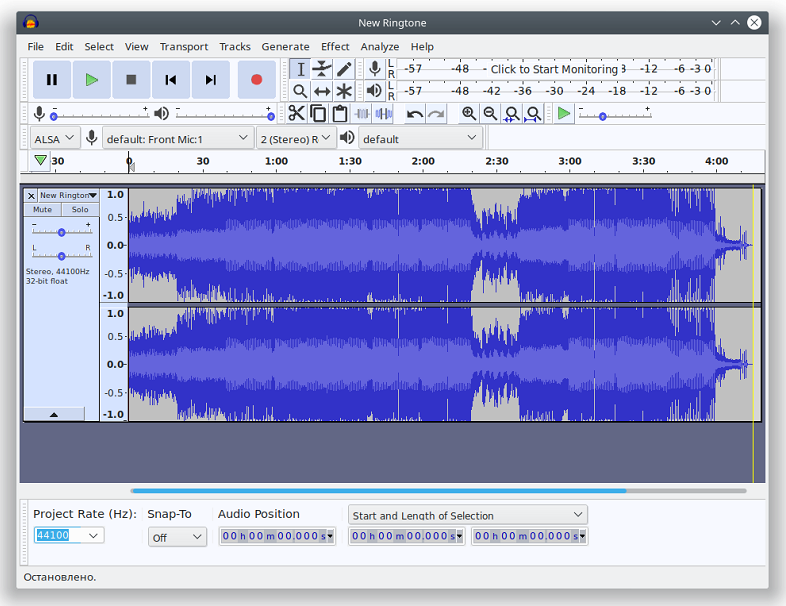An audio file should satisfy the following requirements to be played correctly:
- Sampling frequency — 8000 Hz;
- Number of channels — 1 (Mono);
- Code size — 8 bit;
- Codec — A-Law.
Audio file might be prepared through different methods:
- Through "Audacity" audio editing software or its analogue such as "Sony Sound Forge";
- Through console utilities (sox, ffmpeg, gstreamer);
- Through online services.
The example of audio file preparation in "Audacity" audio editing software is shown below.
Preparing an audio file in "Audacity"
- Add a file to the project.
- Split the track into two (transform it into to monotracks) — select "Split Stereo to Mono" in the track management menu.
- Close one of the tracks in the track management menu.
- If necessary, cut the track to the needed length, you may aslo cut out repeated part. To do this, select unnecessary part and click "Delete".
- Change the project's sampling frequency to 8000 Hz at the bottom of the track management menu.
- Change the track's sampling frequency in the "Track" menu → "Change track sampling rate...".
- Export the audio file: "File" → "Export" → "Export audio".
In the displayed window, set:
- Folder in the file system to storage the audio;
- File name;
- WAV title (Microsoft);
- Codec A-Law.
- Delete tags and finish the export.
The file is ready to be uploaded as a ringtone.