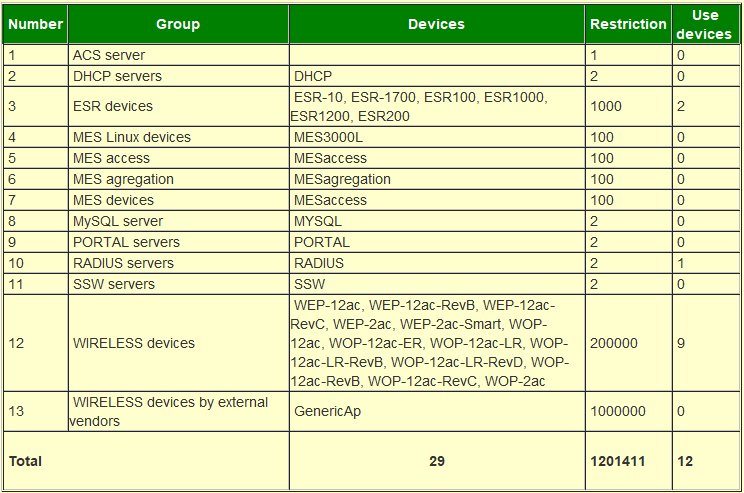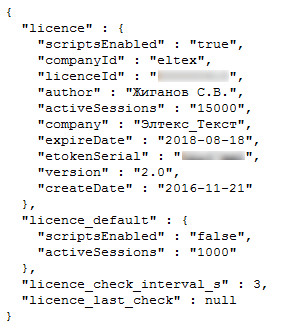EMS device licenses
Purpose
The number of devices served by a program copy is limited by licenses for the devices.
Licensing procedure and installation
A demo license including three devices of each type for a user to evaluate the system is integrated into EMS package by default.
Eltex specialists will generate a personal root license file in the acquisition of licenses. The file should be put into the following directory:
/usr/lib/eltex-ems/conf/licence/
the demo license file should be overwritten (or deleted in advance).
As the number of licenses increases, new files are added to the same directory without root file deletion. Device licenses are aggregated across all files.
When license files have been changed, restart eltex-ems process.
If any questions corresponding license and device acquisition occur, please, contact the managers of Eltex commercial department, phone: +7 383 274-10-01, e-mail: eltex@eltex-co.ru or order a call on our website: https://eltex-co.com
Verification
To check if a license has been applied successfully, select "License" in "Help" tab of GUI EMS. Information on the current license and device restrictions will be available in the opened window.
Admin Panel licenses
Purpose
The number of users that can be logged in Admin Panel and work with its WEB interface simultaneously is limited by licenses.
Administrative accounts (e.g. 'admin') are not included in the total number of logged in users when new accounts are created. However, they are included there when the number of simultaneous website visitors is calculated (when entering Admin Panel).
Licensing procedure and installation
A license file is not included into eltex-wifi-cab package by default. In this mode, a demo license for 5 users can be used to evaluate the system.
Eltex specialists will generate a personal license file and create a e-Token key in the acquisition of licenses.
e-Token should be connected to a server's USB interface. If a server operates on a virtual machine, the key should be forwarded to a virtual machine.
The license file should be put into the following directory:
/etc/eltex-wifi-cab/
After that, tomcat service should be restarted.
Verification
To check if licenses have been applied successfully, select "License" in "Help" tab of GUI EMS. Information on the current license and users number restrictions will be available in the opened window.
PCRF licenses
Purpose
Checks the number of PCRF Wi-Fi users' sessions and enables/disables session management scenarios.
Licensing procedure and installation
A license file is not included into eltex-pcrf package by default. In this mode, a demo license for 1000 BRAS sessions can be used to evaluate how the system performs without scenarios.
Eltex specialists will generate a personal license file in the acquisition of licenses.
The license file should be put into the following directory:
/etc/eltex-pcrf/
After that, eltex-pcrf service should be restarted.
Verification
To check if licenses have been applied successfully, open PCRF WEB console http://server_ip:7070/licence in the "License" section. Information on the license installed will be available on the page.
RADIUS certificates
Purpose
The certificate confirms reliability of RADIUS server during EAP validation. A client's device should trust the server certificate for Wi-Fi users successfull authorization.
At the first connection to SSID, a user will be offered to accept the certificate (trust it). Information on certificate's validity and subject will be also available.
Licensing procedure and installation
The certificate can be issued by various certification centers.
Eltex certificate signed by Comodo is included into SoftWLC package. It is valid for one year. SoftWLC update package will be released prior to the expiry.
Verification
To check certificate's validity, run the command:
openssl x509 -text -noout -in /etc/freeradius-domain/certs/radius_eltex_nsk_ru.crt | grep -A4 "Issuer:"
The result will include information on the issuer, validity and subject:
Issuer: C=GB, ST=Greater Manchester, L=Salford, O=COMODO CA Limited, CN=COMODO RSA Domain Validation Secure Server CA Validity Not Before: Sep 26 00:00:00 2016 GMT Not After : Dec 1 23:59:59 2017 GMT Subject: OU=Domain Control Validated, OU=EssentialSSL, CN=radius.eltex.nsk.ru
GUI EMS certificates
Purpose
The certificate confirms reliability of the software developed in Java and executed on a user's computer. Starting and running the program in the absence of the certificate may cause security bugs.
Licensing procedure and installation
The certificate is used during eltex-ems package compilation, no extra installation needed.
Verification
Not required.