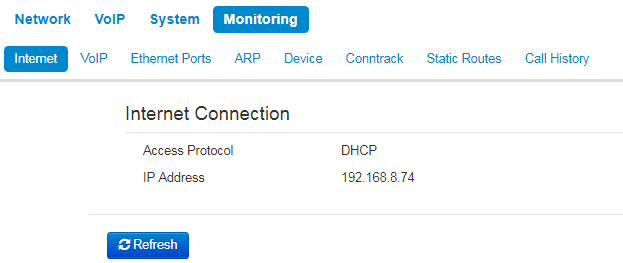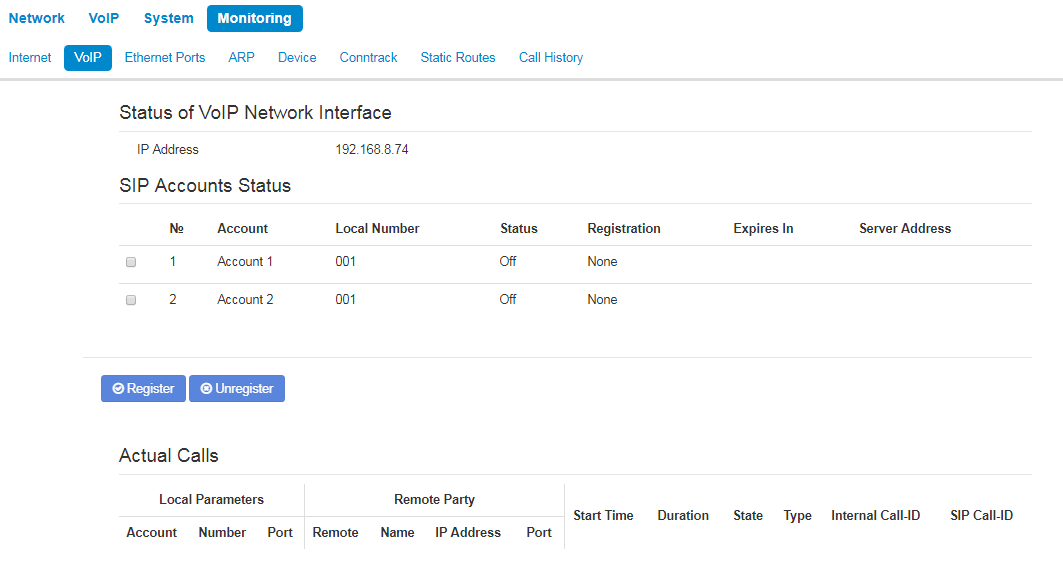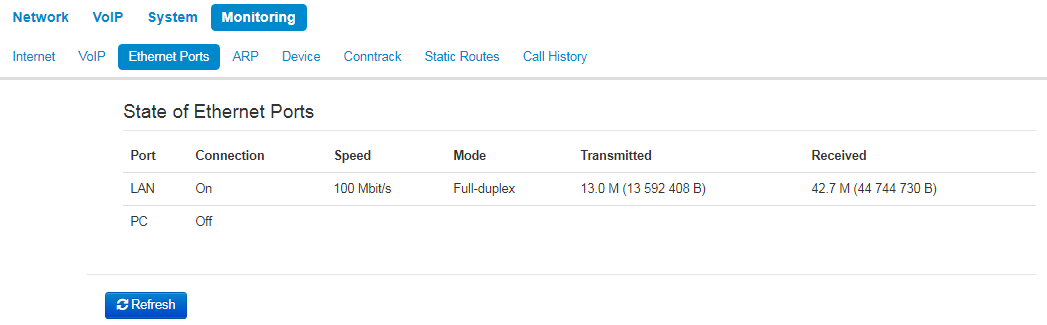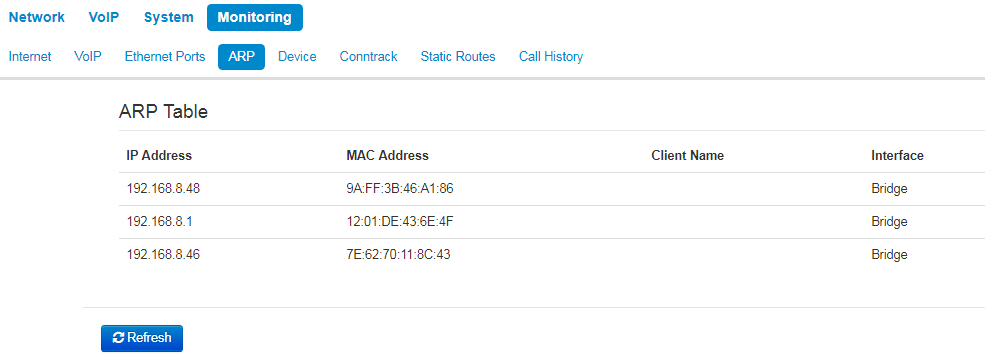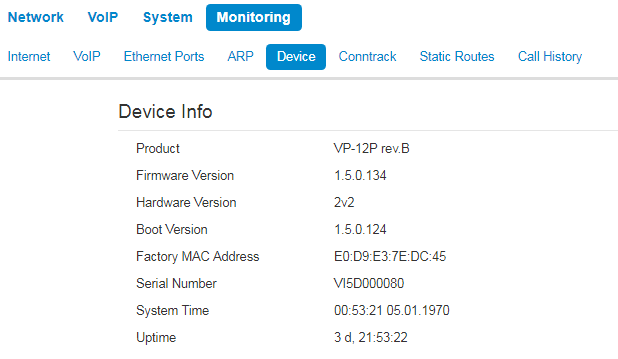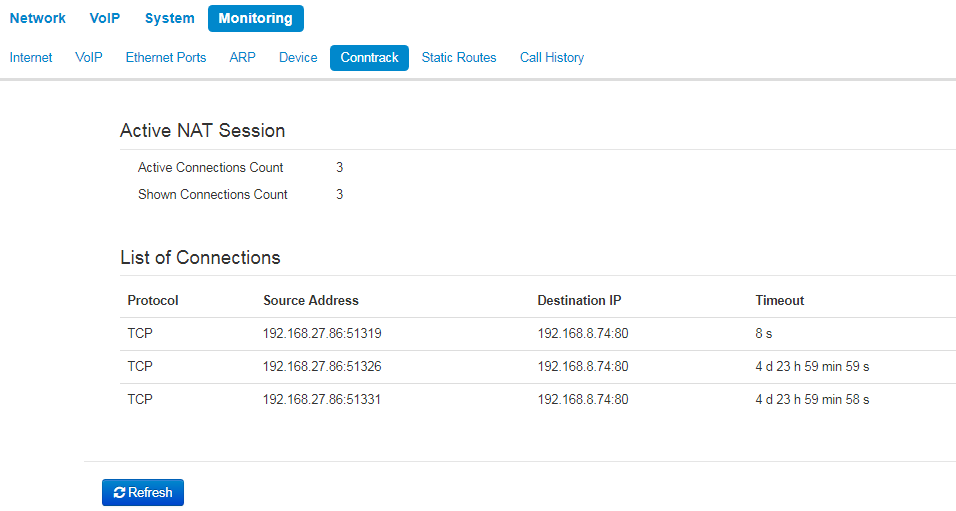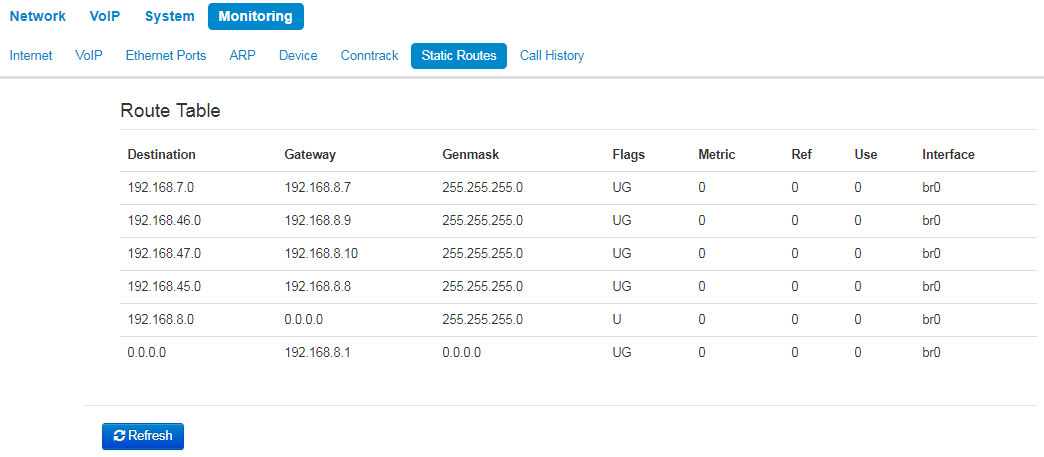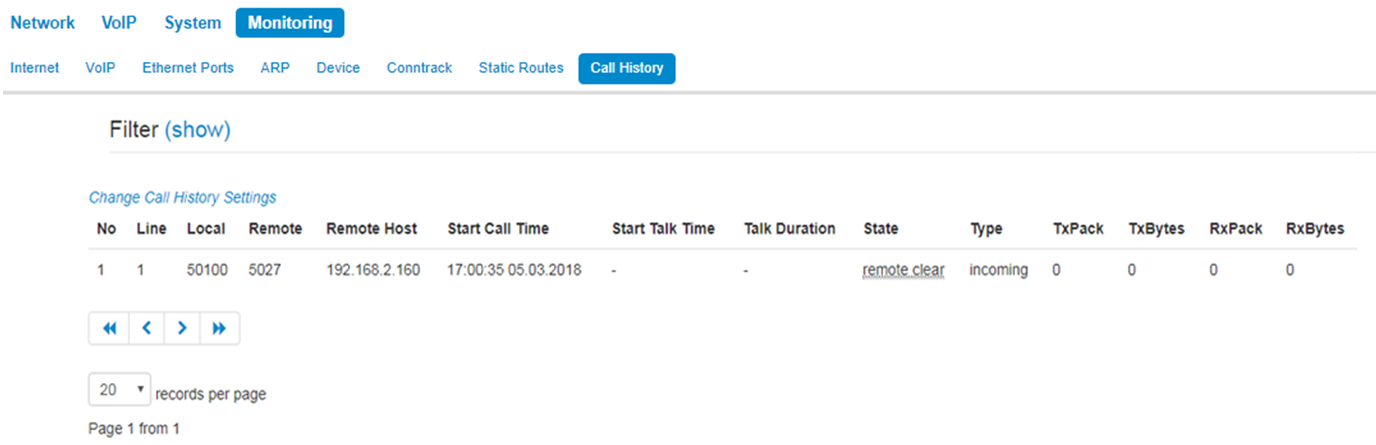...
| Подсказка |
|---|
Some pages do not feature automatic update of the device monitoring data. To obtain the current information from the device, click button. |
| Scroll Pagebreak |
|---|
...
In the «Internet» submenu you may view basic network settings of the device.
- Access protocol — protocol used for the Internet access.
- IP Address — device IP address in the external network .
...
In 'VoIP' submenu you may view VoIP network interface status and monitor accounts.
Status of VoIP network interface
...
Ethernet-ports monitoring
- Port — port name:
- LAN — external network port;
- PC — port for PC connection.
- Connection — state of the connection to the port:
- On — a network device is connected to the port (active link);
- Off — network device is not connected to the port (inactive link).
- Speed — data rate of the external network device connected to the port (10/100/1000Mbps).
- Mode — data transfer mode:
- Full - duplex ;
- Half - duplex .
- Transmitted — quantity of bytes sent from the port.
- Received — quantity of bytes received by the port.
| Подсказка |
|---|
To obtain the current information from the device, click button . |
| Scroll Pagebreak |
|---|
ARP-table
In the 'ARP' submenu you may view an ARP table. In ARP table you may find information on IP and MAC address correspondence for neighbouring network devices.
- IP Address — device IP address.
- MAC Address — device МАС address.
- Client Name — connected device network name.
- Interface — interface of the device active side: LAN, PC, and Bridge.
| Подсказка |
|---|
To obtain the current information from the device, click button. |
| Scroll Pagebreak |
|---|
View information on the device
In the «Device» submenu you may find general device information.
.
- Product — device model name.
- Firmware Version — device firmware version.
- Hardware Version — device revision .
- Boot Version — software version of the device bootstrap.
- Factory MAC Address — device МАС address defined by the manufacturer.
- Serial Number — device serial number defined by the manufacturer.
- System Time — current date and time defined in the system.
- Uptime — time of operation since the last startup or reboot of the device.
Scroll Pagebreak
...
In the «Conntrack» submenu you may find the current active network connections of the device.
Active NAT session
...
| Подсказка |
|---|
To obtain the current information from the device, click button. |
| Scroll Pagebreak |
|---|
View the route table
In the «Static Routes» submenu you may view the device route table.
- Destination — IP address of destination host or subnet that the route is established to.
- Gateway — gateway IP address that allows for the access to the «Destination».
- Genmask — subnet mask.
- Flags — specific route attributes. The following flag values exist:
- U — means that the route is created and passable;
- H — identifies the route to the specific host;
- G — means that the route lies through the external gateway. System network interface provides routes in the network with direct connection. All other routes lie through the external gateways. 'G' flag is user for all routes except for the routes in the direct connection networks;
- R — means that the route most likely was created by a dynamic routing protocol running on a local system with the 'reinstate' parameter;
- D — means that the route was added on reception of the ICMP Redirect Message. When the system learns the route from the ICMP Redirect message, the route will be added into the routing table in order to exclude redirection of the following packets intended for the same destination. Such routes are marked with the 'D' flag;
- М — means that the route was modified—likely by a dynamic routing protocol running on a local system with the 'mod' parameter applied;
- А — means buffered route with corresponding record in the ARP table.
- С — means that the route source in the core routing buffer;
- L — means that the route destination is an address of this PC. Such «local routes» exist in the routing buffer only;
- В — means that the route destination is a broadcasting address. Such 'broadcast routes' exist in the routing buffer only;
- I — means that the route is related to the loopback interface. Such 'internal routes' exist in the routing buffer only;
- ! — means that datagrams sent to this address will be rejected by the system.
- Metric — defines route cost. Metrics allows you to sort the duplicate routes, if they are exist in the table.
- Ref — identified number of references to the route for connection establishment (not used by the system).
- Use — number of route detections performed by IP protocol.
- Interface — name of the network interface that the route lies through.
| Подсказка |
|---|
To obtain the current information from the device, click button. |
View call history
In the «Call history» submenu you may view the list of performed phone calls and the summary for each call.
...
Call log statistics will not be collected, when the history size is zero.
«Call history» table field description:
...
To configure call history parameters, click 'Configure call history parameters' link. For detailed parameter configuration description, see «Phonebook» submenu.
Click button to proceed to the table showing the first record.
Click button to proceed to the previous page with the call history table.
Click button to proceed to the next page with the call history table.
Click button to proceed to the table showing the last record.
...