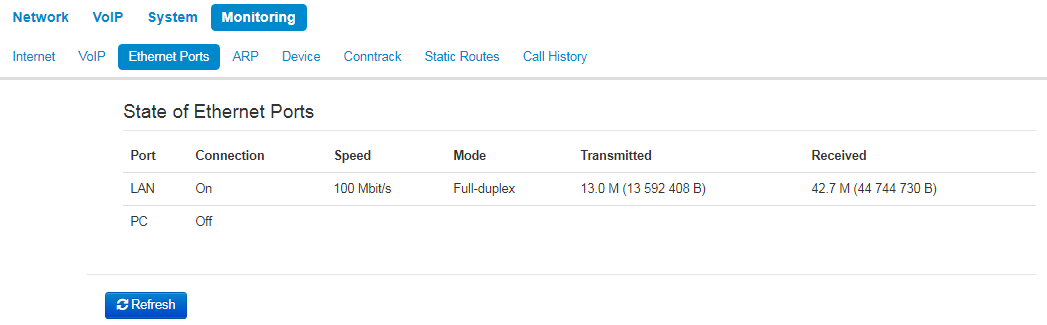...
| Подсказка |
|---|
Some pages do not feature automatic update of the device monitoring data. To obtain the current information from the device, click button. |
| Scroll Pagebreak |
|---|
Network parameters monitoring
In the «Internet» submenu you may view basic network settings of the device.
...
- Access protocol — protocol used for the Internet access.
- IP Address — device IP address in the external network .
VoIP connection monitoring
In 'VoIP' submenu you may view VoIP network interface status and monitor accounts.
...
- Start Time — call start time.
- Duration — call duration.
- State — call state. Call might be in the following states:
- call — ring-back tone is issued (if an egress call is implemented);
- incoming calls — ring tone is issued (if there is an incoming call);
- conversation
- on hold
- conference
- Type — call type:
- incoming
- outgoing
- Internal Call-ID
- SIP Call-ID
Ethernet-ports monitoring
- Port — port name:
- LAN — external network port;
- PC — port for PC connection.
- Connection — state of the connection to the port:
- On — a network device is connected to the port (active link);
- Off — network device is not connected to the port (inactive link).
- Speed — data rate of the external network device connected to the port (10/100/1000Mbps).
- Mode — data transfer mode:
- Full - duplex ;
- Half - duplex .
- Transmitted — quantity of bytes sent from the port.
- Received — quantity of bytes received by the port.
| Подсказка |
|---|
To obtain the current information from the device, click button . |
| Scroll Pagebreak |
|---|
ARP-table
In the 'ARP' submenu you may view an ARP table. In ARP table you may find information on IP and MAC address correspondence for neighbouring network devices.
...
| Подсказка |
|---|
To obtain the current information from the device, click button. |
| Scroll Pagebreak |
|---|
View information on the device
In the «Device» submenu you may find general device information.
...
- Product — device model name.
- Firmware Version — device firmware version.
- Hardware Version — device revision .
- Boot Version — software version of the device bootstrap.
- Factory MAC Address — device МАС address defined by the manufacturer.
- Serial Number — device serial number defined by the manufacturer.
- System Time — current date and time defined in the system.
- Uptime — time of operation since the last startup or reboot of the device.
Scroll Pagebreak
«Conntrack» submenu
In the «Conntrack» submenu you may find the current active network connections of the device.
...
| Подсказка |
|---|
To obtain the current information from the device, click button. |
| Scroll Pagebreak |
|---|
View the route table
In the «Static Routes» submenu you may view the device route table.
...
| Подсказка |
|---|
To obtain the current information from the device, click button. |
View call history
In the «Call history» submenu you may view the list of performed phone calls and the summary for each call.
...