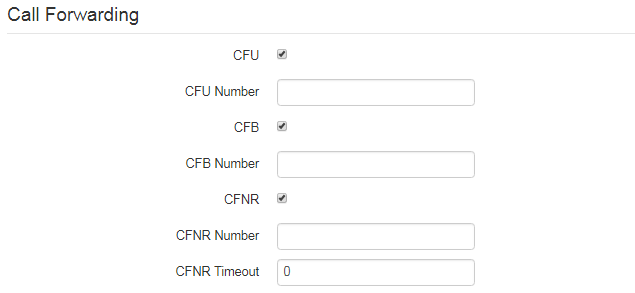...
- Alternative Vendor ID (Option 60) — when selected, the device transmits Vendor ID (Option 60) field value in Option 60 DHCP messages (Vendor class ID). If the field is empty, Option 60 will not be transmitted in DHCP messagesWhen not selected, a default value is transmitted in Option 60 in the following format:
- [VENDOR: device vendor][DEVICE: device type][HW: hardware version][SN: serial number][WAN: WAN interface MAC address][LAN: LAN interface MAC address][VERSION: firmware version]
Example: [VENDOR:Eltex][DEVICE:VP-12P][HW:1.0][SN:VI23000118] [WAN:A8:F9:4B:03:2A:D0][LAN:02:20:80:a8:f9:4b][VERSION:#1.1.0].
- [VENDOR: device vendor][DEVICE: device type][HW: hardware version][SN: serial number][WAN: WAN interface MAC address][LAN: LAN interface MAC address][VERSION: firmware version]
- Vendor ID (Option 60) — option 60 value (Vendor class ID) which is transmitted in DHCP messages. When the field is empty, option 60 is not transmitted in DHCP messages;
- 1st DNS Server, 2nd DNS Server — domain name server addresses (allow identifying the IP address of the device by its domain name. Addresses, which are specified statically, have the higher priority than addresses obtained via DHCP;
- MTU — maximum size of the data unit transmitted on the network.
...
Call Waiting — when checked, the subscriber will accept incoming calls while being in a call state, otherwise '484 Busy here' reply will be sent;
DND — when checked, temporary restriction is placed for incoming calls (DND service — Don’t Disturb);
Stop Dial At # — when checked, use '#' button on the phone unit to end the dialing, otherwise '#' will be recognized as a part of the number;
CLIR — limitation of caller number identification:
Off — CLIR service is disabled;
SIP:From — Anonymous sip:anonymous@unknown.host will be transmitted in the 'From' header of SIP messages;
SIP:From and SIP:Contact — Anonymous sip:anonymous@unknown.host will be transmitted in the 'From' and 'Contact' headers of SIP messages.
Hotline — when checked, 'Hotline' service is enabled. This service enables an outgoing connection automatically without dialling the number after the phone handset is picked up with the defined delay (in seconds). When checked, fill in the following fields:
Hot Number — phone number that will be used for connection establishment upon 'Delay Hot timeout' expiration after the phone handset is picked up (in SIP profile being used, a prefix for this direction should be defined in the dilaplan);
Hot Timeout, s — time interval that will be used for connection establishment with the opposite subscriber, in seconds.
Allow Receiving Intercom Call — when unchecked, incoming intercom calls are declined automatically;
Generate Tone — short sound signal is played before automatic answering to an incoming intercom call;
Intercom Сall Priority — when checked, an incoming intercom call has higher priority than an active call. Before answering to incoming intercom call, an active call is put on hold. When the option is disabled, the function of automatic answering to intercom calls during active call is disabled;
- Allow Auto Call Answering — when the option is enabled all incoming calls will be answered automatically;
- Notify Me Before Auto Answer — short audio signal is played before automatic answering;
- Auto Call Answering Priority — when checked, an incoming call has higher priority than an active call. Before answering to incoming call, an active call is put on hold. When the option is disabled, the function of automatic answering to incoming calls during active call is disabled;
- Auto Call Answering Delay, s — time interval in seconds between the incoming call and the automatic answer to it.
...
Forwarding parameters
- CFU — when selected, CFU (Call Forward Forwarding Unconditional) service is enabled — all incoming calls will be forwarded to the specified call forward forwarding unconditional number:
- CFU Number — number that all incoming calls will be forwarded to when Call forward forwarding unconditional service is enabled (in SIP profile being used, a prefix for this direction should be defined in the dialplan).
- CFB — when selected, CFB (Call Forward on Forwarding Busy) service is enabled — forward the call to the specified number, when the subscriber is busy:
- — number that incoming calls will be forwarded to when the subscriber is busy and Call forward on forwarding busy service is enabled (in SIP profile being used, a prefix for this direction should be defined in the dialplan).
- CFNR — when selected, CFNA CFNR (Call Forward on Forwarding No AnswerReply) service is enabled — forward the call, when there is no answer from the subscriber:
- — number that incoming calls will be forwarded to when there is no answer from the subscriber and 'Call forward on forwarding no answerreply' service is enabled (in SIP profile being used, a prefix for this direction should be defined in the dialplan);
- — time interval that will be used for call forwarding when there is no answer from the subscriber, in seconds.
When multiple services are enabled simultaneously, the priority will be as follows (in the descending order):
- CFU;
- DND;
- CFB, CFNACFNR.
Scroll Pagebreak
Three-party conference
...
The timers values might be assigned either for the whole dialplan of or for a certain rule. The timers valiues values specified before round brackets is applyed are applied for the whole dialplan.
Example: S4 (8XXX.) or S4, L8 (XXX)
If the value values of timers are specified in a rule, they are applyed applied to this rule. The value might be located at any position in a template.
Example: (S4 8XXX. | XXX) or ([1-5] XX S0) — an entry requests instantaneous instant call transmission when 3-digit number dialing; a number should begin with 1,2, … ,5.
...
Optional part of rules element | Description |
|---|---|
| @host:[port] | Direct address dialing (IP Dialing). «@» placed after the number defines that the dialled call which will be sent to the subsequent server address. Also, IP Dialling address format can be used for numbers intended for the call forwarding. If @host:port is not specified, calls are routed via SIP-proxy. Example: ( 1xxxx@192.168.16.13:5062) — all five-digit dials, beginning with 1, will be routed to 192.168.16.13 IP address to 5062 port. |
Additional parameters
...
Format: (param1: value1, .., valueN; .. ;paramN: value1, .., valueN)
...