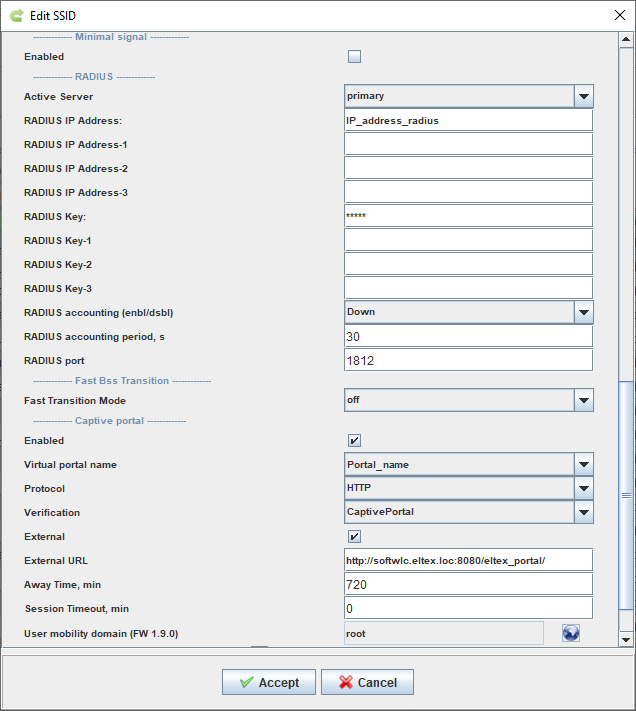| Оглавление |
|---|
Access point firmware
...
| Section | ||
|---|---|---|
|
Setting up connection between the advertising platform and an access point
- A test hotspot VAP with redirecting to the portal should be configured on the access point:
- Create an advertising tariff. The first scenario should be an external URL address in the following form: http://<portal-ip-address>:<portal_port>/eltex_portal/adv-redirect. The addresses should be added to the list of permitted hosts for this scenario. Any further scenarios can be defined in a standard form (for example, 1-minute internet access as the second scenario, a return to a portal and client reauthorization as the third scenario).
...
7. Make sure that a registered client is redirected to an advertising platform website and successfully logs on to social networks and sees advertising banners.
Setting up connection between the advertising platform and BRAS
...
To configure integration with Hot-WiFi, the following steps should be performed:
...