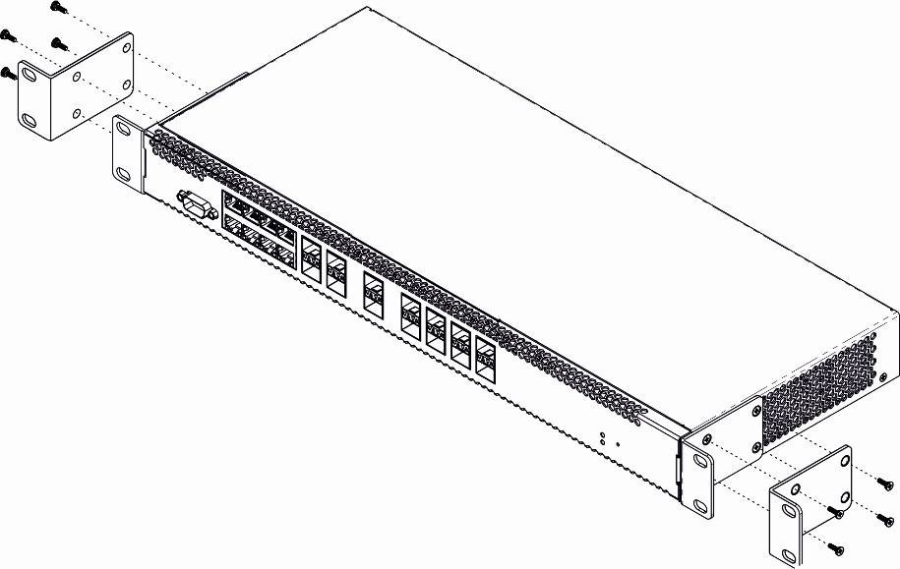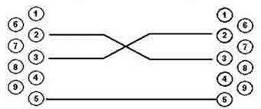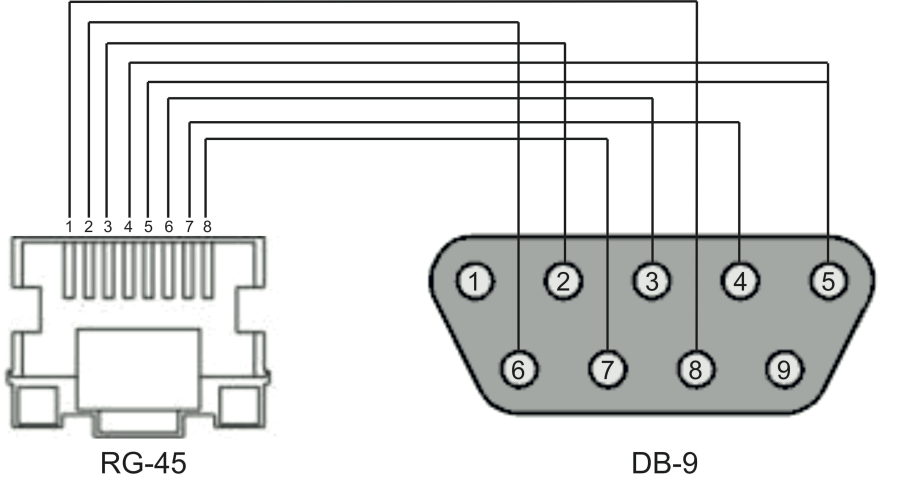...
| Предупреждение |
|---|
Warnings are used to inform the user about situations that may cause harm to a software and hardware complex, lead to malfunction or data loss. |
Annotation
This manual specifies the following:
...
It is required any PC application with support for Telnet or SSH protocol operation or direct connection via the console port (e.g. HyperTerminal).
Safety rules and installation procedure
Safety requirements
General requirements
Any operations with the terminal should comply to the "Safety Regulations for Operation of Consumer's Electrical Installations".
...
- Prior to connecting the device to a power source, ensure that the equipment case is grounded with an earth bonding point. The earthing wire should be securely connected to the earth bonding point. The resistance between the earth bonding point and earthing busbar should be less than 0.1 Ω.
- PC and measurement instruments should be grounded prior to connection to the terminal. The potential difference between the equipment case and the cases of the instruments should be less than 1V.
- Prior to turning the device on, ensure that all cables are undamaged and securely connected.
- Make sure the device is off, when installing or removing the case.
- Replacement of power modules is carried out:
- for LTP-X rev.B only when the power is off;
- for LTP-X rev.C/rev.D without turning off the power.
- SFP transceivers can be installed or removed without turning off the power.
| Scroll Pagebreak |
|---|
Check the device for visible mechanical damage before installing and turning it on. In case of any damage, stop the installation, fill in a corresponding document and contact your supplier. If the terminal was exposed to low temperatures for a long time before installation, leave it for 2 hours at ambient temperature prior to operation. If the device was exposed to high humidity for a long time, leave it for at least 12 hours in normal conditions prior to turning it on.
Support brackets mounting
The delivery package includes support brackets for rack installation and mounting screws to fix the terminal case on the brackets. To install the support brackets:
...
Figure 2 — Support brackets mounting
| Scroll Pagebreak |
|---|
To install the terminal into the rack:
...
| Примечание |
|---|
To avoid overheating and provide necessary ventilation of the terminal, sufficient space should be provided above and below the terminal, not less than 10 cm. |
| Scroll Pagebreak |
|---|
Power module installation
Depending on power supply requirements, terminals can be supplemented with either an AC power module, 220 V, 50 Hz, or a DC power supply module, 48 V. The installation location for the power module for LTP-X rev.B is shown in figure 4.
...
- Step 1. Install the power module into the socket shown in figure above;
- Step 2. Screw the power module to the case;
- Step 3. Turn the power on.
Connecting to power supply
- Step 1. Mount the device. In case of installation to a 19" form-factor rack, mount the support brackets from the delivery package to the rack.
- Step 2. Ground the case of the device. This should be done prior to connecting the device to the power supply. An insulated multiconductor wire should be used for earthing. The device grounding and the earthing wire section should comply with Electric Installation Code. The earth bonding point is located at the right bottom corner of the rear panel.
- Step 3. If you intend to connect a PC or another device to the switch console port, the device must be properly grounded as well.
- Step 4. Connect the power supply cable to the device.
- Step 5. Turn the device on and check the front panel LEDs to make sure the terminal is in normal operating conditions.
Connecting to the Command Line Interface (CLI)
Connecting via Telnet/SSH
Connect the network data cable to one of the 'GE Port' or 'Combo GE' of LTP-X. The following factory settings are used for SSH/Telnet connection:
...
| Примечание |
|---|
For security reasons, it is recommended to change the factory password when connecting for the first time (see Section Changing the user password). |
If the device does not connect with the factory IP address, connect to it via the COM port using the terminal program and check the network settings (see Connecting via serial port).
| Якорь | ||||
|---|---|---|---|---|
|
Connecting via serial port
A null modem cable is used for connection. The null modem cable pin designation is given in Appendix С. RS-232 null-modem cable pin designation.
To connect via the serial port, the following settings must be set:
...
| Примечание |
|---|
For security reasons, it is recommended to change the factory password when connecting for the first time (see Section Changing the user password). |
| Scroll Pagebreak |
|---|
...
| Якорь | ||||
|---|---|---|---|---|
|
Changing the user password
| Блок кода | ||
|---|---|---|
| ||
Go to the configuration mode LTP-X# configure terminal Show created users LTP-X(config)# do show users config Set the new password for admin LTP-X(config)# user admin password XXXX Set the new password for root LTP-X(config)# user root password XXXX Apply the configuration LTP-X(config)# do commit Save the configuration LTP-X(config)# do save |
LTP-X network parameters configuration
For remote management of LTP-X, you should set network parameters of the device according to the settings of the network that you intend to use. Changing the network parameters of the device is recommended when connecting to the CLI via a serial interface.
...
| Блок кода |
|---|
Apply the configuration LTP-X(switch)(config)# commit LTP-X(switch)(config)# exit LTP-X(switch)# exit Save the configuration LTP-X# save |
OLT LTP-X firmware update
For proper operation of LTP-X, it is recommended to update the firmware. The actual firmware version can be checked in the vendor's technical support section.
...
| Блок кода | ||
|---|---|---|
| ||
LTP-8X# show version Eltex LTP-8X:rev.C software version 3.40.0 build 2358 on 10.12.2018 15:32 |
SNMP, SYSLOG, NTP, IP Source GUARD services configuration
SNMP configuration
SNMP is a protocol designed for monitoring and managing network devices.
| Блок кода | ||
|---|---|---|
| ||
Go to the configuration mode
LTP-X# configure terminal
Enable SNMP
LTP-X(config)# ip snmp enable
Specify version v2 and EMS server address
LTP-X(config)# ip snmp traps 192.168.205.200 type v2
Check SNMP parameters
LTP-X(config)# do show ip snmp
Snmp:
Enabled: true
Access control: false
Allow ip: <list is empty>
Traps [0]:
Type: v2
Ipaddr: 192.168.205.200
Version: v2
Community read-only [0]: 'QwYva0dvS3N'
Community read-only [1]: 'QwYva0dvS3N'
Community read-only [2]: 'QwYva0dvS3N'
Community read-write [0]: 'LQtfx9v3m9+qA=='
Community read-write [1]: 'LQtfx9v3m9+qA=='
Community read-write [2]: 'LQtfx9v3m9+qA=='
Trap community: '9qXUEDwUMAg'
Location: 'unknown'
Contact: 'admin'
Alias: <for showing use separate command>
EngineID: 0xEF20CAF8234E12401216B17D85
Users: <for showing use separate command>
Apply the configuration
LTP-X(config)# do commit
Save the configuration
LTP-X(config)# do save |
| Scroll Pagebreak |
|---|
SYSLOG configuration
Syslog is a protocol designed for sending system event messages and error notifications to remote servers.
| Блок кода | ||
|---|---|---|
| ||
Go to the configuration mode
LTP-X# configure terminal
Specify syslog server address *
LTP-X(config)# logging remote 192.168.205.200
Check syslog settings
LTP-X(config)# do show logging
Log:
Remote syslog: 192.168.205.200
Port: 514
Size: 16384
Origin-id:
Type: ip
Save logs between boots: false
Log input commands: false
Destinations:
System: notice
Console: critical
Remote shells: critical
File: notice
Apply the configuration
LTP-X(config)# do commit
Save the configuration
LTP-X(config)# do save
* - up to 4 servers can be secified at the same time. |
NTP configuration
NTP is a protocol designed for time synchronization between the network device and the server.
...
| Блок кода |
|---|
Check NTP settings
LTP-X(config)# do show ip ntp
Ntp:
Enabled: true
Ntpserver: 192.168.205.200
Interval: 3600
Timezone: 7
Daylightsaving: false
Apply the configuration
LTP-X(config)# do commit
Save the configuration
LTP-X(config)# do save |
IP Source Guard configuration
Starting from version 3.26.0, OLT supports the IP Source Guard functionality, which allows you to limit the unauthorized use of IP addresses on the network. The verification is carried out by binding the IP address to the source MAC address for a specific service on a specific ONT.
...
- IP — IP address of client equipment in X.X.X.X format;
- MAC — client equipment MAC address in format of ХХ.ХХ.ХХ.ХХ.ХХ.ХХ;
- ONT — ONT identifier in format of Х/Y (Channel ID/ONT ID);
- NUM — ONT service number, through which traffic with specific addresses will be transmitted.
| Scroll Pagebreak |
|---|
DHCP RA (broadcast — unicast relay) configuration
To reduce the broadcast traffic and avoid responses from illegal DHCP servers, unicast messages can be configured to interact with the specified DHCP Relay Agent. Relay Agent can be individually started for each separate VLAN. The service allows processing only for the packets, which have only one 802.1q tag.
Create an L3 interface by specifying the IP address of the VLAN the service is provided for. If the address of the DHCP server is in the same network as the management interface, skip Step 3. If the DHCP server is in the VLAN, which is specified in cross-connect, the IP address of the interface being created should be in the same network as the DHCP server, and you should skip Step 3.
Блок кода language xml Add VLAN LTP-X(switch)(config)# vlan 2000 Set IP address for VLAN 2000 LTP-X(switch)(config-vlan)# ip address 10.10.10.1/32
Specify DHCP server address.
Блок кода language xml Specify DHCP server IP address LTP-X(switch)(config-vlan)# ip dhcp relay 192.168.56.1
Create an L3 interface by specifying the IP address of the VLAN, which is used for switching in the network where the DHCP server is located.
Блок кода language xml Add VLAN LTP-X(switch)(config)# vlan 1209 LTP-X(switch)(config-vlan)# ip address 192.168.209.240/24
If the address of the DHCP server is located after the router available after the specified L3 interface, configure a static route.
Блок кода language xml LTP-X(config)# ip route prefix 192.168.56.0 mask 24 gateway 192.168.209.5 LTP-X(switch)(config-vlan)# ip address 192.168.209.240/24
SWITCH configuration
| Блок кода | ||
|---|---|---|
| ||
Go to the SWITCH mode LTP-X# switch SWITCH configuration mode LTP-X(switch)# configure Add all required VLANs LTP-X(switch)(config)# vlan 2149,2349,30,3149,4094 Transmit tagged to all pon ports* LTP-X(switch)(config-vlan-range)# tagged pon-port 0 – 7 Receive the traffic in VLAN from front-port 0 LTP-X(switch)(config-vlan-range)# tagged front-port 0 Go to the configuration mode LTP-X(switch)(config-vlan-range)# exit Apply the configuration LTP-X(switch)(config)# commit LTP-X(switch)(config)# exit LTP-X(switch)# exit Save the configuration LTP-X# save |
...
| Примечание |
|---|
If you do not save the settings, after restarting, the device will return to the last saved configuration. |
IGMP configuration
| Блок кода | ||
|---|---|---|
| ||
Enable IGMP SNOOPING globally LTP-X(switch)(config)# ip igmp snooping VLAN 30 configuration mode LTP-X(switch)(config)# vlan 30 Enable IGMP SNOOPING in VLAN multicast LTP-X(switch)(config-vlan)# ip igmp snooping enable Enable IGMP proxying LTP-X(switch)(config-vlan)# ip igmp snooping querier enable Enable IGMP-report proxying LTP-X(switch)(config-vlan)# exit LTP-X(switch)(config)# ip igmp proxy report enable Specify IGMP address range for proxying from unicast to multicast VLANs LTP-X(switch)(config)# ip igmp proxy report range 224.0.0.1 239.255.255.255 from 2349 to 30 Apply the configuration LTP-X(switch)(config)# commit LTP-X(switch)(config)# exit LTP-X(switch)# exit Save the configuration LTP-X# save |
CROSS_CONNECT, PORTS profiles configuration for ONT
| Блок кода | ||
|---|---|---|
| ||
Go to the configuration mode
LTP-X# configure terminal
Select datapath model 2
LTP-X(config)# gpon olt model 2
Create and switch to a Cross-Connect profile for the ONT Internet service
LTP-X(config)# profile cross-connect INTERNET
LTP-X(config-cross-connect)("INTERNET")#
Specify the service VLAN of the Internet service
LTP-X(config-cross-connect)("INTERNET")# outer vid 2149
Specify inner VLAN of Internet service on ONT
LTP-X(config-cross-connect)("INTERNET")# user vid 10
LTP-X(config-cross-connect)("INTERNET")# exit
Create and switch to a Cross-Connect profile for the ONT SIP VoIP service
LTP-X(config)# profile cross-connect VOIP
Specify the service VLAN of the VoIP service
LTP-X(config-cross-connect)("VOIP")# outer vid 3149
Specify inner VLAN of VoIP service on ONT
LTP-X(config-cross-connect)("VOIP")# user vid 12
LTP-X(config-cross-connect)("VOIP")# exit
Create and switch to a Cross-Connect profile for the multicast service
LTP-X(config)# profile cross-connect MC_IPTV
Specify the service VLAN of the multicast service
LTP-X(config-cross-connect)(" MC_IPTV ")# outer vid 30
Specify inner VLAN of multicast service on ONT
LTP-X(config-cross-connect)(" MC_IPTV ")# user vid 30
Specify multicast service type
LTP-X(config-cross-connect)(" MC_IPTV ")# type multicast
LTP-X(config-cross-connect)(" MC_IPTV ")# exit
Create and switch to a Cross-Connect profile for the ONT UC_IPTV service
LTP-X(config)# profile cross-connect UC_IPTV
Specify the service VLAN of the STB unicast service
LTP-X(config-cross-connect)(" UC_IPTV ")# outer vid 2349
Specify inner VLAN of STB unicast service on ONT
LTP-X(config-cross-connect)(" UC_IPTV ")# user vid 11
LTP-X(config-cross-connect)(" UC_IPTV ")# exit
Create and switch to a Cross-Connect profile for the ONT management service
LTP-X(config)# profile cross-connect ACS
Specify service VLAN for management service
LTP-X(config-cross-connect)("ACS")# outer vid 4094
Specify inner VLAN for management service in ONT
LTP-X(config-cross-connect)("ACS")# user vid untagged
Specify management service type
LTP-X(config-cross-connect)("ACS")# type management
LTP-X(config-cross-connect)("ACS")# exit
Create and switch to multicast profile
LTP-X(config)# profile ports NTP-RG
Enable IGMP Proxy on NTP VoIP interface
LTP-X(config-ports)("NTP-RG")# veip multicast
Configuration of IGMP traffic mapping in 30th VLAN
LTP-X(config-ports)("NTP-RG")# veip upstream vid 30
Configuration of multicast mapping in 30th VLAN
LTP-X(config-ports)(" NTP-RG ")# veip downstream vid 30
VLAN multicast configuration, in which the range of the following groups comes
LTP-X(config-ports)(" NTP-RG ")# igmp multicast dynamic-entry 0 vid 30
Configuration of the range of multicast groups
LTP-X(config-ports)(" NTP-RG ")# igmp multicast dynamic-entry 0 group 224.0.0.1 239.255.255.255
Apply the configuration
LTP-X(config-ports)(" NTP-RG ")# do commit
Save the configuration
LTP-X(config-ports)(" NTP-RG ")# do save |
...
| Примечание |
|---|
If you do not save the settings, after restarting, the device will return to the last saved configuration. |
PPPoE Intermedia Agent, DHCP Relay Agent — OLT profiles configuration
PPPoE Intermedia Agent configuration
| Блок кода | ||
|---|---|---|
| ||
Go to the configuration mode
LTP-X# configure terminal
Add and switch to profile configuration
LTP-X(config)# profile pppoe-ia 1
Enable Agent
LTP-X(config-pppoe-ia)("1")# enable
Set the maximum number of PPPoE sessions for a profile
LTP-X(config-pppoe-ia)("1")# sessions-limit 8094
Set the maximum number of PPPoE sessions for a single ONT
LTP-X(config-pppoe-ia)("1")# sessions-limit per-user 4
Configure circuit_id format
LTP-X(config-pppoe-ia)("1")# format circuit-id %HOSTNAME%%ONTID%
Configure remote_id format
LTP-X(config-pppoe-ia)("1")# format remote-id %HOSTNAME%%ONTID%
Apply the configuration
LTP-X(config-pppoe-ia)("1")# do commit
Save the configuration
LTP-X(config-pppoe-ia)("1")# do save
Assign pppoe-ia 1 profile on OLT
LTP-X(config-pppoe-ia)("1")# exit
LTP-X(config)# gpon olt profile pppoe-ia 1
Apply the configuration
LTP-X(config)# do commit
Save the configuration
LTP-X(config # do save |
...
| Блок кода | ||
|---|---|---|
| ||
LTP-X# reconfigure olt |
DHCP Relay Agent configuration
| Блок кода | ||
|---|---|---|
| ||
Go to the configuration mode
LTP-X# configure terminal
Add and switch to the DHCP profile configuration menu
LTP-X(config)# profile dhcp-ra 1
Enable Agent
LTP-X(config-dhcp-ra)("1")# enable
Send HOSTNAME LTP-X and id ONT in information about which port the request for DHCP relay came from
LTP-X(config-dhcp-ra)("1")# overwrite-option82 circuit-id %HOSTNAME%%ONTID%
Transmit the HOSTNAME LTP-X and id ONT in the identifier of the DHCP relay itself
LTP-X(config-dhcp-ra)("1")# overwrite-option82 remote-id %HOSTNAME%%ONTID%
Apply the configuration
LTP-X(config-dhcp-ra)("1")# do commit
Save the configuration
LTP-X(config-dhcp-ra)("1")# do save
Assign the required configuration profile globally
LTP-X(config)# gpon olt profile dhcp-ra 1
Assign profile 1 on VLAN 3149
LTP-X(config)# gpon olt profile dhcp-ra 1 vid 3149
Apply the configuration
LTP-X(config)# do commit
Save the configuration
LTP-X(config)# do save
View OLT configuration
LTP-X# show gpon olt configuration
Block duplicated mac: enabled
Disable rogue ONT: disabled
Ont block time: 5
Dhcpra shaper: 100
Profile pppoe-ia: 1
OLT Profile PPPoE Intermediate Agent 1
Profile dhcp-ra: 1
OLT Profile DHCP Relay Agent 1
Profile dhcpv6-ra: dhcpv6-ra-00 OLT Profile DHCP Relay Agent 0
Profile dhcp-ra per VLAN 3149 [0]:
Profile: 1
OLT Profile DHCP Relay Agent 1
Profile dhcpv6-ra per VLAN: <list is empty>
Datapath:
Model: model2
Broadcast gem port: 4095
Multicast gem port: 4094
Encryption:
Enable: false
Key update interval: 1
Unactivated timeout: 60
ONT authentication mode: both
Auto reconfigure ONT: true
Auto reconfigure GPON-port: true
Auto reconfigure OLT: true
PLOAM password in alarm: false
Auto-activation ONT: false
Default template: unassigned
|
...
| Блок кода | ||
|---|---|---|
| ||
LTP-X# reconfigure olt |
| Якорь | ||||
|---|---|---|---|---|
|
It is necessary to add ONT 454C54580800F6B1 to the configuration, to tree 0 ONT ID 1 and assign all the required profiles to it to provide services.
...
| Блок кода | ||
|---|---|---|
| ||
View a list of connected ONTs added to the configuration LTP-X# show interface ont 0-7 online ----------------------------------- GPON-port 0 ONT online list ----------------------------------- ## Serial ONT ID GPON-port Status RSSI[dBm] Version EquipmentID Description 1 454C54580800F6B1 1 0 OK -25.38 3.22.0.1493 NTU-RG Total ONT count: 1 |
ONT configuration template
To simplify the configuration of the same type of ONT, you can use a pre-prepared configuration template 'Template', which will subsequently be assigned to the ONT.
...
| Блок кода | ||
|---|---|---|
| ||
LTP-8X(config)(if-ont-0/10)# do show interface ont 0/10 configuration
-----------------------------------
[ONT0/10] configuration
-----------------------------------
Description: ''
Enabled: true
Serial: ELTX0800F6B1
Password: '0000000000'
[T] Fec up: false
[T] Downstream broadcast: true
[T] Ber interval: none
[T] Ber update period: 60
[T] Rf port state: disabled
[T] Omci error tolerant: false
Service [0]:
[T] Profile cross connect: INTERNET ONT Profile Cross Connect 1
[T] Profile dba: dba-00 ONT Profile DBA 0
Custom cross connect: disabled
Service [1]:
[T] Profile cross connect: VOIP ONT Profile Cross Connect 2
[T] Profile dba: dba-00 ONT Profile DBA 0
Custom cross connect: disabled
Service [2]:
[T] Profile cross connect: MC_IPTV ONT Profile Cross Connect 3
[T] Profile dba: dba-00 ONT Profile DBA 0
Custom cross connect: disabled
Service [3]:
[T] Profile cross connect: UC_IPTV ONT Profile Cross Connect 4
[T] Profile dba: dba-00 ONT Profile DBA 0
Custom cross connect: disabled
Service [4]:
[T] Profile cross connect: ACS ONT Profile Cross Connect 5
[T] Profile dba: dba-00 ONT Profile DBA 0
Custom cross connect: disabled
Service [5]:
[T] Profile cross connect: unassigned
[T] Profile dba: dba-00 ONT Profile DBA 0
Custom cross connect: disabled
[T] Profile shaping: shaping-00 ONT Profile Shaping 0
[T] Profile ports: NTP-RG ONT Profile Ports 1
[T] Profile management: unassigned
[T] Profile scripting: unassigned
Custom model: none
Template: TP ONT Template 1
LTP-8X(config)(if-ont-0/10)# |
Configuration of LTP for operation with the internal ACS server
LTP-4X/8X rev.B and LTP-4X/8X rev.C/rev.D equipment contains in its software a built-in ACS server that allows automatic configuration of ONTs belonging to this OLT.
...
For operation of ONT with built-in ACS, it is necessary to assign the created CC and Management profiles to this ONT in the same way as described in Section LTP-X. Quick Configuration Manual 3.46.0.Adding and configuring ONT.
Configuration of ACS profile for ONT
| Блок кода | ||
|---|---|---|
| ||
LTP-X> acs Switch to the ONT profile configuration mode (acs)# profile Add profile for ONT TEST (acs-profiles)# add profile TEST Switch to the TEST profile configuration mode (acs-profiles)# profile TEST (acs-profile-name='TEST' Paste the profile from APPENDIX A. (acs-profile-name='TEST')commit (acs-profile-name='TEST') |
...
| Блок кода | ||
|---|---|---|
| ||
profile add profile test1 profile test1 set property InternetGatewayDevice.LANDevice.1.WLANConfiguration.1.PreSharedKey.1.X_ELTEX_RU_UserDefinedPSK 1 nocheck set property InternetGatewayDevice.LANDevice.1.WLANConfiguration.1.RadioEnabled 1 nocheck |
Adding and configuring a subscriber via ACS
| Блок кода | ||
|---|---|---|
| ||
(acs)# Switch to the subscriber configuration mode (acs)# user Add subscriber IVANOV (acs-user)# add user IVANOV Switch to the subscriber IVANOV configuration mode (acs-user)# user IVANOV Set the ONT serial number for subscriber IVANOV (acs-user-subscriber='IVANOV')# set pon_serial 454C54580800F6B1 Set the ACS profile for subscriber IVANOV (acs-user-subscriber='IVANOV')# set profile TEST Set the login for PPPoE session (acs-user-subscriber='IVANOV')# set ppp_login test Set the password for PPPoE session (acs-user-subscriber='IVANOV')# set ppp_password TEST Set SIP PROXY address (acs-user-subscriber='IVANOV')# set sip_proxy 212.122.111.55 Enable phone port 1 (acs-user-subscriber='IVANOV')# set voice1_enable enabled Set the phone number for port 1 (acs-user-subscriber='IVANOV')# set voice1_number 34234234 Set the password for port 1 phone number (acs-user-subscriber='IVANOV')# set voice1_password test |
ONT firmware update via ACS
| Предупреждение |
|---|
Ensure that the correct date and time are set on LTP-X. |
...
If you have any questions, contact the ELTEX technical support service.
Appendix A. Example of ACS profile for NTP-RG14XXG-W/NTU-RG14XXG-W
| Блок кода | ||
|---|---|---|
| ||
set property "InternetGatewayDevice.LANDevice.1.LANHostConfigManagement.DHCPServerEnable" "1" nocheck set property "InternetGatewayDevice.LANDevice.1.LANHostConfigManagement.DomainName" "HomeLAN" nocheck set property "InternetGatewayDevice.LANDevice.1.LANHostConfigManagement.IPInterface.1.Enable" "1" nocheck set property "InternetGatewayDevice.LANDevice.1.LANHostConfigManagement.IPInterface.1.IPInterfaceAddressingType" "Static" nocheck set property "InternetGatewayDevice.LANDevice.1.LANHostConfigManagement.IPInterface.1.IPInterfaceIPAddress" "192.168.1.1" nocheck set property "InternetGatewayDevice.LANDevice.1.LANHostConfigManagement.IPInterface.1.IPInterfaceSubnetMask" "255.255.255.0" nocheck set property "InternetGatewayDevice.LANDevice.1.LANHostConfigManagement.IPRouters" "192.168.1.1" nocheck set property "InternetGatewayDevice.LANDevice.1.LANHostConfigManagement.MaxAddress" "192.168.1.254" nocheck set property "InternetGatewayDevice.LANDevice.1.LANHostConfigManagement.MinAddress" "192.168.1.2" nocheck set property "InternetGatewayDevice.LANDevice.1.LANHostConfigManagement.SubnetMask" "255.255.255.0" nocheck set property "InternetGatewayDevice.Layer2Bridging.Bridge.1.BridgeEnable" "TRUE" nocheck set property "InternetGatewayDevice.Layer2Bridging.Bridge.1.BridgeName" "brHSI" nocheck set property "InternetGatewayDevice.Layer2Bridging.Bridge.1.BridgeStandard" "802.1Q" nocheck set property "InternetGatewayDevice.Layer2Bridging.Bridge.1.VLANID" "10" nocheck set property "InternetGatewayDevice.Layer2Bridging.Bridge.2.BridgeEnable" "1" nocheck set property "InternetGatewayDevice.Layer2Bridging.Bridge.2.BridgeName" "brVoIP" nocheck set property "InternetGatewayDevice.Layer2Bridging.Bridge.2.BridgeStandard" "802.1Q" nocheck set property "InternetGatewayDevice.Layer2Bridging.Bridge.2.VLANID" "12" nocheck set property "InternetGatewayDevice.Layer2Bridging.Bridge.3.BridgeEnable" "1" nocheck set property "InternetGatewayDevice.Layer2Bridging.Bridge.3.BridgeName" "brIPTV" nocheck set property "InternetGatewayDevice.Layer2Bridging.Bridge.3.BridgeStandard" "802.1Q" nocheck set property "InternetGatewayDevice.Layer2Bridging.Bridge.3.VLANID" "11" nocheck set property "InternetGatewayDevice.Layer2Bridging.Bridge.4.BridgeEnable" "1" nocheck set property "InternetGatewayDevice.Layer2Bridging.Bridge.4.BridgeName" "MC" nocheck set property "InternetGatewayDevice.Layer2Bridging.Bridge.4.BridgeStandard" "802.1Q" nocheck set property "InternetGatewayDevice.Layer2Bridging.Bridge.4.VLANID" "30" nocheck set property "InternetGatewayDevice.Layer2Bridging.Filter.1.AdmitOnlyVLANTagged" "FALSE" nocheck set property "InternetGatewayDevice.Layer2Bridging.Filter.1.FilterBridgeReference" "1" nocheck set property "InternetGatewayDevice.Layer2Bridging.Filter.1.FilterEnable" "TRUE" nocheck set property "InternetGatewayDevice.Layer2Bridging.Filter.1.FilterInterface" "9" nocheck set property "InternetGatewayDevice.Layer2Bridging.Filter.1.VLANIDFilter" "-1" nocheck set property "InternetGatewayDevice.Layer2Bridging.Filter.10.AdmitOnlyVLANTagged" "0" nocheck set property "InternetGatewayDevice.Layer2Bridging.Filter.10.FilterBridgeReference" "3" nocheck set property "InternetGatewayDevice.Layer2Bridging.Filter.10.FilterEnable" "1" nocheck set property "InternetGatewayDevice.Layer2Bridging.Filter.10.FilterInterface" "3" nocheck set property "InternetGatewayDevice.Layer2Bridging.Filter.10.VLANIDFilter" "-1" nocheck set property "InternetGatewayDevice.Layer2Bridging.Filter.11.AdmitOnlyVLANTagged" "0" nocheck set property "InternetGatewayDevice.Layer2Bridging.Filter.11.FilterBridgeReference" "3" nocheck set property "InternetGatewayDevice.Layer2Bridging.Filter.11.FilterEnable" "1" nocheck set property "InternetGatewayDevice.Layer2Bridging.Filter.11.FilterInterface" "4" nocheck set property "InternetGatewayDevice.Layer2Bridging.Filter.11.VLANIDFilter" "-1" nocheck set property "InternetGatewayDevice.Layer2Bridging.Filter.12.AdmitOnlyVLANTagged" "0" nocheck set property "InternetGatewayDevice.Layer2Bridging.Filter.12.FilterBridgeReference" "4" nocheck set property "InternetGatewayDevice.Layer2Bridging.Filter.12.FilterEnable" "1" nocheck set property "InternetGatewayDevice.Layer2Bridging.Filter.12.FilterInterface" "9" nocheck set property "InternetGatewayDevice.Layer2Bridging.Filter.12.VLANIDFilter" "-1" nocheck set property "InternetGatewayDevice.Layer2Bridging.Filter.13.AdmitOnlyVLANTagged" "0" nocheck set property "InternetGatewayDevice.Layer2Bridging.Filter.13.FilterBridgeReference" "4" nocheck set property "InternetGatewayDevice.Layer2Bridging.Filter.13.FilterEnable" "1" nocheck set property "InternetGatewayDevice.Layer2Bridging.Filter.13.FilterInterface" "13" nocheck set property "InternetGatewayDevice.Layer2Bridging.Filter.13.VLANIDFilter" "-1" nocheck set property "InternetGatewayDevice.Layer2Bridging.Filter.2.AdmitOnlyVLANTagged" "FALSE" nocheck set property "InternetGatewayDevice.Layer2Bridging.Filter.2.FilterBridgeReference" "1" nocheck set property "InternetGatewayDevice.Layer2Bridging.Filter.2.FilterEnable" "TRUE" nocheck set property "InternetGatewayDevice.Layer2Bridging.Filter.2.FilterInterface" "1" nocheck set property "InternetGatewayDevice.Layer2Bridging.Filter.2.VLANIDFilter" "-1" nocheck set property "InternetGatewayDevice.Layer2Bridging.Filter.3.AdmitOnlyVLANTagged" "FALSE" nocheck set property "InternetGatewayDevice.Layer2Bridging.Filter.3.FilterBridgeReference" "1" nocheck set property "InternetGatewayDevice.Layer2Bridging.Filter.3.FilterEnable" "TRUE" nocheck set property "InternetGatewayDevice.Layer2Bridging.Filter.3.FilterInterface" "2" nocheck set property "InternetGatewayDevice.Layer2Bridging.Filter.3.VLANIDFilter" "-1" nocheck set property "InternetGatewayDevice.Layer2Bridging.Filter.4.AdmitOnlyVLANTagged" "0" nocheck set property "InternetGatewayDevice.Layer2Bridging.Filter.4.FilterBridgeReference" "1" nocheck set property "InternetGatewayDevice.Layer2Bridging.Filter.4.FilterEnable" "1" nocheck set property "InternetGatewayDevice.Layer2Bridging.Filter.4.FilterInterface" "5" nocheck set property "InternetGatewayDevice.Layer2Bridging.Filter.4.VLANIDFilter" "-1" nocheck set property "InternetGatewayDevice.Layer2Bridging.Filter.5.AdmitOnlyVLANTagged" "0" nocheck set property "InternetGatewayDevice.Layer2Bridging.Filter.5.FilterBridgeReference" "1" nocheck set property "InternetGatewayDevice.Layer2Bridging.Filter.5.FilterEnable" "1" nocheck set property "InternetGatewayDevice.Layer2Bridging.Filter.5.FilterInterface" "11" nocheck set property "InternetGatewayDevice.Layer2Bridging.Filter.5.VLANIDFilter" "-1" nocheck set property "InternetGatewayDevice.Layer2Bridging.Filter.6.AdmitOnlyVLANTagged" "0" nocheck set property "InternetGatewayDevice.Layer2Bridging.Filter.6.FilterBridgeReference" "1" nocheck set property "InternetGatewayDevice.Layer2Bridging.Filter.6.FilterEnable" "1" nocheck set property "InternetGatewayDevice.Layer2Bridging.Filter.6.FilterInterface" "10" nocheck set property "InternetGatewayDevice.Layer2Bridging.Filter.6.VLANIDFilter" "-1" nocheck set property "InternetGatewayDevice.Layer2Bridging.Filter.7.AdmitOnlyVLANTagged" "0" nocheck set property "InternetGatewayDevice.Layer2Bridging.Filter.7.FilterBridgeReference" "2" nocheck set property "InternetGatewayDevice.Layer2Bridging.Filter.7.FilterEnable" "1" nocheck set property "InternetGatewayDevice.Layer2Bridging.Filter.7.FilterInterface" "9" nocheck set property "InternetGatewayDevice.Layer2Bridging.Filter.7.VLANIDFilter" "-1" nocheck set property "InternetGatewayDevice.Layer2Bridging.Filter.8.AdmitOnlyVLANTagged" "0" nocheck set property "InternetGatewayDevice.Layer2Bridging.Filter.8.FilterBridgeReference" "2" nocheck set property "InternetGatewayDevice.Layer2Bridging.Filter.8.FilterEnable" "1" nocheck set property "InternetGatewayDevice.Layer2Bridging.Filter.8.FilterInterface" "12" nocheck set property "InternetGatewayDevice.Layer2Bridging.Filter.8.VLANIDFilter" "-1" nocheck set property "InternetGatewayDevice.Layer2Bridging.Filter.9.AdmitOnlyVLANTagged" "1" nocheck set property "InternetGatewayDevice.Layer2Bridging.Filter.9.FilterBridgeReference" "3" nocheck set property "InternetGatewayDevice.Layer2Bridging.Filter.9.FilterEnable" "1" nocheck set property "InternetGatewayDevice.Layer2Bridging.Filter.9.FilterInterface" "9" nocheck set property "InternetGatewayDevice.Layer2Bridging.Filter.9.VLANIDFilter" "-1" nocheck set property "InternetGatewayDevice.Layer2Bridging.Marking.1.EthernetPriorityMark" "3" nocheck set property "InternetGatewayDevice.Layer2Bridging.Marking.1.MarkingBridgeReference" "1" nocheck set property "InternetGatewayDevice.Layer2Bridging.Marking.1.MarkingEnable" "TRUE" nocheck set property "InternetGatewayDevice.Layer2Bridging.Marking.1.MarkingInterface" "9" nocheck set property "InternetGatewayDevice.Layer2Bridging.Marking.1.VLANIDMark" "10" nocheck set property "InternetGatewayDevice.Layer2Bridging.Marking.1.VLANIDMarkOverride" "TRUE" nocheck set property "InternetGatewayDevice.Layer2Bridging.Marking.1.VLANIDUntag" "FALSE" nocheck set property "InternetGatewayDevice.Layer2Bridging.Marking.2.EthernetPriorityMark" "3" nocheck set property "InternetGatewayDevice.Layer2Bridging.Marking.2.MarkingBridgeReference" "1" nocheck set property "InternetGatewayDevice.Layer2Bridging.Marking.2.MarkingEnable" "TRUE" nocheck set property "InternetGatewayDevice.Layer2Bridging.Marking.2.MarkingInterface" "1" nocheck set property "InternetGatewayDevice.Layer2Bridging.Marking.2.VLANIDMark" "-1" nocheck set property "InternetGatewayDevice.Layer2Bridging.Marking.2.VLANIDMarkOverride" "FALSE" nocheck set property "InternetGatewayDevice.Layer2Bridging.Marking.2.VLANIDUntag" "TRUE" nocheck set property "InternetGatewayDevice.Layer2Bridging.Marking.3.EthernetPriorityMark" "3" nocheck set property "InternetGatewayDevice.Layer2Bridging.Marking.3.MarkingBridgeReference" "1" nocheck set property "InternetGatewayDevice.Layer2Bridging.Marking.3.MarkingEnable" "TRUE" nocheck set property "InternetGatewayDevice.Layer2Bridging.Marking.3.MarkingInterface" "2" nocheck set property "InternetGatewayDevice.Layer2Bridging.Marking.3.VLANIDMark" "-1" nocheck set property "InternetGatewayDevice.Layer2Bridging.Marking.3.VLANIDMarkOverride" "FALSE" nocheck set property "InternetGatewayDevice.Layer2Bridging.Marking.3.VLANIDUntag" "TRUE" nocheck set property "InternetGatewayDevice.Layer2Bridging.Marking.4.EthernetPriorityMark" "3" nocheck set property "InternetGatewayDevice.Layer2Bridging.Marking.4.MarkingBridgeReference" "1" nocheck set property "InternetGatewayDevice.Layer2Bridging.Marking.4.MarkingEnable" "1" nocheck set property "InternetGatewayDevice.Layer2Bridging.Marking.4.MarkingInterface" "5" nocheck set property "InternetGatewayDevice.Layer2Bridging.Marking.4.VLANIDMark" "-1" nocheck set property "InternetGatewayDevice.Layer2Bridging.Marking.4.VLANIDMarkOverride" "0" nocheck set property "InternetGatewayDevice.Layer2Bridging.Marking.4.VLANIDUntag" "1" nocheck set property "InternetGatewayDevice.Layer2Bridging.Marking.5.EthernetPriorityMark" "1" nocheck set property "InternetGatewayDevice.Layer2Bridging.Marking.5.MarkingBridgeReference" "2" nocheck set property "InternetGatewayDevice.Layer2Bridging.Marking.5.MarkingEnable" "1" nocheck set property "InternetGatewayDevice.Layer2Bridging.Marking.5.MarkingInterface" "9" nocheck set property "InternetGatewayDevice.Layer2Bridging.Marking.5.VLANIDMark" "12" nocheck set property "InternetGatewayDevice.Layer2Bridging.Marking.5.VLANIDMarkOverride" "1" nocheck set property "InternetGatewayDevice.Layer2Bridging.Marking.5.VLANIDUntag" "0" nocheck set property "InternetGatewayDevice.Layer2Bridging.Marking.6.EthernetPriorityMark" "2" nocheck set property "InternetGatewayDevice.Layer2Bridging.Marking.6.MarkingBridgeReference" "3" nocheck set property "InternetGatewayDevice.Layer2Bridging.Marking.6.MarkingEnable" "1" nocheck set property "InternetGatewayDevice.Layer2Bridging.Marking.6.MarkingInterface" "9" nocheck set property "InternetGatewayDevice.Layer2Bridging.Marking.6.VLANIDMark" "11" nocheck set property "InternetGatewayDevice.Layer2Bridging.Marking.6.VLANIDMarkOverride" "1" nocheck set property "InternetGatewayDevice.Layer2Bridging.Marking.6.VLANIDUntag" "0" nocheck set property "InternetGatewayDevice.Layer2Bridging.Marking.7.EthernetPriorityMark" "2" nocheck set property "InternetGatewayDevice.Layer2Bridging.Marking.7.MarkingBridgeReference" "3" nocheck set property "InternetGatewayDevice.Layer2Bridging.Marking.7.MarkingEnable" "1" nocheck set property "InternetGatewayDevice.Layer2Bridging.Marking.7.MarkingInterface" "3" nocheck set property "InternetGatewayDevice.Layer2Bridging.Marking.7.VLANIDMark" "-1" nocheck set property "InternetGatewayDevice.Layer2Bridging.Marking.7.VLANIDMarkOverride" "0" nocheck set property "InternetGatewayDevice.Layer2Bridging.Marking.7.VLANIDUntag" "1" nocheck set property "InternetGatewayDevice.Layer2Bridging.Marking.8.EthernetPriorityMark" "2" nocheck set property "InternetGatewayDevice.Layer2Bridging.Marking.8.MarkingBridgeReference" "3" nocheck set property "InternetGatewayDevice.Layer2Bridging.Marking.8.MarkingEnable" "1" nocheck set property "InternetGatewayDevice.Layer2Bridging.Marking.8.MarkingInterface" "4" nocheck set property "InternetGatewayDevice.Layer2Bridging.Marking.8.VLANIDMark" "-1" nocheck set property "InternetGatewayDevice.Layer2Bridging.Marking.8.VLANIDMarkOverride" "0" nocheck set property "InternetGatewayDevice.Layer2Bridging.Marking.8.VLANIDUntag" "1" nocheck set property "InternetGatewayDevice.Layer2Bridging.Marking.9.EthernetPriorityMark" "1" nocheck set property "InternetGatewayDevice.Layer2Bridging.Marking.9.MarkingBridgeReference" "4" nocheck set property "InternetGatewayDevice.Layer2Bridging.Marking.9.MarkingEnable" "1" nocheck set property "InternetGatewayDevice.Layer2Bridging.Marking.9.MarkingInterface" "9" nocheck set property "InternetGatewayDevice.Layer2Bridging.Marking.9.VLANIDMark" "30" nocheck set property "InternetGatewayDevice.Layer2Bridging.Marking.9.VLANIDMarkOverride" "1" nocheck set property "InternetGatewayDevice.Layer2Bridging.Marking.9.VLANIDUntag" "0" nocheck set property "InternetGatewayDevice.Services.VoiceService.1.VoiceProfile.1.DigitMap" "x.T" nocheck set property "InternetGatewayDevice.Services.VoiceService.1.VoiceProfile.1.DigitMapEnable" "1" nocheck set property "InternetGatewayDevice.Services.VoiceService.1.VoiceProfile.1.Line.1.PhyReferenceList" "1" nocheck set property "InternetGatewayDevice.Services.VoiceService.1.VoiceProfile.1.Line.2.PhyReferenceList" "2" nocheck set property "InternetGatewayDevice.Services.VoiceService.1.VoiceProfile.1.SIP.OutboundProxyPort" "5060" nocheck set property "InternetGatewayDevice.Services.VoiceService.1.VoiceProfile.1.SIP.RegisterExpires" "610" nocheck set property "InternetGatewayDevice.Services.VoiceService.1.VoiceProfile.1.SIP.RegistrarServerPort" "5060" nocheck set property "InternetGatewayDevice.Services.VoiceService.1.VoiceProfile.1.SIP.RegistrationPeriod" "600" nocheck set property "InternetGatewayDevice.Services.VoiceService.1.VoiceProfile.1.SIP.UserAgentPort" "5060" nocheck set property "InternetGatewayDevice.Services.VoiceService.1.X_WANReferenceList" "12" nocheck set property "InternetGatewayDevice.WANDevice.1.WANConnectionDevice.1.WANIPConnection.1.AddressingType" "DHCP" nocheck set property "InternetGatewayDevice.WANDevice.1.WANConnectionDevice.1.WANIPConnection.1.ConnectionType" "IP_Routed" nocheck set property "InternetGatewayDevice.WANDevice.1.WANConnectionDevice.1.WANIPConnection.1.DHCPClient.SentDHCPOption.1.Enable" "1" nocheck set property "InternetGatewayDevice.WANDevice.1.WANConnectionDevice.1.WANIPConnection.1.DHCPClient.SentDHCPOption.1.Tag" "60" nocheck set property "InternetGatewayDevice.WANDevice.1.WANConnectionDevice.1.WANIPConnection.1.DHCPClient.SentDHCPOption.1.Value" "Vk9JUF9OVFAtUkc=" nocheck set property "InternetGatewayDevice.WANDevice.1.WANConnectionDevice.1.WANIPConnection.1.Enable" "1" nocheck set property "InternetGatewayDevice.WANDevice.1.WANConnectionDevice.1.WANIPConnection.1.Name" "VoIP_IPoE" nocheck set property "InternetGatewayDevice.WANDevice.1.WANConnectionDevice.1.WANIPConnection.2.AddressingType" "Static" nocheck set property "InternetGatewayDevice.WANDevice.1.WANConnectionDevice.1.WANIPConnection.2.ConnectionType" "IP_Routed" nocheck set property "InternetGatewayDevice.WANDevice.1.WANConnectionDevice.1.WANIPConnection.2.DefaultGateway" "10.0.0.1" nocheck set property "InternetGatewayDevice.WANDevice.1.WANConnectionDevice.1.WANIPConnection.2.Enable" "1" nocheck set property "InternetGatewayDevice.WANDevice.1.WANConnectionDevice.1.WANIPConnection.2.ExternalIPAddress" "10.10.10.10" nocheck set property "InternetGatewayDevice.WANDevice.1.WANConnectionDevice.1.WANIPConnection.2.Name" "MC_IPoE" nocheck set property "InternetGatewayDevice.WANDevice.1.WANConnectionDevice.1.WANIPConnection.2.SubnetMask" "255.0.0.0" nocheck set property "InternetGatewayDevice.WANDevice.1.WANConnectionDevice.1.WANIPConnection.2.X_BROADCOM_COM_IGMPEnabled" "1" nocheck set property "InternetGatewayDevice.WANDevice.1.WANConnectionDevice.1.WANPPPConnection.1.ConnectionTrigger" "AlwaysOn" nocheck set property "InternetGatewayDevice.WANDevice.1.WANConnectionDevice.1.WANPPPConnection.1.ConnectionType" "IP_Routed" nocheck set property "InternetGatewayDevice.WANDevice.1.WANConnectionDevice.1.WANPPPConnection.1.Enable" "1" nocheck set property "InternetGatewayDevice.WANDevice.1.WANConnectionDevice.1.WANPPPConnection.1.IdleDisconnectTime" "0" nocheck set property "InternetGatewayDevice.WANDevice.1.WANConnectionDevice.1.WANPPPConnection.1.Name" "HSI_PPP" nocheck set property "InternetGatewayDevice.WANDevice.1.WANConnectionDevice.1.WANPPPConnection.1.NATEnabled" "1" nocheck |
APPENDIX B. Example of setting private parameters for NTP-RG14XXG/NTP-RG14XXG-W
| Блок кода | ||
|---|---|---|
| ||
set property "InternetGatewayDevice.WANDevice.1.WANConnectionDevice.1.WANPPPConnection.1.Username" "szt" nocheck set property "InternetGatewayDevice.WANDevice.1.WANConnectionDevice.1.WANPPPConnection.1.Password" "szt" nocheck set property "InternetGatewayDevice.Services.VoiceService.1.VoiceProfile.1.Line.1.CallingFeatures.CallerIDName" "111" nocheck set property "InternetGatewayDevice.Services.VoiceService.1.VoiceProfile.1.Line.1.DirectoryNumber" "111" nocheck set property "InternetGatewayDevice.Services.VoiceService.1.VoiceProfile.1.Line.1.Enable" "Enabled" nocheck set property "InternetGatewayDevice.Services.VoiceService.1.VoiceProfile.1.Line.1.SIP.AuthPassword" "111" nocheck set property "InternetGatewayDevice.Services.VoiceService.1.VoiceProfile.1.Line.1.SIP.AuthUserName" "111" nocheck set property "InternetGatewayDevice.Services.VoiceService.1.VoiceProfile.1.Line.2.CallingFeatures.CallerIDName" "222" nocheck set property "InternetGatewayDevice.Services.VoiceService.1.VoiceProfile.1.Line.2.DirectoryNumber" "222" nocheck set property "InternetGatewayDevice.Services.VoiceService.1.VoiceProfile.1.Line.2.Enable" "Enabled" nocheck set property "InternetGatewayDevice.Services.VoiceService.1.VoiceProfile.1.Line.2.SIP.AuthPassword" "222" nocheck set property "InternetGatewayDevice.Services.VoiceService.1.VoiceProfile.1.Line.2.SIP.AuthUserName" "222" nocheck set property "InternetGatewayDevice.Services.VoiceService.1.VoiceProfile.1.SIP.OutboundProxy" "test.ru" nocheck set property "InternetGatewayDevice.Services.VoiceService.1.VoiceProfile.1.SIP.RegistrarServer" "test.ru" nocheck set property "InternetGatewayDevice.Services.VoiceService.1.VoiceProfile.1.SIP.UserAgentDomain" "test.ru" nocheck |
APPENDIX C. RS-232 NULL-MODEM CABLE PIN DESIGNATION
LTP-8X, LTP-4/8X rev.B
DB-9 socket DB-9 socket
LTP-4/8X rev.C
Appendix D. ONT NTU-1 configuration
Objective
Configure the terminal in bridge mode, data transmission to the ONT side will be carried out in VLAN 2149.
...
| Блок кода | ||
|---|---|---|
| ||
Go to the configuration mode LTP-X# configure terminal Go to tree 0 ONT ID 3 LTP-X(config)# interface ont 0/3 Assign the required ONT to this position LTP-X(config)(if-ont-0/3)# serial 454C545862000078 Assign ports NTU1 profile LTP-X(config)(if-ont-0/3)# profile ports NTU1 Assign cross-connect NTU-1 profile LTP-X(config)(if-ont-0/3)# service 0 profile cross-connect NTU100 Assign default DBA profile LTP-X(config)(if-ont-0/3)# service 0 profile dba dba-00 Assign cross-connect NTU-1 profile LTP-X(config)(if-ont-0/3)# service 1 profile cross-connect NTU200 Assign default DBA profile LTP-X(config)(if-ont-0/3)# service 1 profile dba dba-00 Apply the configuration LTP-X(config)(if-ont-0/3)# do commit |
APPENDIX E. ONT SFP-ONU configuration
Objective
Configure the terminal in bridge mode, data transmission to the ONT side will be carried out in VLAN 2149.
...
Step 1. Configure the switch.
Блок кода language xml LTP-X(switch)(config)# vlan 300,1100,1200 LTP-X(switch)(config-vlan-range)# tagged pon-port 0 LTP-X(switch)(config-vlan-range)# front-port 0 LTP-X(switch)(config-vlan-range)# commit
Scroll Pagebreak Step 2. Configure cross-connect profiles.
Блок кода language xml LTP-X(config)# profile cross-connect cc-tunnel LTP-X(config-cross-connect)("cc-tunnel")# bridge LTP-X(config-cross-connect)("cc-tunnel")# bridge group 10 LTP-X(config-cross-connect)("cc-tunnel")# tag-mode tunnel LTP-X(config-cross-connect)("cc-tunnel")# exit LTP-X(config)# profile cross-connect "cc-selecttunnel" LTP-X(config-cross-connect)("cc-selecttunnel")# bridge LTP-X(config-cross-connect)("cc-selecttunnel")# bridge group 10 LTP-X(config-cross-connect)("cc-selecttunnel")# tag-mode selective-tunnel LTP-X(config-cross-connect)("cc-selecttunnel")# exit LTP-X(config)# profile cross-connect "cc-single" LTP-X(config-cross-connect)("cc-single")# bridge LTP-X(config-cross-connect)("cc-single")# bridge group 10 LTP-X(config-cross-connect)("cc-single")# user vid 300 LTP-X(config-cross-connect)("cc-single")# exitStep 3. Configure ports profiles.
Блок кода language xml LTP-X(config)# profile ports bridge-10 LTP-X(config-ports)("bridge-10")# port 0 bridge group 10Step 4. Configure address-table profile by specifying the VLANs used for tunnels and assign the profile to GPON ports.
Блок кода language xml LTP-X(config)# profile address-table at-tunnel LTP-X(config-address-table)("at-tunnel")# s-vlan 1100 use c-vlan LTP-X(config-address-table)("at-tunnel")# s-vlan 1200 use c-vlan LTP-X(config-address-table)("at-tunnel")# exit LTP-X(config)# interface gpon-port 0 LTP-X(config)(if-gpon-0)# profile address-table at-tunnelStep 5. Configure SFP-ONU to be used for switch connection.
Блок кода language xml LTP-X(config)# interface ont 0/0 LTP-X(config)(if-ont-0/0)# serial "454C545300000001" LTP-X(config)(if-ont-0/0)# service 0 profile cross-connect cc-tunnel dba dba-00 LTP-X(config)(if-ont-0/0)# service 1 profile cross-connect cc-selecttunnel dba dba-00 LTP-X(config)(if-ont-0/0)# service 2 profile cross-connect cc-single dba dba-00 LTP-X(config)(if-ont-0/0)# profile ports "bridge-10" LTP-X(config)(if-ont-0/0)# service 0 custom svid 1100 LTP-X(config)(if-ont-0/0)# service 1 custom svid 1200 LTP-X(config)(if-ont-0/0)# service 1 selective-tunnel uvid 201-203 LTP-X(config)(if-ont-0/0)# service 2 custom svid 300
APPENDIX F. ONT/GPON interface status table
ONT status description
ONT status | Description |
|---|---|
UNACTIVATED | ONT has no configurations |
ALLOCATED | ONT detected |
AUTHINPROGRESS | ONT authentication is in progress |
AUTHFAILED | Authentication failed |
AUTHOK | Authentication successfully completed |
PRECONFIG | Preparing ONT for configuration |
CFGINPROGRESS | ONT configuration is in progress |
CFGFAILED | Configuration failed |
OK | ONT is in operation |
BLOCKED | ONT is blocked |
MIBRESET | ONT MIB reset |
FAILED | ONT has a critical failure |
FWUPDATING | ONT firmware update is in progress |
DISABLED | ONT is disabled (technically blocked) |
...